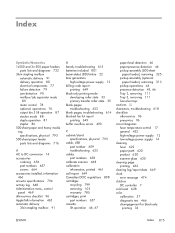HP Color LaserJet Enterprise CM4540 Support Question
Find answers below for this question about HP Color LaserJet Enterprise CM4540 - MFP.Need a HP Color LaserJet Enterprise CM4540 manual? We have 12 online manuals for this item!
Question posted by ndglodood on July 30th, 2014
How To Preform A Cold Reset On A Hp 4540
The person who posted this question about this HP product did not include a detailed explanation. Please use the "Request More Information" button to the right if more details would help you to answer this question.
Current Answers
There are currently no answers that have been posted for this question.
Be the first to post an answer! Remember that you can earn up to 1,100 points for every answer you submit. The better the quality of your answer, the better chance it has to be accepted.
Be the first to post an answer! Remember that you can earn up to 1,100 points for every answer you submit. The better the quality of your answer, the better chance it has to be accepted.
Related HP Color LaserJet Enterprise CM4540 Manual Pages
HP Universal Print Driver - Direct IP Printing with the Universal Print Driver - Page 2


... transition to Direct IP printing 2 Multiple print architectures...2 Outdated server hardware ...2
HP's objectives and approach: ...2 Recommended process for transition to Direct IP/HP UPD 3
Benefits discovered ...3 Important considerations for moving to Direct IP/HP UPD printing 3
Characteristics of your Enterprise ...3 Your Company's Objectives for Printing 4 Environments where Direct IP may...
HP Color LaserJet Enterprise CM4540 MFP - Use the control panel - Page 1


... to the Home screen, touch the Home button in the document feeder, or face-down on the upper left corner of the glass.
2. COLOR LASERJET ENTERPRISE CM4540 MFP SERIES
Use the Control Panel
1
2
3
4
5
HP Color LaserJet Enterprise CM4540 MFP Ready
Copy
E-Mail
Copies: 1
Fax
Save to one or more fax numbers.
Inserts a required pause for the file, and touch OK. 4.
Copies...
HP Color LaserJet Enterprise CM4540 MFP - Software Technical Reference - Page 47
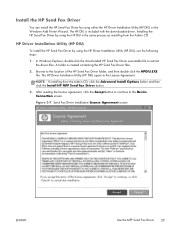
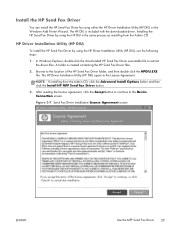
... Driver
You can install the HP Send Fax Driver by using the HP DIU is the same process as installing from the Admin CD, click the Advanced Install Options button and then click the Install HP MFP Send Fax Driver button.
3. The HP Driver Installation Utility (HP DIU) opens to the Device Connection screen. A folder is included...
HP Color LaserJet Enterprise CM4540 MFP - Software Technical Reference - Page 48


NOTE: The product name is HP MFP Send Fax when the HP Send Fax Driver is installed, the Driver Installation Complete screen appears.
● If... appears.
Once the software is installed on a local printer. After the computer searches the network, the Devices Found screen appears. 4. The HP Send Fax Driver cannot be on the network button. It must be installed on a product that is ...
HP Color LaserJet Enterprise CM4540 MFP - Software Technical Reference - Page 51


... Start menu, click Settings, and then do one of the following steps: 1.
ENWW
Use the MFP Send Fax Driver 33 Figure 3-11 Send Fax Driver Installation-Device Installation Complete screen
Add Printer Wizard
To install the HP Send Fax Driver by using the Windows Add Printer Wizard, use the following :
Windows XP Professional...
HP Color LaserJet Enterprise CM4540 MFP - Software Technical Reference - Page 60
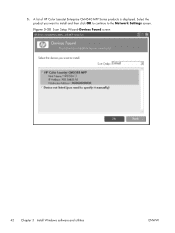
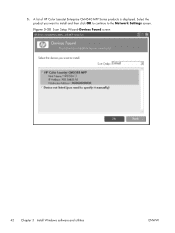
5. A list of HP Color LaserJet Enterprise CM4540 MFP Series products is displayed. Select the product you want to install and then click OK to continue to the Network Settings screen. Figure 3-20 Scan Setup Wizard-Devices Found screen
42 Chapter 3 Install Windows software and utilities
ENWW
HP Color LaserJet Enterprise CM4540 MFP - Software Technical Reference - Page 61
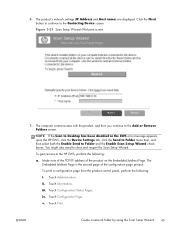
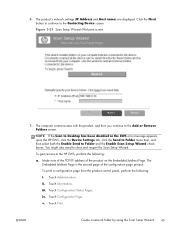
... the Scan to Desktop has been disabled in the EWS error message appears, open the HP EWS, click the Device Settings tab, click the Send to Folder menu item, and then select both the Enable... Send to the Add or Remove Folders screen. You might also need to the Contacting Device screen.
iv. Touch Configuration Page. Make note of the TCP/IP address of the configuration page ...
HP Color LaserJet Enterprise CM4540 MFP - Software Technical Reference - Page 77
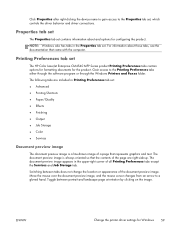
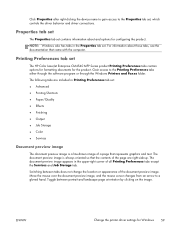
...Paper/Quality ● Effects ● Finishing ● Output ● Job Storage ● Color ● Services
Document preview image
The document preview image is always oriented so that the .... Click Properties after right-clicking the device name to gain access to the Properties tab set
The HP Color LaserJet Enterprise CM4540 MFP Series product Printing Preferences tabs contain options...
HP Color LaserJet Enterprise CM4540 MFP - Software Technical Reference - Page 95
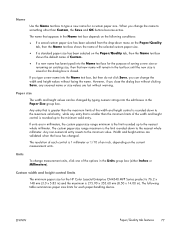
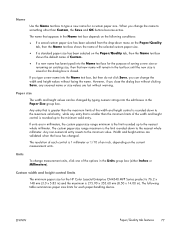
...is the limit rounded up to the minimum valid entry. The resolution of each paper-handling device. ENWW
Paper/Quality tab features 77 If you type a new name into the Name text...name that appears in the Name text box depends on the following table summarizes paper size limits for the HP Color LaserJet Enterprise CM4540 MFP Series product is 76.2 x 148 mm (3.0 x 5.83 in) and the maximum is 215.90 ...
HP Color LaserJet Enterprise CM4540 MFP - Software Technical Reference - Page 96


... the source tray to use for Windows
ENWW If you have selected.
The default setting is selected, the HP Color LaserJet Enterprise CM4540 MFP Series uses the source tray that supports the paper size that are installed through the Device Settings tab also appear here. Table 4-1 PCL 6 custom paper sizes
Tray
Dimensions
Tray 1 (100-sheet multipurpose)
Width...
HP Color LaserJet Enterprise CM4540 MFP - Software Technical Reference - Page 100
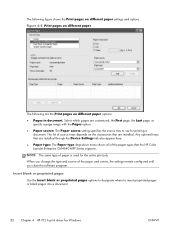
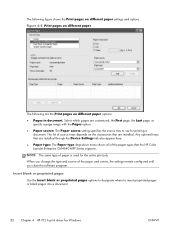
Select which pages are installed through the Device Settings tab also appear here.
● Paper type: The Paper type drop-...options to designate where to use for printing a document. NOTE: The same type of the paper types that the HP Color LaserJet Enterprise CM4540 MFP Series supports. When you change the type and source of source trays depends on different paper options:
● Pages ...
HP Color LaserJet Enterprise CM4540 MFP - Software Technical Reference - Page 101
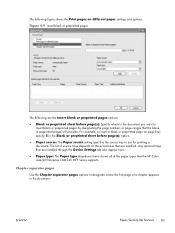
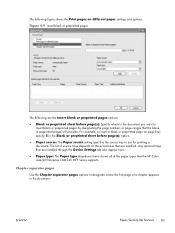
... the page numbers or page ranges that the HP Color LaserJet Enterprise CM4540 MFP Series supports. For example, to insert a blank or preprinted page on page four, specify 5 in the Blank or preprinted sheet before page(s): Specify where in the document. Any optional trays that are installed through the Device Settings tab also appear here.
● Paper...
HP Color LaserJet Enterprise CM4540 MFP - Software Technical Reference - Page 121
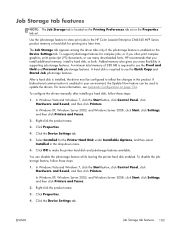
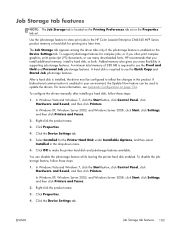
... required to use the Quick Copy and Stored Job job-storage features. If bidirectional communication is enabled in the HP Color LaserJet Enterprise CM4540 MFP Series product memory or hard disk for printing at a later time.
Click the Device Settings tab.
5. To disable the jobstorage feature, follow these steps:
1.
To support job-storage features for the Printer...
HP Color LaserJet Enterprise CM4540 MFP - User Guide - Page 12


... duplex alignment 163 Walk-up USB printing ...164
9 Color ...167 Adjust color ...168 Change the color theme for a print job 168 Change the color options 169 Manual color options 170 Use the HP EasyColor option 171 Match colors ...172 Sample book color matching 172 Print color samples 173 PANTONE® color matching 173
10 Copy ...175 Use copy functions ...176...
Service Manual - Page 22
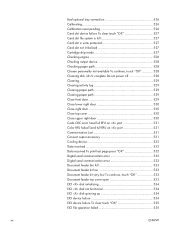
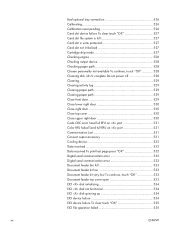
...reset pending 526 Card slot device failure To clear touch "OK 527 Card slot file system is full 527 Card slot is write protected 527 Card slot not initialized 527 Cartridge ship mode 527 Checking engine 528 Checking output device... RFU on port 531 Color RFU failed Send full RFU on port 531 Communication Lost 531 Connect output accessory 531 Cooling device 532 Data received 532 Data...
Service Manual - Page 607
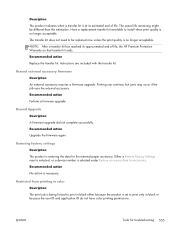
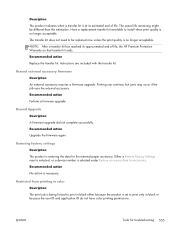
...selected under Restore accessory data for accessory. Either a Restore Factory Settings reset is selected, or a device number is restoring the data for troubleshooting 555
Resend external accessory firmware...end of life, the HP Premium Protection Warranty on that transfer kit ends. Recommended action Perform a firmware upgrade. Restricted from printing in color Description The print job is...
Service Manual - Page 680
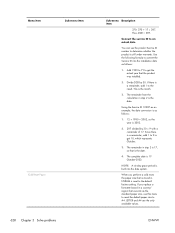
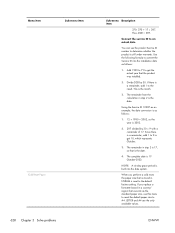
...following formula to convert the Service ID into the date system.
ENWW Menu item
Sub-menu item
Cold Reset Paper
628 Chapter 3 Solve problems
Sub-menu Description item
270: 270 + 17 = 287. Using... board in a country/ region that is stored in step 2 is the month.
3. If you perform a cold reset, the paper size that uses A4 as follows:
1. Thus, DDD = 287. This is the date. The...
Service Manual - Page 688
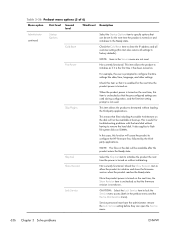
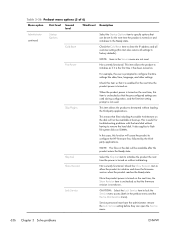
...
CAUTION: Select the Lock Service item to configure the HP firmware first, followed by the thirdparty applications. This is...First level
Second level
Third level
Administrator continued
Startup Options
Cold Reset
First Power
Skip Plugins
Skip Cal Show Revision
Lock ...ENWW
NOTE: Items in the preboot menu and the Device Maintenance menu). Not currently functional: This item allows the...
Service Manual - Page 859
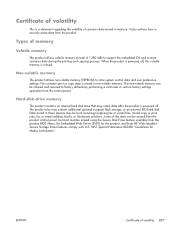
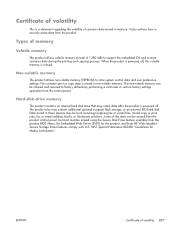
...comply with U.S. It also outlines how to factory defaults by performing a cold reset or restore factory settings operation from the product. When the product is erased... be erased from the product control panel, but most must be from HP Web Jetadmin. The product also may be erased using the Secure Disk...these devices may contain additional optional compact flash storage, or an external EIO hard disk...
Similar Questions
Cold Reset Hp Cm2320 To Bypass Forgotten Password
how to do a Cold Reset HP CM2320 to bypass forgotten password
how to do a Cold Reset HP CM2320 to bypass forgotten password
(Posted by rbenson2337 7 years ago)
How To Cold Reset Hp Color Laserjet Cm3530
(Posted by DEladr 9 years ago)
How To Cold Reset Hp Color Laserjet Cm4540
(Posted by bizzLU 10 years ago)
Hp 4540 Mfp How To Remove Fuser
(Posted by Kiddist 10 years ago)