HP Color LaserJet Enterprise CM4540 Support Question
Find answers below for this question about HP Color LaserJet Enterprise CM4540 - MFP.Need a HP Color LaserJet Enterprise CM4540 manual? We have 12 online manuals for this item!
Question posted by djdavid on June 22nd, 2014
How To Factory Reset Hp Color Laserjet Cm4540 Mfp Printer
The person who posted this question about this HP product did not include a detailed explanation. Please use the "Request More Information" button to the right if more details would help you to answer this question.
Current Answers
There are currently no answers that have been posted for this question.
Be the first to post an answer! Remember that you can earn up to 1,100 points for every answer you submit. The better the quality of your answer, the better chance it has to be accepted.
Be the first to post an answer! Remember that you can earn up to 1,100 points for every answer you submit. The better the quality of your answer, the better chance it has to be accepted.
Related HP Color LaserJet Enterprise CM4540 Manual Pages
HP Color LaserJet Enterprise CM4540 MFP - Use the control panel - Page 1


...name and
touch Details. 6. For a copy of Sleep mode
6 Reset
button. Save To USB
Open From Device Memory
Scan and save a document for future use.
1. To return ....
3. Touch Color/Black. Select the folder where the document is private, enter the PIN. 4. COLOR LASERJET ENTERPRISE CM4540 MFP SERIES
Use the Control Panel
1
2
3
4
5
HP Color LaserJet Enterprise CM4540 MFP Ready
Copy
E-...
HP Color LaserJet Enterprise CM4540 MFP - Software Installation Guide - Page 8


....0.0.192, or 169.254.x.x, you must manually configure the IP address.
Touch the View button to view the information on the Jetdirect page. Jetdirect Page
HP Color LaserJet CM4540 MFP
Page 1
5.
c. IPv6: If the IP address begins with "fe80:", the product should be able to print the pages. d. Otherwise, the network configuration was successful. If...
HP Color LaserJet Enterprise CM4540 MFP - Software Technical Reference - Page 24


Table 1-2 Supported printer driver languages
Component
Language list
HP PCL 6 Print Driver
● Arabic
HP PCL 5 Universal Print Driver
● Bulgarian
HP PCL 6 Universal Print Driver
● Catalan
HP PS Universal Print Driver
...and product basics
ENWW Driver languages
The HP Color LaserJet Enterprise CM4540 MFP Series product provides driver support in the following languages.
HP Color LaserJet Enterprise CM4540 MFP - Software Technical Reference - Page 38
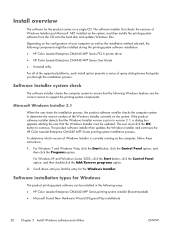
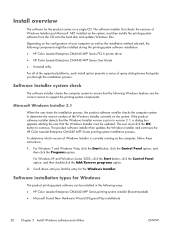
.... Software installation types for Windows
The product printing-system software can be installed during the printing-system software installation: ● HP Color LaserJet Enterprise CM4540 MFP Series PCL 6 printer driver ● HP Color LaserJet Enterprise CM4540 MFP Series User Guide ● Uninstall utility
For all of the supported platforms, each install option presents a series of the...
HP Color LaserJet Enterprise CM4540 MFP - Software Technical Reference - Page 71
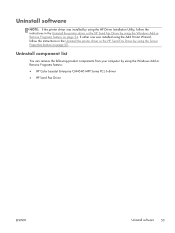
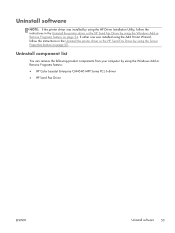
... feature on page 55. Uninstall software
NOTE: If the printer driver was installed using the Add Printer Wizard, follow the instructions in the Uninstall the printer driver or the HP Send Fax Driver by using the Windows Add or Remove Programs feature: ● HP Color LaserJet Enterprise CM4540 MFP Series PCL 6 driver ● HP Send Fax Driver
ENWW
Uninstall software 53
HP Color LaserJet Enterprise CM4540 MFP - Software Technical Reference - Page 72


...printer driver or the HP Send Fax Driver was installed by the HP Driver Installation Utility (HP DIU), perform the following components might appear in the list of programs:
● HP Color LaserJet Enterprise CP5520 Series Printer PCL 6 driver
● HP... following to uninstall the driver: NOTE: You do not need the CM4540 MFP printing-system software CD to remove, and then click Change/Remove....
HP Color LaserJet Enterprise CM4540 MFP - Software Technical Reference - Page 75
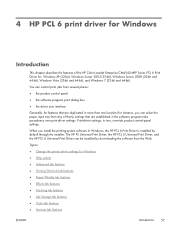
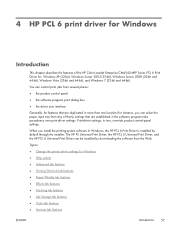
...When you can select the paper input tray from any of the HP Color LaserJet Enterprise CM4540 MFP Series PCL 6 Print Driver for Windows ● Help system ...HP PCL 5 Universal Print Driver, and the HP PCL 6 Universal Print Driver can control print jobs from the Web. Print-driver settings, in the software program take precedence over print-driver settings.
Topics: ● Change the printer...
HP Color LaserJet Enterprise CM4540 MFP - Software Technical Reference - Page 77
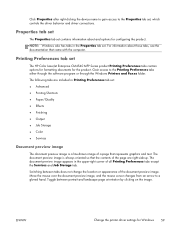
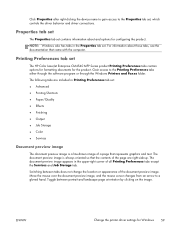
... printer driver settings for the product.
Gain access to a gloved hand. The document preview image is a line-drawn image of the page are included in Printing Preferences tab set
The HP Color LaserJet Enterprise CM4540 MFP ...preview image.
Click Properties after right-clicking the device name to gain access to the Properties tab set, which controls the driver behavior and driver...
HP Color LaserJet Enterprise CM4540 MFP - Software Technical Reference - Page 85
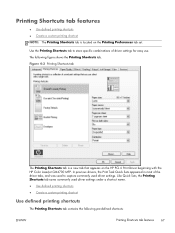
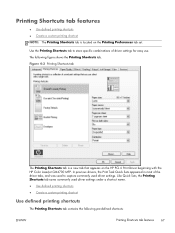
... following pre-defined shortcuts:
ENWW
Printing Shortcuts tab features 67 Figure 4-3 Printing Shortcuts tab
The Printing Shortcuts tab is located on the HP PCL 6 Print Driver beginning with the HP Color LaserJet CM4730 MFP. Like Quick Sets, the Printing Shortcuts tab saves commonly used driver settings. Use the Printing Shortcuts tab to store specific combinations...
HP Color LaserJet Enterprise CM4540 MFP - Software Technical Reference - Page 87
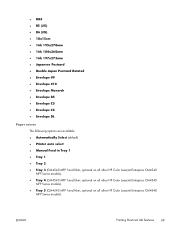
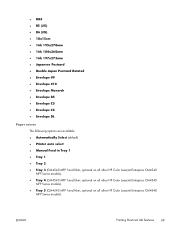
... ● Envelope C5 ● Envelope C6 ● Envelope DL
Paper source
The following options are available: ● Automatically Select (default) ● Printer auto select ● Manual Feed in Tray 1 ● Tray 1 ● Tray 2 ● Tray 3 (CM4540 MFP f and fskm; optional on all other HP Color LaserJet Enterprise CM4540
MFP Series models). ● Tray 4 (CM4540 MFP f and fskm;
HP Color LaserJet Enterprise CM4540 MFP - Software Technical Reference - Page 96


...:
● Automatically select
● Printer Auto Select
● Manual Feed in...HP Color LaserJet Enterprise CM4540 MFP Series models). optional on page 187 .
78 Chapter 4 HP PCL 6 print driver for printing a document. Any optional source trays that are installed through the Device Settings tab also appear here. When this setting is selected, the HP Color LaserJet Enterprise CM4540 MFP...
HP Color LaserJet Enterprise CM4540 MFP - Software Technical Reference - Page 151
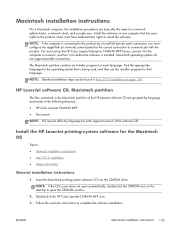
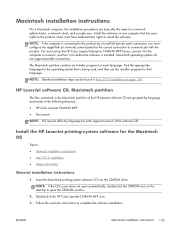
...HP Color LaserJet Enterprise CM4540 MFP Series, connect it to the computer or network, and turn it on the desktop to open automatically, double-click the CD-ROM icon on before the software is installed.
Install the HP LaserJet... the following directory: ● HP Color LaserJet CM4540 MFP ● Documents
NOTE: File layouts differ by a LocalTalk (printer port) connection, you must configure...
HP Color LaserJet Enterprise CM4540 MFP - User Guide - Page 348
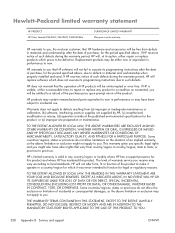
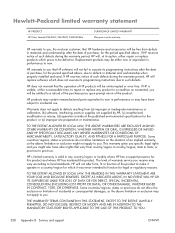
... replace software which does not execute its option, either new or equivalent in a country/region for this product and where HP has marketed this product. Hewlett-Packard limited warranty statement
HP PRODUCT HP Color LaserJet CM4540, CM4540f, CM4540fskm
DURATION OF LIMITED WARRANTY One-year on the duration of an implied warranty, so the above limitation or...
Service Manual - Page 510
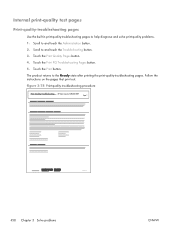
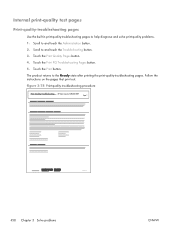
Touch the Print Quality Pages button. 4. Follow the instructions on the pages that print out. Figure 3-78 Print-quality troubleshooting procedure
Print Quality Troubleshooting HP Color LaserJet CM4540 MFP
Page 1
458 Chapter 3 Solve problems
ENWW Touch the Print PQ Troubleshooting Pages button. 5. The product returns to and touch the Administration button. 2. Scroll to the ...
Service Manual - Page 513


... Pages button. 4. Diagnostics Page
HP Color LaserJet CM4540 MFP
Page 1
1
3
24
5
6
78
DD MMM YYYY XX:XX
1 2 3 4 5 6 7 8
Calibration information Parameters Color density Color plane registration Primary colors Secondary colors Temperature values (22M) Humidity values (22N)
ENWW
Tools for troubleshooting 461 Scroll to evaluate problems with color plane registration, EP parameters, and...
Service Manual - Page 515
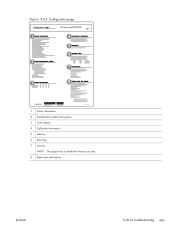
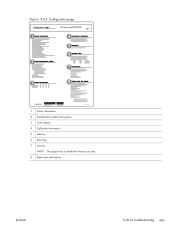
Figure 3-82 Configuration page
Configuration Page
1
HP Color LaserJet CM4540 MFP
Page 1
4
5
6 2
7
3
8
1 Printer information 2 Installed personalities and options 3 Color density 4 Calibration information 5 Memory 6 Event log 7 Security
NOTE: The support key is intended for factory use only. 8 Paper trays and options
ENWW
Tools for troubleshooting 463
Service Manual - Page 516


... embedded Jetdirect page, which contains the following information:
Figure 3-83 HP embedded Jetdirect page
Jetdirect Page
HP Color LaserJet CM4540 MFP
Page 1
1
4
2 5
3 6
1 HP Jetdirect Configuration indicates the product status, model number, hardware firmware version, port select, port configuration, auto negotiation, manufacturing identification, and manufactured date.
2 Security Settings...
Service Manual - Page 517
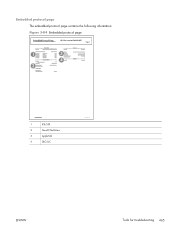
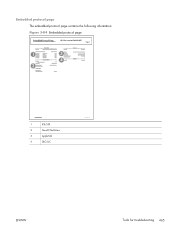
Embedded protocol page The embedded protocol page contains the following information: Figure 3-84 Embedded protocol page
Embedded Protocol Page
HP Color LaserJet CM4540 MFP
Page 1
1
3
4
2
1
IPX/SPX
2
Novell/NetWare
3
AppleTalk
4
DLC/LLC
ENWW
Tools for troubleshooting 465
Service Manual - Page 623


Touch the Device Maintenance button. 2.
Touch the Clear Event Log button. Scroll to clear the event log. 1. ENWW
Tools for troubleshooting 571 Sample event log
Figure 3-86 Sample event log
Event Log
HP Color LaserJet CM4540 MFP
Page 1
1
2 3 4 56 7 8
1
Product information
2
Event number
3
Date and time
4
Engine cycles
5
Event log code
6
Firmware version number
7
...
Service Manual - Page 836
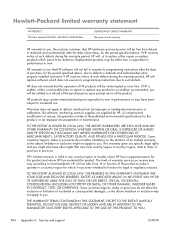
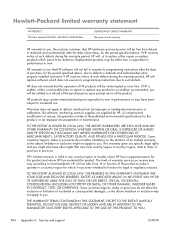
... may contain remanufactured parts equivalent to new in material and workmanship when properly installed and used. Hewlett-Packard limited warranty statement
HP PRODUCT HP Color LaserJet CM4540, CM4540f, CM4540fskm
DURATION OF LIMITED WARRANTY One-year on the duration of an implied warranty, so the above limitation or exclusion might also have been ...
Similar Questions
How To Cold Reset Hp Color Laserjet Cm4540
(Posted by bizzLU 10 years ago)
How To Reset Hp Color Laserjet Enterprise Cm4540 Mfp Printer
(Posted by roamgan 10 years ago)
How To Factory Reset Hp Color Laserjet Cm4540
(Posted by mastejd 10 years ago)
How To Factory Reset Hp Color Laserjet Cm2320nf Mfp
(Posted by jejoll 10 years ago)
How To Factory Reset Hp Color Laserjet Cm2320nf
(Posted by slmckinl 10 years ago)

