HP CM2320nf Support Question
Find answers below for this question about HP CM2320nf - Color LaserJet Laser.Need a HP CM2320nf manual? We have 19 online manuals for this item!
Question posted by slmckinl on August 17th, 2013
How To Factory Reset Hp Color Laserjet Cm2320nf
The person who posted this question about this HP product did not include a detailed explanation. Please use the "Request More Information" button to the right if more details would help you to answer this question.
Current Answers
There are currently no answers that have been posted for this question.
Be the first to post an answer! Remember that you can earn up to 1,100 points for every answer you submit. The better the quality of your answer, the better chance it has to be accepted.
Be the first to post an answer! Remember that you can earn up to 1,100 points for every answer you submit. The better the quality of your answer, the better chance it has to be accepted.
Related HP CM2320nf Manual Pages
HP Jetdirect External Print Server Products - External USB Compatibility - Page 2


...has been removed from the en1700. In this section, I will remain on HP JetDirects web scan capability and in Full-Speed. HP Color LaserJet CP1515, CP1518, CP2025, CP3505, CP3525, CP4005, CP6015, 2500, 2550, ... and en3700 supported scanning through the embedded web server for each HP USB Jetdirect print server.
Many devices have their own networking scanning software and no longer rely on ...
HP Jetdirect External Print Server Products - External USB Compatibility - Page 3


..., L7300, L7500, L7600, L7700, 8000, and 8500
Also works with these USB network-capable HP printers:
HP Color LaserJet CM1015/1017mfp*, CM3530mfp*, CM4730mfp*, CM6030mfp*, CM6040mfp*, 4730mfp*, 9500mfp*; HP Officejet 6100 series*; HP Photosmart 1100, 1200, 1300, 7000**, and 8000 series; HP Color LaserJet CP1515, CP1518, CP3505, CP3525, CP4005, CP6015, 1500, 2500, 2550, 2605, 2700, 3000, 3500, 3550...
HP Jetdirect External Print Server Products - External USB Compatibility - Page 4


... 4240, 4250, 4350, and 5200 series; HP Officejet 6100 series*; no webscan ** except HP Photosmart 7200 series printers
© February 2007 Hewlett-Packard Development Company, L.P. no webscan ** except HP Photosmart 7200 series
HP Jetdirect 175x
Supported with these USB network-capable HP peripherals:
HP Color LaserJet 4730mfp*, 9500mfp*; HP makes no warranty of Microsoft Corporation in...
HP Printers - Supported Citrix Presentation Server environments - Page 6


....32
Use the UPD
Win2k/XP/2003/2003x64: 61.063.461.42
Win2k/XP/2003: 1.0.0.0
Win2003-x64: Use HP Color LaserJet 4550 driver included in the Windows OS Win2k/XP/2003: 60.34.78.41
Win2003-x64: Use HP Color LaserJet 4550 driver included in the Windows OS
N/A
Win2k/XP/2003/2003x64: 60.053.45.00...
HP Printers - Supported Citrix Presentation Server environments - Page 8


.../2003x64: 61.072.51.02
Win2k/XP/2003: 4.27.4050.410 Win2003-x64: use HP LaserJet 4050 driver included in the Windows
OS
HP-supported drivers* Host-based
N/A
Win2k/XP/2003: 61.063.461.41 Win2003-x64: Use the HP Color LaserJet 3550
driver N/A N/A N/A Win2k/XP/2003/2003x64: 60.32.42.00 Win2k/XP/2003/2003x64...
HP Printers - Supported Citrix Presentation Server environments - Page 9


...071.661.41
Win2k/XP/2003/2003x64: 60.051.502.32
Win2k/XP/2003: 4.1.1 Win2003-x64: use HP
Color LaserJet 4500 driver included in the
Windows OS
Win2k/XP/2003/2003x64: 61.081.32.00
Win2k/XP/2003: 5.00.2195....2307 Win2003-x64: use HP Color LaserJet 4500 driver included in the
Windows OS
Win2k/XP/2003/2003x64: 61.071.661.41
Win2k/XP/2003/...
HP Printers - Supported Citrix Presentation Server environments - Page 11


...
PCL
Win2k/XP/2003: 4.27.8150.410 Win2003-x64: use HP LaserJet 8150 driver included in the Windows
OS
Win2k/XP/2003: 1.0 Win2003-x64: use HP
LaserJet 8500 driver included in the Windows
OS
Win2k/XP/2003: 4.27.8550.440 Win2003-x64: use HP Color LaserJet 8550 driver included in the
Windows OS
Win2k/XP/2003/2003x64...
HP Printers - Supported Citrix Presentation Server environments - Page 26


...connected to client and server systems using HP Jetdirect print server devices. the number of systems and configurations are...HP LaserJet 3020 HP Universal, PCL, PS printers & 32-bit/64-bit drivers
HP Officejet Pro K5400
HP Officejet Pro L7680 All-in-One
HP Deskjet 5440
HP Business Inkjet 1100
HP Officejet 720
HP LaserJet 3200
HP LaserJet 4000
HP Designjet 4000 PostScript
HP Color LaserJet...
HP Printers - Supported Citrix Presentation Server environments - Page 27


... was verified. Printer model tested
HP Color LaserJet 3000
HP LaserJet 4000 HP Business Inkjet 1100 HP Deskjet D2360 HP Deskjet 5440 HP Designjet 4000 PostScript
Driver version tested
HP Color LaserJet 3000 Series PCL (61.53.25.9) &
HP Color LaserJet 3000 Series PS(61.71.661.41)
HP LaserJet 4000 Series PCL6 (4.27.4000.0)
HP Business Inkjet 1100 Series (2.236.2.0)
HP Deskjet D2300 Series (60.61...
HP Printers - Supported Citrix Presentation Server environments - Page 29


... to the client device using the HP LaserJet/Business Inkjet/Designjet/Deskjet printers and drivers listed above. Printer model tested
HP Color LaserJet 3000
HP LaserJet 4000
Driver version tested
HP Color LaserJet 3000 Series PCL (61.53.25.9) &
HP Color LaserJet 3000 Series PS(61.71.661.41)
HP LaserJet 4000 Series PCL6 (4.27.4000.0)
HP Business Inkjet 1100 HP Deskjet D2360
HP Business Inkjet...
HP Printers - Supported Citrix Presentation Server environments - Page 34


... installed by creating a TCP/IP port and connecting to print successfully.
When using the HP LaserJet/Business Inkjet/Designjet/Deskjet printers and drivers listed above.
Printer model tested
HP Color LaserJet 3800
Driver version tested
HP Color LaserJet 3800 PS (61.071.661.41) &
HP Color LaserJet 3800 PCL6 (61.071.661.41)
34 Use the replication feature to save time...
HP Printers - Supported Citrix Presentation Server environments - Page 35


...
HP Color LaserJet 4600
HP Business Inkjet 2300 HP Deskjet 5440
Driver version tested
HP Color LaserJet 4600 PS (61.53.25.9) &
HP Color LaserJet 4600 PCL5 (61.53.25.9)
HP Business Inkjet 2300 PCL5 (61.53.25.9)
HP ...and USB cables. Citrix-tested HP Scanners/All-in-One devices
Citrix tested the following HP Scanners/All-in -One devices listed below. Scanner tested
HP Officejet Pro L7680 All-in ...
HP Color LaserJet CM2320 MFP - Color - Page 1


... color / color settings
How do I? When Print in a document. The Automatic color adjustment option optimizes the neutral-gray color treatment, halftones, and edge enhancements for each element in Grayscale is useful for printing all color documents. NOTE: Automatic is the default setting and is recommended for printing color documents that will be photocopied or faxed.
HP Color LaserJet...
HP Color LaserJet CM2320 MFP Series - Software Technical Reference - Page 242
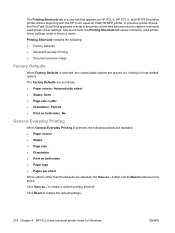
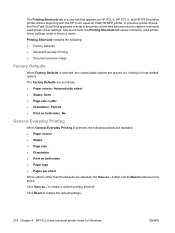
... size ● Orientation ● Print on HP PCL 5, HP PCL 6, and HP PS Emulation printer-drivers beginning with the HP Color LaserJet CM4730 MFP printer. The Printing Shortcuts tab is a new tab that appears on both sides: No
General Everyday Printing
When General Everyday Printing is selected, the following : ● Factory Defaults ● General Everyday Printing ●...
HP Color LaserJet CM2320 MFP - User Guide - Page 32


...Resets all three addresses are stored in memory.
● Use the Copy menu to access basic copy functions and customize the copy output.
● Use the Scan menu to display a list of preconfigured folders and e-mail destinations to select from.
● Use the Email menu (HP Color LaserJet...all network configurations to their factory defaults.
Table 2-7 Network configuration menu (continued)
Menu item...
HP Color LaserJet CM2320 MFP - User Guide - Page 99
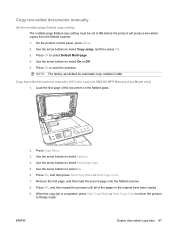
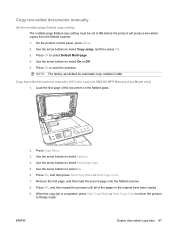
... page onto the flatbed scanner. 8. NOTE: The factory-set to select Options. 4. Load the first page of the pages in the original have been copied. 9. When the copy job is On. ENWW
Duplex (two-sided) copy jobs 87 Copy two-sided documents manually (HP Color LaserJet CM2320 MFP Memory-Card Model only) 1. Press OK...
HP Color LaserJet CM2320 MFP - User Guide - Page 213


... that a dial tone exists (using a hand set incorrectly. Review and reset the product fax settings. Turn Private Receive off or use the preset PIN...the product send a fax?
You might need to verify that the HP Color LaserJet CM2320 MFP Series is turned on page 53
Clean the paper path....Private Receive feature is the only device on page 195.
2. Poor copy quality from the ADF.
The product...
HP Color LaserJet CM2320 MFP - User Guide - Page 261


... price upon prompt return of the product. B Service and support
Hewlett-Packard limited warranty statement
HP PRODUCT HP Color LaserJet CM2320, CM2320nf, and CM2320fxi
DURATION OF LIMITED WARRANTY One-year limited warranty
HP warrants to you, the end-user customer, that HP hardware and accessories will be free from defects in materials and workmanship after the date...
HP Color LaserJet CM2320 MFP - User Guide - Page 276


...HP Color LaserJet CM2320nf MFP HP Color LaserJet CM2320fxi MFP
BOISB-0704-00 (US-Fax Module LIU) BOISB-0704-01 (EURO-Fax Module LIU)
264 Appendix D Regulatory information
ENWW
This number should not be confused with Hewlett-Packard Personal Computer Systems.
2) For regulatory purposes, this device...1 Laser/LED Product) GB4943-2001
EMC:
CISPR22:2005 / EN55022:2006 - This Device complies...
HP Color LaserJet CM2320 MFP - User Guide - Page 278


...171; CEM ». »
VCCI statement (Japan)
EMI statement (Korea)
Laser statement for Finland
Luokan 1 laserlaite
Klass 1 Laser Apparat
HP Color LaserJet CM2320, CM2320nf, CM2320fxi, laserkirjoitin on määritetty standardin EN 60825-1 (1994) mukaisesti. The device is mandatory for laser products manufactured since August 1, 1976. VAROITUS ! VARNING !
266 Appendix D Regulatory...
Similar Questions
How To Factory Reset Hp Color Laserjet Cm4540 Mfp Printer
(Posted by djdavid 9 years ago)
How To Factory Reset Hp Color Laserjet Cm4540
(Posted by mastejd 10 years ago)
How To Reset Password On Hp Color Laserjet Cm2320nf Mfp Password Reset
(Posted by drUgg 10 years ago)
How To Factory Reset Hp Color Laserjet Cm2320nf Mfp
(Posted by jejoll 10 years ago)
How To Reset Hp Color Laserjet Cm2320
(Posted by Realshaneh 10 years ago)

