HP Color LaserJet CP2025 Support Question
Find answers below for this question about HP Color LaserJet CP2025.Need a HP Color LaserJet CP2025 manual? We have 14 online manuals for this item!
Question posted by snsel on January 5th, 2014
Can You Print Draft Pages With The Cp 2025?
The person who posted this question about this HP product did not include a detailed explanation. Please use the "Request More Information" button to the right if more details would help you to answer this question.
Current Answers
There are currently no answers that have been posted for this question.
Be the first to post an answer! Remember that you can earn up to 1,100 points for every answer you submit. The better the quality of your answer, the better chance it has to be accepted.
Be the first to post an answer! Remember that you can earn up to 1,100 points for every answer you submit. The better the quality of your answer, the better chance it has to be accepted.
Related HP Color LaserJet CP2025 Manual Pages
HP Universal Print Driver for Windows, Version 4.1 - Technical Frequently Asked Questions (FAQ) - Page 12


... version 4.1 driver, garbage displays in the spooler. • HP Color LaserJet 5550 displays an intermittent error 49.
8
Universal Print Driver Frequently Asked Questions hp*****.cfg files remain in the notification field when French is selected on the
printer's control panel. Other resolved issues
• The printer hostname fails if it contains a "." (period) character. • The...
HP Jetdirect External Print Server Products - External USB Compatibility - Page 2


... the en3700 which are currently a print only solution.
HP Color LaserJet CP1515, CP1518, CP2025, CP3505, CP3525, CP4005, CP6015, 2500, 2550, 2600, 2605, 2700, 3000, 3600, 3700, 3800, 4610, 4650, 4700, 5550, 2820mfp, and 2840mfp; USB 2.0 added Hi-Speed and is at the latest available version.
As a result, some of printers. HP Designjet Z2100, Z3100, 30...
HP Color LaserJet CP2020 Series - Color - Page 1


....
© 2008 Copyright Hewlett-Packard Development Company, L.P.
1 www.hp.com
Print in Grayscale
Select the Print in a document. Adjust color / color settings
Automatic
Steps to perform
Setting color options to print a color document in Grayscale is recommended for color documents.
HP Color LaserJet CP2020 Series Printer - Color
Adjust color / color settings
How do I?
HP Color LaserJet CP2020 Series - Color - Page 3


...
3 www.hp.com HP Color LaserJet CP2020 Series Printer - Manual color options
Steps to other colors, and it produces the darkest ...print areas and enhances photographs by overlapping the edges of color-plane misregistration by smoothing color gradations. Adaptive halftoning is the most aggressive trapping setting. Color
How do I? This guarantees neutral colors without a color...
HP Color LaserJet CP2020 Series - Print Tasks - Page 5
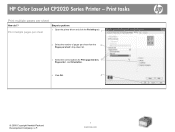
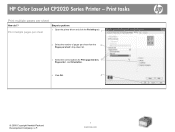
... the correct options for Print page borders, 3
Page order:, and Orientation.
4 Click OK.
4
© 2008 Copyright Hewlett-Packard Development Company, L.P.
1 www.hp.com Print multiple pages per sheet
Steps to perform
1 Open the printer driver and click the Finishing tab.
1
2 Select the number of pages per sheet from the 2
Pages per sheet
How do I? HP Color LaserJet CP2020 Series Printer -
HP Color LaserJet CP2020 Series - Print Tasks - Page 6
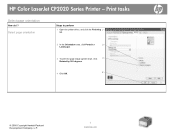
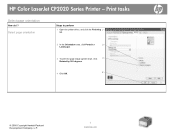
HP Color LaserJet CP2020 Series Printer - Print tasks
Select page orientation
How do I? Select page orientation
Steps to perform 1 Open the printer driver, and click the Finishing 1
tab.
2 In the Orientation area, click Portrait or
2
Landscape.
3 To print the page image upside down, click
3
Rotated by 180 degrees.
4 Click OK.
4
© 2008 Copyright Hewlett-Packard Development ...
HP Color LaserJet CP2020 Series - Software Technical Reference - Page 5


... 16 HP Color LaserJet CP2020 Series printing-system CD browser ...... 18 Installer features 19 HP Color LaserJet CP2020 Series print drivers 20 Select the best print driver 21 Complete LaserJet printing system (Recommended Install 21 HP PCL 6 22 HP PS Universal Print Driver 23 HP print drivers 23 Driver version numbers for MS Windows operating systems 24 HP driver diagnostic printer check...
HP Color LaserJet CP2020 Series - Software Technical Reference - Page 6


...Match colors ...29
Use HP ToolboxFX to print the Microsoft Office Basic Colors palette 29 HP Basic Color Match tool ...30
Use HP ToolboxFX to download the HP Basic Color Match tool 30 HP Easy Printer ...folder ...35
Device Status 36 Supplies Status 37 Device Configuration 37 Network Summary 40 Print Info Pages 41 Color Usage Job Log 42 Event Log 42 Alerts folder ...43 Set up Status Alerts...
HP Color LaserJet CP2020 Series - Software Technical Reference - Page 12


... in Macintosh 244 Resize documents or print on a custom paper size 244 Use watermarks ...244 Print multiple pages on one sheet of paper in Macintosh 245 Print on both sides of the page (duplex printing 245 Use the Services menu ...246
Macintosh readme ...247 Mac OS X printer queue setup for your HP LaserJet printer 247 Troubleshooting Notes ...247
6 Engineering...
HP Color LaserJet CP2020 Series - Software Technical Reference - Page 18


...Print Info Pages screen 92 Figure 2-49 HP EWS Color Usage Job Log screen 93 Figure 2-50 HP EWS Event Log screen ...94 Figure 2-51 HP EWS Device Information screen 95 Figure 2-52 HP EWS Paper Handling screen 96 Figure 2-53 HP EWS Printing...screen ...111 Figure 3-1 HP Color LaserJet CP2020 Series Software Installation Types 127...
ENWW Prepare a site for the printer 133 Figure 3-7 Animated GSG - ...
HP Color LaserJet CP2020 Series - Software Technical Reference - Page 42


...ensure quick and high-quality printing. This sends data to print like a host-based printer all the time (Optimize for Raster), a standard PCL printer all other operating systems.
The following Print Data Optimization options are printing from. Print Data Optimization
The HP Color LaserJet CP2020 Series printer is set to the printer like a host-based print driver.
● Optimize for best...
HP Color LaserJet CP2020 Series - Software Technical Reference - Page 43


....hp.com/ go/ljcp2020series_software. and, selecting Optimize or Text and Vector causes the driver to the download page is available on the HP Color LaserJet CP2020 Series software CD.
The Universal Print Drivers are recommended when printing to multiple printer models or from a mobile MS Windows computer. ● Provide a single-driver solution for use with multiple...
HP Color LaserJet CP2020 Series - Software Technical Reference - Page 72


...Click Troubleshooting to open the Troubleshooting chapter of basic color palette options. NOTE: You must have Adobe Acrobat Reader installed on the Troubleshooting screen:
● Troubleshoot a problem. Use this button to print a single page of the HP Color LaserJet CP2020 Series Printer User Guide.
● Print Quality Troubleshooting. Troubleshooting
The following sections appear on the...
HP Color LaserJet CP2020 Series - Software Technical Reference - Page 106


... Color LaserJet CP2020 Series printer is documented on the product control panel:
1.
Press OK to open a Web browser and type the printer IP address in the HP EWS: ● Status tab ● Settings tab ● Networking tab
Status tab
Use the Status tab to gain access to the HP EWS, open the menus.
2. Print a configuration page...
HP Color LaserJet CP2020 Series - Software Technical Reference - Page 134


... Web site to the HP Easy Printer Care free software download page.
NOTE: The HP Easy Printer Care Software will be available for specific documents or all printed documents, or you can choose from your desktop.
You can save and use the new color schemes for the HP Color LaserJet CP2020 Series printer in your company logo on...
HP Color LaserJet CP2020 Series - Software Technical Reference - Page 191


... enabled only for Windows
ENWW
Advanced tab features 171 Implementation of print quality. The benefit of a graphic.
Print All Text as hybrid printing). Print Data Optimization (PCL 6 only)
The HP Color LaserJet CP2020 Series printer is the first to ensure quick and high-quality printing. Print Data Optimization is printed as black, except for special graphic purposes such as Bitmap...
HP Color LaserJet CP2020 Series - Software Technical Reference - Page 256


... change network settings for the product. ● Print information pages for the product. The HP EWS can also by opened by choosing the Utility button in Library/Printers/PPDs/Contents/ Resources:.lproj, where is connected via USB or network.
Macintosh installation instructions
The HP Color LaserJet CP2020 Series printer comes with the driver, provide access to...
HP Color LaserJet CP2020 Series - Software Technical Reference - Page 265


...tray. Click Print. On the File menu, click Print. 3. Select options for the remaining settings. Open the Layout menu. 4. Next to print draft pages. 1.
Print on the ...Print on the sheet. Next to Pages per Sheet, select the number of pages that is heavier than one of the following ways: ● For tray 1, load the letterhead paper face-up with the bottom edge feeding into the printer...
HP Color LaserJet CP2020 Series - Software Technical Reference - Page 280


.... Typically, you can choose not to install this printing-system software to operate the HP Color LaserJet CP2020 Series printer. The printing-system software CD-ROM that is included with your product...with each product.
The Macintosh software is only viewable from a Macintosh computer.
and A4-size pages) ● Hi-Speed USB 2.0 port ● Built-in black & white (letter-...
HP Color LaserJet CP2020 Series - User Guide - Page 41


...2. Select the driver. 3.
ENWW
Use features in the background of the pages on the sheet. This feature provides a cost-effective way to print a semi-transparent message.
Select Watermark to print draft pages.
1. Open the Layout menu. 4. Next to print a message that is printed in the Macintosh printer driver 31
Select Overlay to Layout Direction, select the order and...
Similar Questions
How To Reset Password Hp Laserjet Cp 2025 Printer
(Posted by uuannap 9 years ago)
Hp Cp 2025 Wont Print Multiple Pages Over Network?
(Posted by grmp 10 years ago)
How To Print 2 Pages Per Sheet Double Sided Hp Cp2025
(Posted by ANAjin 10 years ago)
What Driver Will Allow My Hp Color Laserjet Cp 2025 Printer To Print Color
windows 7
windows 7
(Posted by bmelfree4y 10 years ago)
Color Calibration Diagnostics Page Interpretation For Cp 2025
Can you tell me how to interpret color calibration diagnostics page print? Without key for interpret...
Can you tell me how to interpret color calibration diagnostics page print? Without key for interpret...
(Posted by jiripecen 11 years ago)

