HP Color LaserJet CP2025 Support Question
Find answers below for this question about HP Color LaserJet CP2025.Need a HP Color LaserJet CP2025 manual? We have 14 online manuals for this item!
Question posted by ANAjin on January 8th, 2014
How To Print 2 Pages Per Sheet Double Sided Hp Cp2025
The person who posted this question about this HP product did not include a detailed explanation. Please use the "Request More Information" button to the right if more details would help you to answer this question.
Current Answers
There are currently no answers that have been posted for this question.
Be the first to post an answer! Remember that you can earn up to 1,100 points for every answer you submit. The better the quality of your answer, the better chance it has to be accepted.
Be the first to post an answer! Remember that you can earn up to 1,100 points for every answer you submit. The better the quality of your answer, the better chance it has to be accepted.
Related HP Color LaserJet CP2025 Manual Pages
HP Color LaserJet CP2020 Series - Print Tasks - Page 5
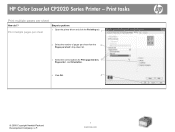
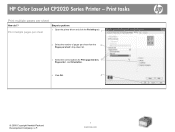
...the printer driver and click the Finishing tab.
1
2 Select the number of pages per sheet from the 2
Pages per sheet
How do I? Print tasks
Print multiple pages per sheet: drop-down list.
3 Select the correct options for Print page borders, 3
Page order:, and Orientation.
4 Click OK.
4
© 2008 Copyright Hewlett-Packard Development Company, L.P.
1 www.hp.com
HP Color LaserJet CP2020...
HP Color LaserJet CP2020 Series - Print Tasks - Page 10
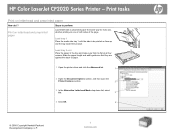
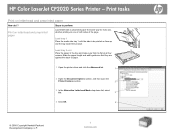
...whether printing on face-up and the top toward the product.
Steps to be printed on one or both sides of paper.
1 Open the printer driver...hp.com Load tray 3 or 4
Place the paper in the tray and make sure that they are against the stack of the page. HP Color LaserJet CP2020 Series Printer -
Slide the paper length and width guides so that it is flat at all four corners. Print tasks
Print...
HP Color LaserJet CP2020 Series - Software Technical Reference - Page 10


... menu 205 Default settings 205 Finishing tab features ...206 Document Options ...206 Print on Both Sides check box 207 Print on both sides automatically 207 Manually printing on both sides 208 Flip Pages Up option 209 Booklet layout drop-down menu 210 Book and booklet printing 210 Printing a booklet 210 Printing a book 211 Pages per Sheet drop-down menu 211
viii
ENWW
HP Color LaserJet CP2020 Series - Software Technical Reference - Page 12


... presets in Macintosh 244 Resize documents or print on a custom paper size 244 Use watermarks ...244 Print multiple pages on one sheet of paper in Macintosh 245 Print on both sides of the page (duplex printing 245 Use the Services menu ...246
Macintosh readme ...247 Mac OS X printer queue setup for your HP LaserJet printer 247 Troubleshooting Notes ...247
6 Engineering details
x
ENWW
HP Color LaserJet CP2020 Series - Software Technical Reference - Page 18


... EWS Network Identification screen 109 Figure 2-67 HP EWS Advanced screen ...110 Figure 2-68 HP EWS SNMP screen ...111 Figure 3-1 HP Color LaserJet CP2020 Series Software Installation Types 127 Figure 3-2 Animated GSG - Figure 2-35 HP ToolboxFX Network Summary screen - Prepare a site for the printer 133 Figure 3-7 Animated GSG - Install the 250-sheet tray 134 Figure 3-10 Animated GSG -
HP Color LaserJet CP2020 Series - Software Technical Reference - Page 106


...
Use the Status tab to gain access to Main menu/Reports. The HP EWS is available only if the HP Color LaserJet CP2020 Series printer is documented on the HP Color LaserJet CP2020 Series printer through a network rather than a USB connection. Print a configuration page by following these steps on the printed sheet beneath the Product Settings heading. Press OK.
4. Press the Left arrow...
HP Color LaserJet CP2020 Series - Software Technical Reference - Page 186


...-click on the Properties tab screen, right-click either the Printing Preferences control or the Print Test Page control. Constraint messages
Constraint messages are unsolicited messages that appear... HP PCL 6 print driver and HP PS Universal Print Driver include a full-featured Help system to provide assistance with options on a screen.
For example, if you click Print on Both Sides ...
HP Color LaserJet CP2020 Series - Software Technical Reference - Page 189


... Options (HP PS Universal Print Driver only)
● Printer Features
● Layout Options
Advanced Printing Features
When the Advanced Printing Features setting is Enabled, metafile spooling is the default setting.
● Download as Page Order, Booklet Layout, and Pages per Sheet are available,
HP PCL 6 print driver and HP PS Universal Print Driver for programs to adjust colors before...
HP Color LaserJet CP2020 Series - Software Technical Reference - Page 192
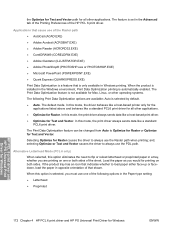
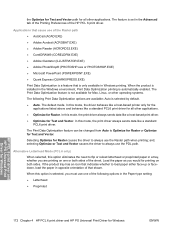
... use one or both sides. When the product is installed in Windows printing. Alternative Letterhead Mode (PCL 6 only)
When selected, this option is set in the Paper type setting: ● Letterhead ● Preprinted
HP PCL 6 print driver and HP PS Universal Print Driver for Windows
172 Chapter 4 HP PCL 6 print driver and HP PS Universal Print Driver for all other...
HP Color LaserJet CP2020 Series - Software Technical Reference - Page 207
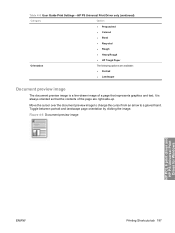
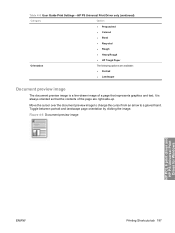
... preview image
HP PCL 6 print driver and HP PS Universal Print Driver for Windows
ENWW
Printing Shortcuts tab 187 Toggle between portrait and landscape page orientation by clicking the image. HP PS Universal Print Driver only (continued)
Category
Option
● Prepunched
● Colored
● Bond
● Recycled
● Rough
● Heavy Rough
● HP Tough Paper
Orientation...
HP Color LaserJet CP2020 Series - Software Technical Reference - Page 230


... bound together. Click OK in the print driver.
4.
HP PCL 6 print driver and HP PS Universal Print Driver for Windows
210 Chapter 4 HP PCL 6 print driver and HP PS Universal Print Driver for the Booklet Layout drop-down menu, visible when Print on Both Sides is half the size of the binding. If the Pages per Sheet setting is on the default setting...
HP Color LaserJet CP2020 Series - Software Technical Reference - Page 231


... of this is the default) ● 2 pages per sheet ● 4 pages per sheet ● 6 pages per sheet ● 9 pages per sheet ● 16 pages per sheet
NOTE: Selecting an option other than 2 pages per sheet makes booklet printing unavailable.
Print Page Borders sets a line around each logical page.
HP PCL 6 print driver and HP PS Universal Print Driver for Windows
ENWW
Finishing tab...
HP Color LaserJet CP2020 Series - Software Technical Reference - Page 292


... animated guides 16 languages, Windows 11
localized versions 5 operating systems
supported 232 dots per inch (dpi)
HP ImageREt 3600 27 specifications 3 double-sided printing custom paper sizes 190 print driver settings 207 Print on Both Sides (Manually)
check box 207 specify in a printing
shortcut 174 downloading
printing-system software 11 downloading software
Linux 126 dpi (dots per inch...
HP Color LaserJet CP2020 Series - Software Technical Reference - Page 293


... 166 Image Color Management (ICM) 169 Layout Options 173 orientation settings 212 Pages per Sheet 211 Paper Options 189 Paper/Output settings 168 Paper/Quality tab 188 PostScript Device
settings 223 PostScript Memory
settings 224 PostScript Options 170 PostScript Passthrough 226 Print All Text as Black 171 Print on Both Sides 207 Printer Features 171 Printing Preferences tab...
HP Color LaserJet CP2020 Series - Software Technical Reference - Page 296


...PS Emulation Universal Print Driver Print Info Pages HP EWS (Windows) 92 HP ToolboxFX 41 print modes for paper types 67 Print Modes, HP ToolboxFX 69 Print on Both Sides print driver settings 207 Print pages on Both Sides 207 Printer Features 171 Printing Preferences tab 164 Printing Shortcuts tab 174 Properties tab 164, 165 Resizing Options 198 Services tab 218 supported 23 TrueType font settings...
HP Color LaserJet CP2020 Series - Software Technical Reference - Page 297
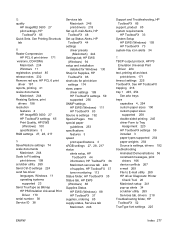
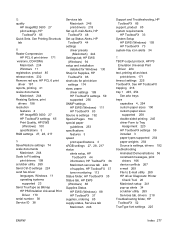
... 4, 254 custom paper sizes 190 custom paper sizes
supported 258 double-sided printing 245 driver Form to Tray
Assignment 220 HP ToolboxFX settings 59 included 3 paper types supported 254 paper weights 254 Source is settings 192 Special Pages 194 special paper
guidelines 253 specifications
features 3 speed
print specifications 3 sRGB settings 27, 28, 217 status
alerts setup...
HP Color LaserJet CP2020 Series - User Guide - Page 66


... printer driver must be a percent of the actual size
Click % of pages per sheet from the dropdown list.
How do I
Steps to perform
Scale a page to fit on a selected paper size
Click Print document on, and then select a size from the Pages per sheet drop-down list. How do I Print on both sides (Duplex) Print a booklet
Print multiple pages per sheet
Select page orientation...
HP Color LaserJet CP2020 Series - User Guide - Page 151


...you participate in new materials, it will not be returned to return and recycle your HP LaserJet print cartridges that are environmentally sound, from landfills.
Please do not use
This product's manual duplex feature (two-sided printing) and N-up printing (multiple pages printed on one page) capability can reduce paper usage and the resulting demands on our environment. Environmental...
HP Color LaserJet CP2020 Series - User Guide - Page 160


... 2 dots, troubleshooting 111 double-sided printing 32 dpi (dots per inch) HP ImageREt 3600 64 specifications 2 drivers included 2 Macintosh settings 30 Macintosh,
troubleshooting 121
presets (Macintosh) 30 settings 22, 23, 28 shortcuts (Windows) 55 supported 19 universal 20 usage page 10 Windows, opening 55 duplex printing Windows 56
E E-mail alerts tab,
HP ToolboxFX 71 e-mail alerts...
HP Color LaserJet CP2020 Series - User Guide - Page 164


..., clearing 103 loading 50 locating 4 settings 11 tray 3 capacity 4 jams, clearing 104 locating 4 trays capacities 2 double-sided printing 32 included 2 jams, clearing 103, 104 load error messages 98 locating 4 settings 11, 74 troubleshooting blank pages 119 calibration 118 checklist 94 color 115 configuration page,
printing 38 control panel messages 95 curled media 114 EPS files 122 faded...
Similar Questions
How To Print In Mirror Image With A Hp D1600 Printer
(Posted by sueo1ree 9 years ago)
How To Print Configuration Sheet For A Hp Cp2025
(Posted by jhamiMo 10 years ago)
Cant Print Double Sided On Hp Color Laserjet Cp2025
(Posted by RyanBrayn 10 years ago)
How To Print Double Sided Postcards
steps in printing an invitiion on one side and addresses on the other
steps in printing an invitiion on one side and addresses on the other
(Posted by cdjcl1907 12 years ago)

