HP Color LaserJet CP2025 Support Question
Find answers below for this question about HP Color LaserJet CP2025.Need a HP Color LaserJet CP2025 manual? We have 14 online manuals for this item!
Question posted by nemqth on April 20th, 2014
Cp2025 How To Run Cleaning Mode
The person who posted this question about this HP product did not include a detailed explanation. Please use the "Request More Information" button to the right if more details would help you to answer this question.
Current Answers
There are currently no answers that have been posted for this question.
Be the first to post an answer! Remember that you can earn up to 1,100 points for every answer you submit. The better the quality of your answer, the better chance it has to be accepted.
Be the first to post an answer! Remember that you can earn up to 1,100 points for every answer you submit. The better the quality of your answer, the better chance it has to be accepted.
Related HP Color LaserJet CP2025 Manual Pages
HP Jetdirect External Print Server Products - External USB Compatibility - Page 2


As a result, some of printers. Many devices have their own networking scanning software and no longer support it.
HP Color LaserJet CP1515, CP1518, CP2025, CP3505, CP3525, CP4005, CP6015, 2500, 2550, 2600, 2605, 2700, 3000, 3600, 3700, 3800, 4610, 4650, 4700, 5550, 2820mfp, and 2840mfp; HP LaserJet P2014, P2015, P2035, P2055, P3005, P4014, P4015, P4515, 1015, 1022...
HP Printers - Supported Citrix Presentation Server environments - Page 12


... system limits a print queue to one port at http://www.hp.com/go /upd and run "install /sm LPT1:" from the command line on the server and then configure the mapping ...Windows OS
HP Color printers with Edgeline Technology and supported driver versions
Table 2: Minimum levels of the HP Universal Print Driver in dynamic mode is supported by HP in static or traditional mode.
12
To install...
HP Printers - Supported Citrix Presentation Server environments - Page 26


... printer drivers used throughout the testing process; Throughout the testing, no problems were encountered when running Citrix...LaserJet 3020 HP Universal, PCL, PS printers & 32-bit/64-bit drivers
HP Officejet Pro K5400
HP Officejet Pro L7680 All-in-One
HP Deskjet 5440
HP Business Inkjet 1100
HP Officejet 720
HP LaserJet 3200
HP LaserJet 4000
HP Designjet 4000 PostScript
HP Color LaserJet...
HP Printers - Supported Citrix Presentation Server environments - Page 27


.... Network print servers
Description Network print servers (not running Citrix XenApp™ Server) are servers with network print server and HP printers and drivers No issues were discovered when testing the ... farm-wide at the server level or on test methodology - Printer model tested
HP Color LaserJet 3000
HP LaserJet 4000 HP Business Inkjet 1100 HP Deskjet D2360 HP Deskjet 5440 HP Designjet...
HP Printers - Supported Citrix Presentation Server environments - Page 34


... connecting to the server.
Drivers for the printer. Printer model tested
HP Color LaserJet 3800
Driver version tested
HP Color LaserJet 3800 PS (61.071.661.41) &
HP Color LaserJet 3800 PCL6 (61.071.661.41)
34 The Add Printer wizard requests printer information and copies the necessary driver files. The shared printers in the server farm were configured through a Session...
HP Color LaserJet CP2020 Series - Color - Page 1


... option optimizes the neutral-gray color treatment, halftones, and edge enhancements for color documents.
HP Color LaserJet CP2020 Series Printer - Adjust color / color settings
Automatic
Steps to perform
Setting color options to print a color document in black and white. Print in Grayscale
Select the Print in Grayscale option from the printer driver to Automatic typically produces...
HP Color LaserJet CP2020 Series - Color - Page 2


...-gray color treatment, halftones, and edge enhancements for text, graphics, and photographs. Manual color adjustment
Steps to perform
Use the Manual color adjustment option to the manual color options, from the Color tab, select Manual, and then select Settings.
© 2008 Copyright Hewlett-Packard Development Company, L.P.
2 www.hp.com HP Color LaserJet CP2020 Series Printer - Color...
HP Color LaserJet CP2020 Series - Color - Page 3


... and adaptive halftoning.
© 2008 Copyright Hewlett-Packard Development Company, L.P.
3 www.hp.com Adaptive halftoning is best for creating gray
colors used in text, graphics, and photographs.
● Black Only generates neutral colors (grays and black) by overlapping the edges of color-plane misregistration by using only black toner. HP Color LaserJet CP2020 Series Printer -
HP Color LaserJet CP2020 Series - Software Technical Reference - Page 49


...; Monitors ● Video cards and drivers ● Operating environment (humidity, for example)
Keep these basic colors in printed documents.
It shows the actual colors that you select these factors in mind when colors on your monitor: ● Paper ● Printer colorants (inks or toners, for example) ● Printing process (inkjet, press, or laser technology, for...
HP Color LaserJet CP2020 Series - Software Technical Reference - Page 72


.... Click this button to explore the basic and custom printer color palette options. Click Troubleshooting to open the Troubleshooting chapter of basic color palette options. Click this option to match a specific color.
◦ View Custom Colors. Use this button to print a single page of the HP Color LaserJet CP2020 Series Printer User Guide.
● Print Quality Troubleshooting. The...
HP Color LaserJet CP2020 Series - Software Technical Reference - Page 73


● Cleaning Page. Figure 2-16 HP ToolboxFX Troubleshooting screen
Software Description
ENWW
HP ToolboxFX 53 Follow the onscreen directions to calibrate the printer. Click Calibrate Now to clean the printer paper path. ● Calibration.
HP Color LaserJet CP2020 Series - Software Technical Reference - Page 125


... 2-61 HP EWS System Setup screen
Service
Use the Service screen to start the cleaning mode procedure on the product control panel to change settings on the printer such as Jam Recovery and Auto Continue. Figure 2-62 HP EWS Service screen
ENWW
HP Embedded Web Server 105 Software Description
System Setup
Use the...
HP Color LaserJet CP2020 Series - Software Technical Reference - Page 253


... installed by the provided HP LaserJet Installer.
Web deployment is the preferred method for Mac: ● HP Color LaserJet CP2025 PPD ● HP Color LaserJet CP2025 PDE ● HP EWS ...the availability of the HP Color LaserJet CP2020 Series printing-system software and related software and firmware. Additionally, an HP-supplied Macintosh printer configuration utility is available from ...
HP Color LaserJet CP2020 Series - Software Technical Reference - Page 287


...-way communication cannot be established with Hi-speed USB specifications. The HP Color LaserJet CP2025n, dn, and x models include both the 10/100Base-T TCP/IP network port and the... a USB port.
Device conflicts in Windows
Overview
The HP Color LaserJet CP2025 Series printer has a USB port. Hi-speed USB is an input/output mode that both Windows and Macintosh computers support. A USB host is...
HP Color LaserJet CP2020 Series - User Guide - Page 24
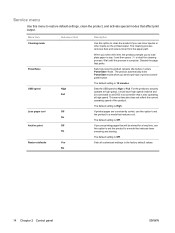
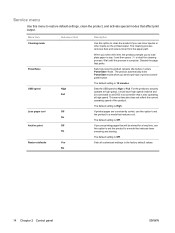
... the process is High. Discard the page that affect print output. The product automatically exits PowerSave mode when you to load plain paper in tray 1 and then press OK to a mode that is Off.
Menu item Cleaning mode
Sub-menu item
PowerSave
USB speed
High Full
Less paper curl
Off
On
Archive print
Off...
HP Color LaserJet CP2020 Series - User Guide - Page 72


... save and use HP ToolboxFX to print sRGB colors. Match colors
For most users, the best method for Windows
ENWW
Monitors display colors by using the Microsoft Office Basic Colors palette
You can use different methods of your company logo on your monitor: ● Print media ● Printer colorants (inks or toners, for example) ● Printing...
HP Color LaserJet CP2020 Series - User Guide - Page 100
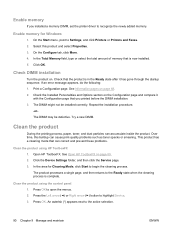
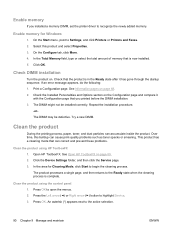
... Properties. 3. Check that you installed a memory DIMM, set the printer driver to begin the cleaning process. This product has a cleaning mode that is now installed. 5. Press the Left arrow ( ) or...Check the Installed Personalities and Options section on page 69. 2.
Enable memory for Cleaning Mode, click Start to recognize the newly added memory.
In the area for Windows
1....
HP Color LaserJet CP2020 Series - User Guide - Page 101
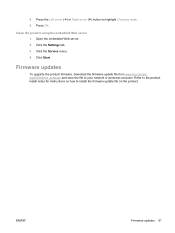
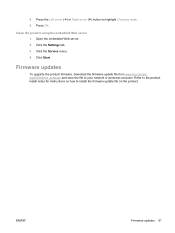
... the file to install the firmware update file on how to your network or personal computer. Open the embedded Web server. 2. Click the Settings tab. 3. Clean the product using the embedded Web server 1.
Press the Left arrow ( ) or Right arrow ( ) button to highlight Cleaning mode . 5. ENWW
Firmware updates 91
HP Color LaserJet CP2020 Series - User Guide - Page 108


...Jam in tray Clear jam and then Press [OK]
Load paper Load tray #
Load tray 1 plain Cleaning mode [OK] to start Load tray 1
Manual duplex Load tray # Press [OK]
98 Chapter 10 Solve... printed, and the page needs to back, the print cartridges are using an incorrect printer Select the correct printer driver.
Control-panel message in wrong position
Status alert
Device error Press [OK] Front...
HP Color LaserJet CP2020 Series - User Guide - Page 127


...does not repeat at roughly 57 or 58 mm, run a cleaning page to clean fuser and run several white pages of paper to a different color, contact HP Support. See Service and support on ... the cartridge.
● Streaks in all colors (in same location): Clean the printer and call for service if the problem continues.
● Repeating defect in multiple colors:
Repeating dot in this guide.
●...
Similar Questions
Hp Officejet 7000 Wide Format Printer - How To Run Cleaning Cycle
(Posted by Cerbecne 9 years ago)
Why Does My Hp Cp-2025 Go Into Cleaning Mode When I Replace The Black And Cyan
toner cartridge only
toner cartridge only
(Posted by xadeni 10 years ago)
How To Adjust Cleaning Mode On Hp Laser Jet Pro 400 M451dn
(Posted by mojadsu 10 years ago)
How To Run Cleaning Page For Hp Color Laserjet Cp2025
(Posted by hwirHV 10 years ago)
How To Stop Hp Color Laserjet Cp2025 From Cleaning Mode
(Posted by Humaanl 10 years ago)

