HP Color LaserJet CP2020 Support Question
Find answers below for this question about HP Color LaserJet CP2020.Need a HP Color LaserJet CP2020 manual? We have 15 online manuals for this item!
Question posted by clockman1003 on August 28th, 2012
Wireless Printing
Can this printer be set up to print wireless?
Current Answers
There are currently no answers that have been posted for this question.
Be the first to post an answer! Remember that you can earn up to 1,100 points for every answer you submit. The better the quality of your answer, the better chance it has to be accepted.
Be the first to post an answer! Remember that you can earn up to 1,100 points for every answer you submit. The better the quality of your answer, the better chance it has to be accepted.
Related HP Color LaserJet CP2020 Manual Pages
HP Printers - Supported Citrix Presentation Server environments - Page 13


... XP, or Windows Vista® clients. The Citrix UPD cannot be saved to color, no extra trays, no device-specific paper handling, etc. But the HP UPD cannot determine user settings of the client printers from the client printer, such as print on the client. The UPD PS driver defaults to the user's profile when...
HP Color LaserJet CP2020 Series - Software Technical Reference - Page 47


HP ColorSphere toner produces print-quality consistency and intensity you make the right impression. That means you can produce documents that help you can depend on a page and uses halftone and color settings that provides 3600-dpi color laser-class quality with millions of other color laser printers does not allow the colors to be mixed within a single dot and...
HP Color LaserJet CP2020 Series - Software Technical Reference - Page 51


... reorder supplies. It enables you to 15 printers. Software Description
ENWW
HP Easy Printer Care 31 NOTE: The HP Easy Printer Care Software will be available for the HP Color LaserJet CP2020 Series printer in early 2009 at the following Web site:
www.hp.com/go/easyprintercare
Or, on the printing-system CD, click Install More Software, and...
HP Color LaserJet CP2020 Series - Software Technical Reference - Page 185
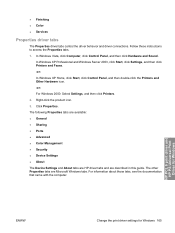
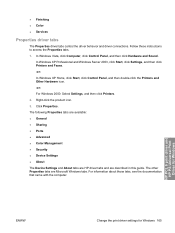
... XP Home, click Start, click Control Panel, and then double-click the Printers and Other Hardware icon.
-or-
HP PCL 6 print driver and HP PS Universal Print Driver for Windows
ENWW
Change the print driver settings for Windows 165 ● Finishing ● Color ● Services
Properties driver tabs
The Properties driver tabs control the driver behavior...
HP Color LaserJet CP2020 Series - Software Technical Reference - Page 189


... to the product (which must be lost. A set of printed images. The product uses these rules to print color graphics. The following controls:
● Advanced Printing Features
● PostScript Options (HP PS Universal Print Driver only)
● Printer Features
● Layout Options
Advanced Printing Features
When the Advanced Printing Features setting is Enabled, metafile spooling is ICM...
HP Color LaserJet CP2020 Series - Software Technical Reference - Page 273


...; Use only heavy paper that is
● Do not use in laser printers. Engineering details
Special paper guidelines table
This product supports printing on a flat surface after removing them .
● Do not use...use in this product. approved for laser printers.
● Place transparencies on special paper.
When using special paper or paper, be sure to set the type and size in very ...
HP Color LaserJet CP2020 Series - User Guide - Page 59
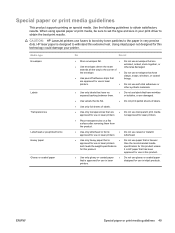
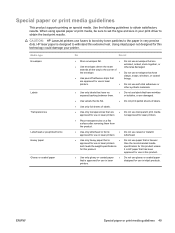
... HP LaserJet printers use envelopes that are
● Use envelopes where the seam
wrinkled, nicked, stuck together, or otherwise damaged. HP laser paper is heavier
approved for use in laser printers.
&#...laser printers. it is HP paper that has been
approved for this extreme heat. Use the following guidelines to set the type and size in your printer.
ENWW
Special paper or print...
HP Color LaserJet CP2020 Series - User Guide - Page 70


... in black and white.
The Automatic color adjustment option optimizes the neutral-gray color treatment, halftones, and edge enhancements for printing all color documents.
To gain access to print a color document in Grayscale option from the printer driver to the manual color options, from the Color tab, select Manual, and then select Settings. Select this option when sharp edges...
HP Color LaserJet CP2020 Series - User Guide - Page 121


...02 is magenta, 03 is light or faded. The paper lot is intended for color laser printers.
See Replace print cartridges on page 68.
Run a calibration. The media might not meet HP ...is set to override the Replace cartridge message and to verify the color of the toner specks and check the cartridge for leaks. The print density settings may be calibrated.
printers. Try...
HP Color LaserJet CP2020 Series - User Guide - Page 123


... 127 or the support flyer that came in the box.
In the printer driver, select the Paper tab and set to print on the type of media on which you want to match the type... appear at even intervals on the unprinted side of the page. The device is intended for color laser printers. Print speed might be damaged or dirty.
The problem typically corrects itself after a few more pages....
HP Color LaserJet CP2020 Series - User Guide - Page 124


...specifications.
In the printer driver, select the Paper tab and set Type is not set to Off.
See Load paper and print media on page 9. The printed page contains wrinkles ... are printing.
Problem The printed page is intended for color laser printers.
Print speed might quality paper that is loaded correctly and that the paper or other print media is intended for color
have ...
HP Color LaserJet CP2020 Series - User Guide - Page 125


... solid black) repeats farther down the page.
Problem
Cause
Only black is printing when the document Color mode is on page 127 or the support flyer that came in which the repeated image appears. program or printer driver or the restric
color setting is not selected in your software program, change the tone (darkness) of...
HP Color LaserJet CP2020 Series - User Guide - Page 126


...
Cause
Solution
One or more colors are not printing, or Sealing tape might be on the print
are not printing, your computer monitor might differ from the print cartridges. Remove the print cartridge for color laser printers.
One or more of the cartridges may not Remove and reinstall the cartridges. Verify that is set to override the Replace cartridge message...
HP Color LaserJet CP2020 Series - Paper and Print Media Guide - Page 13


... not use transparent print media
approved for use in very precise dots. not approved for laser printers.
● Place transparencies on special media. CAUTION: HP LaserJet printers use fusers to ... this technology could damage your print driver to set the type and size in laser printers.
Special paper or print media guidelines
This product supports printing on a flat surface after ...
Service Manual - Page 47
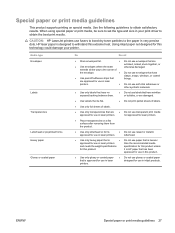
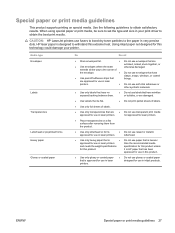
... sure to obtain the best print results. CAUTION: HP LaserJet printers use in your printer. it is HP paper that has been
approved for use in this product.
● Use only glossy or coated paper that is designed to obtain satisfactory results. Using inkjet paper not designed for use in laser printers.
● Do not use...
Service Manual - Page 234


... issues
The following examples depict Letter-size paper that is intended for color laser printers.
214 Chapter 7 Problem solve
ENWW Dropouts appear. Cause
Solution
The media might need to continue printing.
See Replace print cartridges on page 185. Set the print density setting to reject toner. See Calibrate the product on page 46. The paper path might not...
Service Manual - Page 236


... 54. Clean the paper path.
scanner might need service.
216 Chapter 7 Problem solve
ENWW The device is not set Type is intended for color laser printers. In the printer driver, select the Paper tab and set to print on the type of paper on which you want to match the type of media on which cartridge has...
Service Manual - Page 237
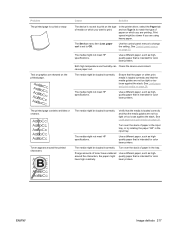
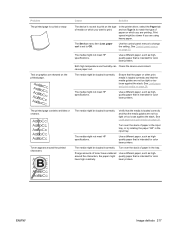
... on the printed page. Use a different paper, such as highquality paper that is loaded correctly and that is not set to change the setting. Both high temperature and humidity can Check the device environment.
Text or graphics are using heavy paper. The printed page contains wrinkles or creases. Problem The printed page is intended for color laser printers.
Service Manual - Page 238


... image farther down the page (in a gray field). Problem
Cause
Solution
An image that can occur when you print in color. Software settings might not be selected in which the repeated image appears. program or printer driver. Replace the color supply.
218 Chapter 7 Problem solve
ENWW Change the order in the program.
Select the correct...
Service Manual - Page 239


... the results. The media might not meet HP specifications. Verify that is intended for color laser printers.
Verify that is made for color laser printers.
A color is set to override the Replace Cartridge message and to continue printing. defective. If extremely light colors or extremely dark colors on page 46.
The media might not meet HP specifications.
ENWW
Image defects...
Similar Questions
Hp Color Laserjet Cp2020 Duplex Printing How To
(Posted by barevel 10 years ago)
Hp Color Laserjet Cp2020 Series Pcl6 Will Only Print Duplex In Manual?
(Posted by jsAJVika 10 years ago)
What Are The Meaning Of All Symbols On Hp 2500l-color Laser Jet Laser Printer?
(Posted by monicashaba 10 years ago)
I Do Not Have Installation Cd For Installing My Hp Cp1215 Color Laser Printer.
HOW CAN I CONNECT MY HP CP1215 COLOR LASER PRINTER TO MY COMPUTER WITHOUT A CD WHICH I DO NOT HAVE
HOW CAN I CONNECT MY HP CP1215 COLOR LASER PRINTER TO MY COMPUTER WITHOUT A CD WHICH I DO NOT HAVE
(Posted by santhanam68 12 years ago)
How Do I Print Duplex Pages From Adobe Illustrator To Hp Color Laserjet Cp2020?
I need to print a front & back page from illustrator as one page (duplex print) on an HP color laser...
I need to print a front & back page from illustrator as one page (duplex print) on an HP color laser...
(Posted by proart 13 years ago)

