HP Color LaserJet CM6030/CM6040 Support Question
Find answers below for this question about HP Color LaserJet CM6030/CM6040 - Multifunction Printer.Need a HP Color LaserJet CM6030/CM6040 manual? We have 29 online manuals for this item!
Question posted by AlfredoGrijavlactr on November 8th, 2012
My Cm6040 Mfp Will Have A 'paper Late Jam Between Sensors D & F'
error. It will also have a "paper eject jam in sensor E, F and G" error. how do I know where the sensors are located so that I may change out whatever is causing these issues?? thank you
Current Answers
There are currently no answers that have been posted for this question.
Be the first to post an answer! Remember that you can earn up to 1,100 points for every answer you submit. The better the quality of your answer, the better chance it has to be accepted.
Be the first to post an answer! Remember that you can earn up to 1,100 points for every answer you submit. The better the quality of your answer, the better chance it has to be accepted.
Related HP Color LaserJet CM6030/CM6040 Manual Pages
HP Color LaserJet CM6030/CM6040 MFP Series - Software Technical Reference (external) - Page 54
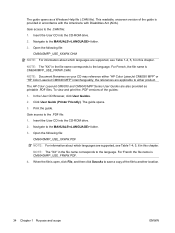
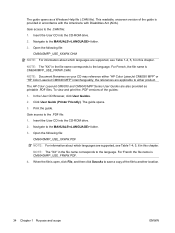
... the file name corresponds to either "HP Color LaserJet CM6030 MFP" or "HP Color LaserJet CM6040 MFP" interchangeably; Gain access to the .PDF file: 1. Gain access to the .CHM file: 1. The guide opens as printable .PDF files. Click User Guide (Printer Friendly). NOTE: The "XX" in the file name corresponds to another location.
34 Chapter 1 Purpose and scope
ENWW Print...
HP Color LaserJet CM6030/CM6040 MFP Series - Software Technical Reference (external) - Page 75


...setting to restrict user access to the color printing in a CMYK workspace and print with the Postscript printer driver with any of CMYK ink colors should behave.
However, files that uses ... used in color, see the HP Color LaserJet CM6030 and CM6040 MFP Series User Guide; If you can provide an alternative match to print in Asia and Europe are not portable to conserve color toner. or...
HP Color LaserJet CM6030/CM6040 MFP Series - Software Technical Reference (external) - Page 180


... size of a booklet. Changes made to the document. Covers
To specify cover settings, click Covers on the Finishing tab.
Print pages on different paper
Use the Print pages on the accessories that are installed through the Device Settings tab also appear here.
● Paper type: The Paper type setting specifies the paper size to use for...
HP Color LaserJet CM6030/CM6040 MFP Series - Software Technical Reference (external) - Page 192
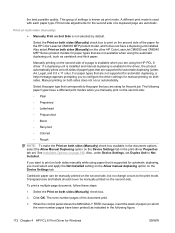
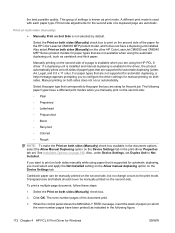
... the second side:
◦ Plain
◦ Preprinted
◦ Letterhead
◦ Prepunched
◦ Bond
◦ Recycled
◦ Colored
◦ Rough
NOTE: To make the Print on the other HP Color LaserJet CM6030 and CM6040 MFP Series product models for the second side of the paper for the print job.
A different print mode is known as cardstock and thick...
HP Color LaserJet CM6030/CM6040 MFP Series - Software Technical Reference (external) - Page 219
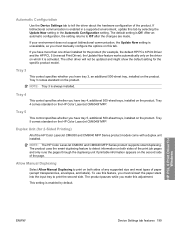
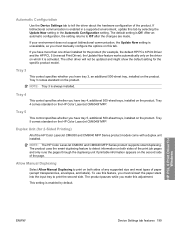
... the changes are made. The other driver will not be updated and might show the default setting for Windows
ENWW
Device Settings tab features 199 If you must reinsert the paper stack into the input tray to print on the HP Color LaserJet CM6040f MFP. Tray 4 comes standard on both sides of the HP Color LaserJet CM6030 and CM6040 MFP Series...
HP Color LaserJet CM6030/CM6040 MFP Series - Software Technical Reference (external) - Page 226
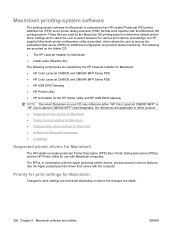
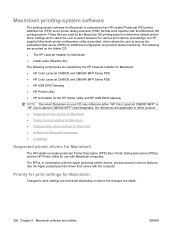
... utilities
ENWW
Priority for print settings for Macintosh
Changes to print settings are used by the HP LaserJet Installer for Macintosh: ● HP Color LaserJet CM6030 and CM6040 MFP Series PPD ● HP Color LaserJet CM6030 and CM6040 MFP Series PDE ● HP USB EWS Gateway ● HP Printer Utility ● HP Uninstaller for the HP Printer Utility and HP USB EWS Gateway
NOTE...
HP Color LaserJet CM6030/CM6040 MFP Series - Software Technical Reference (external) - Page 320


..., constraint print drivers 141
MFP Send Fax driver, install Add Printer Wizard 111 HP Driver Installation...Printer Utility 17, 208 removing software 232 resize documents 255 software 16, 208 staple options 257 supported operating
systems 16, 204 Macintosh driver settings
custom-size paper 255 Job Storage 257 Services tab 258 watermarks 255
Macintosh operating systems Bonjour Settings 252 Device...
HP Color LaserJet CM6040/CM6030 MFP Series - Service Manual - Page 37


... ...611 Figure 7-34 Product sensor locations (1 of 3 612 Figure 7-35 Product sensor locations (2 of 3 613 Figure 7-36 Product sensor locations (3 of 3 613 Figure 7-37 1 x 500 input tray sensor locations 615 Figure 7-38 3 x 500 input tray sensor locations (1 of 2 615 Figure 7-39 3 x 500 input tray sensor locations (2 of 2 616 Figure 7-40 IPTU sensor locations ...616 Figure 7-41 Product...
HP Color LaserJet CM6040/CM6030 MFP Series - Service Manual - Page 241


.../depressurization control
A sensor detects when the output bin is too taut. To prevent these problems, the loop sensor, located between the secondary transfer rollers and the fuser rollers, detects whether the paper is sagging or ... the toner onto the paper and delivers the printed page into the output bin.
It has the following controls to the paper correctly, causing color misregistration.
HP Color LaserJet CM6040/CM6030 MFP Series - Service Manual - Page 476
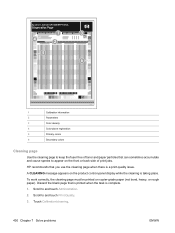
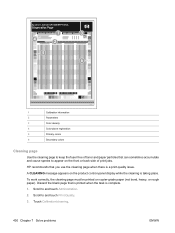
...the front or back side of toner and paper particles that you use the cleaning page when there is a print-quality issue. hp color LaserJet CP 6040 MFP Series
Diagnostics Page
1
4
2
5
3
PANTONE Digital Color
6
ENGLISH
1
Calibration information
2
Parameters
3
Color density
4
Color-plane registration
5
Primary colors
6
Secondary colors
Cleaning page
Use the cleaning page to keep...
HP Color LaserJet CM6040/CM6030 MFP Series - Service Manual - Page 487


... Use the control panel on page 14.
13.01 Paper feed 1, Paper late jam
If the error persists, you might need to at the control panel. registration sensor (C).
● The leading edge of the paper fed from Tray 2 stopped before reaching the registration sensor (B).
● The leading edge of the paper fed from Tray 3 stopped before reaching the registration...
HP Color LaserJet CM6040/CM6030 MFP Series - Service Manual - Page 488


... body and properly mounted.
Check these sensors, see Detect jams in the paper path (media detected at sensors PI33 or PI34. See Figure 7-4 Paper-path sensors on page 724.
1. Follow the onscreen instructions to determine the location of the sensor originating the failure.
13.10 Paper Late Jam In Duplex Area Sensors F - Raise the upper paper path (exit) delivery rollers and remove...
HP Color LaserJet CM6040/CM6030 MFP Series - Service Manual - Page 502


... the failure.
13.2E Paper Late Jam Near Fuser at Sensors E, F - and remove the paper or obstruction.
456 Chapter 7 Solve problems
ENWW
and remove the paper or obstruction.
G The paper stopped at either the loop sensor Follow the onscreen instructions to locate and remove the paper or obstruction.
13.20 Paper Eject Jam at Sensors F - See Figure 7-4 Paper-path sensors on . and remove the...
HP Color LaserJet CM6040/CM6030 MFP Series - Service Manual - Page 503


...
13.80 External Output Device Paper Jam There is a jam in reaching the first IPTU sensor. See Figure 7-4 Paper-path sensors on page 512 to locate
Tray 1 stopped before reaching the registration sensor (D). Table 7-4 Control-panel messages (continued)
Control panel message
Description
Recommended action
13.30 Paper Late Jam, Jam In Cassette
See Figure 7-4 Paper-path sensors on page 512...
HP Color LaserJet CM6040/CM6030 MFP Series - Service Manual - Page 558


...
Tray1
A-1 A-2 A-3
Event log message 13.01.00 Paper feed 1, Paper late jam
Description
Recommended action
● The leading edge of the paper fed Follow the onscreen instructions to
from Tray 1 stopped before
locate and remove the paper or
reaching the registration sensor obstruction.
(C).
● The leading edge of the paper fed from Tray 2 stopped before reaching the registration...
HP Color LaserJet CM6040/CM6030 MFP Series - Service Manual - Page 559


... remove the paper or obstruction.
13.20.00 Paper Eject Jam at Sensors E, The paper stopped at the switchback- J
output sensor (F) and the output-bin-full locate and remove the paper or
sensor (J).
locate and remove the paper or
obstruction.
13.2C Paper Late Jam in Output Accessory Bridge (1)
The paper stopped between the switchback sensor (G) and locate and remove the paper or
the...
HP Color LaserJet CM6040/CM6030 MFP Series - Service Manual - Page 743


... whether the sheet is cleared and the doors are step motors. After the jam is detected by the stacking paper path entry sensor or stacking paper path delivery sensor. It then notifies the product that the jam has occurred and stops the operation. When paper ejects from the processing tray, a stack trailing-edge assist guide is delivered to...
HP Color LaserJet CM6040/CM6030 MFP Series - Service Manual - Page 883


...-plate
J3
position sensor
home position
PI6
Output-bin sensor
Detects paper on paper- J6
sensor
positioning plate
PI9
Saddle-guide assembly (Inlet Detects inlet cover open
J3
PI4
Paper-folding-motor clock
Detects paper-folding-motor J3
sensor
clock
PI5
Alignment-plate home-
J3
clock sensor
motor clock
PI3
Booklet-delivery-door sensor Detects eject cover open
J9...
HP Color LaserJet CM6040/CM6030 MFP Series - User Guide - Page 160


..., click a current setting to activate a dropdown list so you can change the number of copies for every job, whether printing on both sides ...Printer Features section.
If you select 2 or more copies, you can select the option to collate the pages. Print colored text as black rather than as shades of supplies Click the Device and Supplies Status icon.
c) At the product, load the paper...
HP Color LaserJet CM6040/CM6030 MFP Series - User Guide - Page 242


... the print job. These messages are not affected by turning the device off and then on the menus, the device will continue normal operation after an auto-continuable error message appears for 10 seconds. They change as adding paper or clearing a jam.
They inform you of a device failure. Control-panel message types
Four types of control-panel...
Similar Questions
Where Is The Paper Size/type Sensor Located In An Hp Officejet 6500 Printer
(Posted by TOMVra 10 years ago)
Does Hp Color Laserjet Cm6040 Mfp Print Cmyk?
(Posted by DswaWom 10 years ago)
Hp Laserjet M1212nf Mfp Paper Jams How
(Posted by flgu 10 years ago)
Hp Color Laserjet Cm6040 Mfp
hp color laserjet CM6040 mfp transfer access sensor error
hp color laserjet CM6040 mfp transfer access sensor error
(Posted by celestine 11 years ago)
The Cause Of A Feeder Error On The Cm6040 Mfp Machine
(Posted by mongezim 12 years ago)

