HP Color LaserJet CM6030/CM6040 Support Question
Find answers below for this question about HP Color LaserJet CM6030/CM6040 - Multifunction Printer.Need a HP Color LaserJet CM6030/CM6040 manual? We have 29 online manuals for this item!
Question posted by n45rjh on June 28th, 2014
How Do You Clear A Transfer Access Sensor Error On An Hp Cm6040
The person who posted this question about this HP product did not include a detailed explanation. Please use the "Request More Information" button to the right if more details would help you to answer this question.
Current Answers
There are currently no answers that have been posted for this question.
Be the first to post an answer! Remember that you can earn up to 1,100 points for every answer you submit. The better the quality of your answer, the better chance it has to be accepted.
Be the first to post an answer! Remember that you can earn up to 1,100 points for every answer you submit. The better the quality of your answer, the better chance it has to be accepted.
Related HP Color LaserJet CM6030/CM6040 Manual Pages
HP Color LaserJet CM6040/CM6030 MFP Series - Job Aid - Clear Jams - Page 4
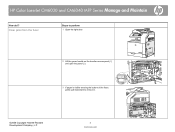
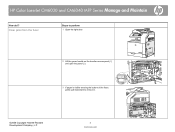
Clear jams from the fuser
Steps to perform
1 Open the right door.
2 Lift the green handle on the transfer-access panel (1) and open the panel (2).
1 2
3 If paper is visible entering the bottom of the fuser, gently pull downward to remove it.
©2008 Copyright Hewlett-Packard Development Company, L.P.
4 www.hp.com HP Color LaserJet CM6030 and CM6040 MFP Series Manage...
HP Color LaserJet CM6040/CM6030 MFP Series - Job Aid - Clear Jams - Page 5
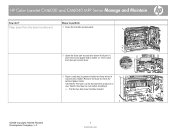
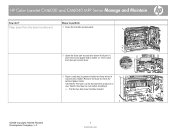
... forward.
©2008 Copyright Hewlett-Packard Development Company, L.P.
5 www.hp.com Clear jams from the fuser (continued)
Steps to cool before handling it would not be hot while the product is visible (2). Then close the fuser jam access door.
6 Paper could also be jammed inside . HP Color LaserJet CM6030 and CM6040 MFP Series Manage and Maintain
How do I?
HP Color LaserJet CM6040/CM6030 MFP Series - Job Aid - Clear Jams - Page 10
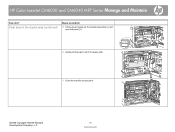
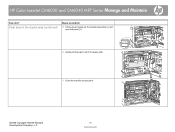
HP Color LaserJet CM6030 and CM6040 MFP Series Manage and Maintain
How do I? Clear jams in the duplex area (continued)
Steps to perform
5 Lift the green handle on the transfer-assembly (1) and open the panel (2).
6 Gently pull the paper out of the paper path.
1 2
7 Close the transfer-access panel.
©2008 Copyright Hewlett-Packard Development Company, L.P.
10 www.hp.com
HP Color LaserJet CM6040/CM6030 MFP Series - Job Aid - Clear Jams - Page 12
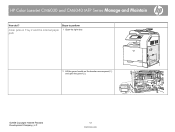
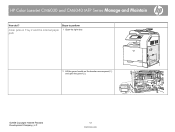
HP Color LaserJet CM6030 and CM6040 MFP Series Manage and Maintain
How do I?
path
2 Lift the green handle on the transfer-access panel (1) and open the panel (2).
1 2
©2008 Copyright Hewlett-Packard Development Company, L.P.
12 www.hp.com Steps to perform
Clear jams in Tray 2 and the internal paper 1 Open the right door.
HP Color LaserJet CM6040/CM6030 MFP Series - Job Aid - Clear Jams - Page 13
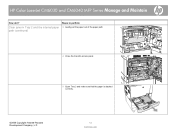
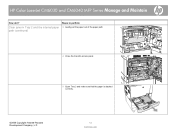
HP Color LaserJet CM6030 and CM6040 MFP Series Manage and Maintain
How do I? Clear jams in Tray 2 and the internal paper path (continued)
Steps to perform
3 Gently pull the paper out of the paper path.
4 Close the transfer-access panel.
5 Open Tray 2 and make sure that the paper is stacked correctly.
©2008 Copyright Hewlett-Packard Development Company, L.P.
13 www.hp.com
HP Color LaserJet CM6040/CM6030 MFP Series - Job Aid - Clear Jams - Page 16
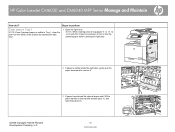
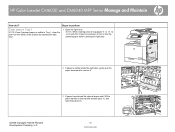
HP Color LaserJet CM6030 and CM6040 MFP Series Manage and Maintain
How do I? NOTE: When clearing jams of the product by opening the right door.
2 If ...paper path, lift the green handle on the transfer-access pane (1) and open the panel (2).
16 www.hp.com
1 2
Steps to perform
Clear jams in Tray 1
NOTE: Even if jammed paper is visible in Tray 1, clear the jam from the inside of long paper (...
HP Color LaserJet CM6040/CM6030 MFP Series - Job Aid - Clear Jams - Page 17
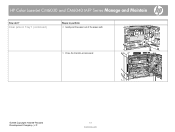
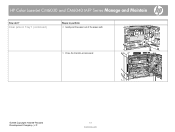
HP Color LaserJet CM6030 and CM6040 MFP Series Manage and Maintain
How do I? Clear jams in Tray 1 (continued)
Steps to perform
4 Gently pull the paper out of the paper path.
5 Close the transfer-access panel.
©2008 Copyright Hewlett-Packard Development Company, L.P.
17 www.hp.com
HP Color LaserJet CM6040/CM6030 MFP Series - Job Aid - Maintenance - Page 14
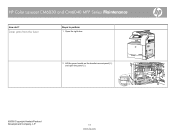
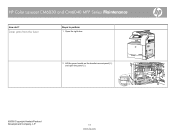
Clear jams from the fuser
Steps to perform
1 Open the right door.
2 Lift the green handle on the transfer-access panel (1) and open the panel (2).
1 2
©2008 Copyright Hewlett-Packard Development Company, L.P.
14 www.hp.com
HP Color LaserJet CM6030 and CM6040 MFP Series Maintenance
How do I?
HP Color LaserJet CM6040/CM6030 MFP Series - Job Aid - Maintenance - Page 15
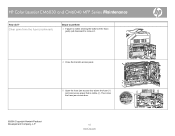
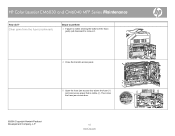
... Company, L.P.
15 www.hp.com
Clear jams from the fuser (continued)
Steps to perform
3 If paper is visible entering the bottom of the fuser, gently pull downward to remove it.
4 Close the transfer-access panel.
5 Open the fuser jam access door above the fuser (1) and remove any paper that is visible (2). HP Color LaserJet CM6030 and CM6040 MFP Series Maintenance...
HP Color LaserJet CM6040/CM6030 MFP Series - Job Aid - Maintenance - Page 21
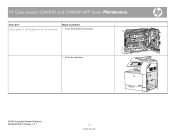
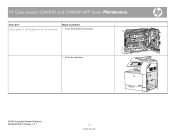
HP Color LaserJet CM6030 and CM6040 MFP Series Maintenance
How do I?
Clear jams in the duplex area (continued)
Steps to perform
7 Close the transfer-access panel.
8 Close the right door.
©2008 Copyright Hewlett-Packard Development Company, L.P.
21 www.hp.com
HP Color LaserJet CM6040/CM6030 MFP Series - Job Aid - Maintenance - Page 22
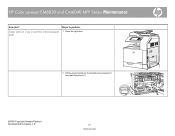
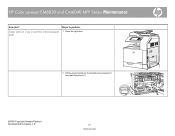
Clear jams in Tray 2 and the internal paper path
Steps to perform
1 Open the right door.
2 Lift the green handle on the transfer-access panel (1) and open the panel (2).
1 2
©2008 Copyright Hewlett-Packard Development Company, L.P.
22 www.hp.com HP Color LaserJet CM6030 and CM6040 MFP Series Maintenance
How do I?
HP Color LaserJet CM6040/CM6030 MFP Series - Job Aid - Maintenance - Page 23
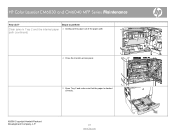
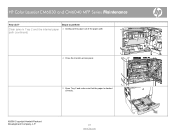
HP Color LaserJet CM6030 and CM6040 MFP Series Maintenance
How do I?
Clear jams in Tray 2 and the internal paper path (continued)
Steps to perform
3 Gently pull the paper out of the paper path.
4 Close the transfer-access panel.
5 Open Tray 2 and make sure that the paper is stacked correctly.
©2008 Copyright Hewlett-Packard Development Company, L.P.
23 www.hp.com
HP Color LaserJet CM6040/CM6030 MFP Series - Job Aid - Maintenance - Page 26
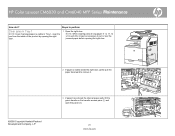
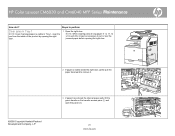
... tear the jammed paper before opening the right door.
1 Open the right door. HP Color LaserJet CM6030 and CM6040 MFP Series Maintenance
How do I? NOTE: When clearing jams of the product by opening the right door.
2 If paper is visible in Tray 1, clear the jam from the inside the right door, gently pull the paper downward to...
HP Color LaserJet CM6040/CM6030 MFP Series - Job Aid - Maintenance - Page 27
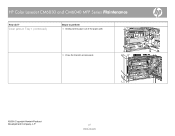
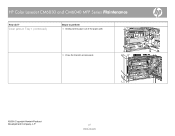
Clear jams in Tray 1 (continued)
Steps to perform
4 Gently pull the paper out of the paper path.
5 Close the transfer-access panel.
©2008 Copyright Hewlett-Packard Development Company, L.P.
27 www.hp.com HP Color LaserJet CM6030 and CM6040 MFP Series Maintenance
How do I?
HP Color LaserJet CM6030/CM6040 MFP Series - Software Technical Reference (external) - Page 74
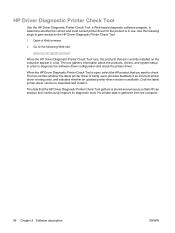
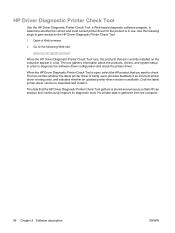
Go to the following steps to gain access to the HP Driver Diagnostic Printer Check Tool:
1. Click the latest printer-driver version to diagnose the software driver configuration and check the printer driver. Use the following Web site:
www.hp.com/go/drivercheck
When the HP Driver Diagnostic Printer Check Tool runs, the products that you want to determine...
HP Color LaserJet CM6030/CM6040 MFP Series - Software Technical Reference (external) - Page 229
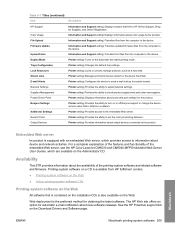
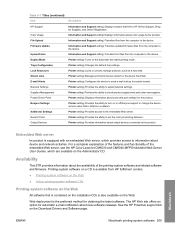
... Drivers and Software page. Additional Settings
Printer setting) Provides access to check product supply levels and order new supplies. Color Usage
Information and Support setting) Displays information about the availability of the embedded Web server, see the HP Color LaserJet CM6030 and CM6040 MFP Embedded Web Server User Guides, which provides access to information about ports and port...
HP Color LaserJet CM6040/CM6030 MFP Series - Service Manual - Page 139


...9679; Printer Alerts: Select the option to receive alerts for critical errors only, or for any tab to open the Alert Settings window, in which provides access to be transferred to online HP experts...to permit or restrict color printing.
Ordering list: Shows the supplies that item in the upper-right corner of the window to update the status.
● Device Management section: Provides ...
HP Color LaserJet CM6040/CM6030 MFP Series - Service Manual - Page 468


...access to and use the printer error troubleshooting section and the troubleshooting tools section in chapter 5. These tasks include counts for entering the serial number, service ID, transfer unit maintenance, fuser maintenance, color page, and total page, and clearing...color laser-printing process.
When the printer message indicates a failure for the product's internal assemblies and sensors...
HP Color LaserJet CM6040/CM6030 MFP Series - Service Manual - Page 505
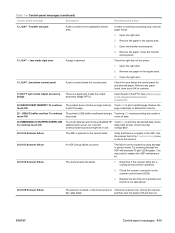
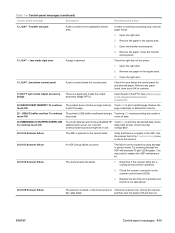
... transferred data. Open the transfer access panel.
4. Jam inside right door
A page is locked, or the home sensor or Check the scanner lock. Open the right door.
2. Jam below control panel
A jam occurred below the control panel for any paper found, then touch OK to continue processing a job, clear all paper found.
1.
a loss of the printer...
HP Color LaserJet CM6040/CM6030 MFP Series - Service Manual - Page 554
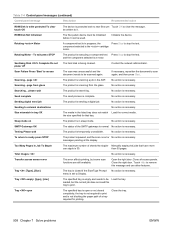
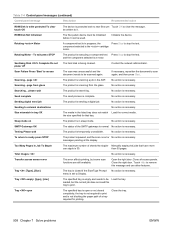
... action
ROM Disk is write protected To clear touch OK
The device is necessary. Contact the network administrator.
No action is protected and no error No action is necessary. Size mismatch in... Close the tray.
508 Chapter 7 Solve problems
ENWW
Transfer access sensor error
This error affects printing, but the current job does not need this message and use other features. ...
Similar Questions
Hp Cm6040 How To Reset Defaults
(Posted by trcajboyc 9 years ago)
What Is The Hp Printer Transfer Access Sensor Error For Cm6030f Mfp
(Posted by vaarchi 9 years ago)
How Do I Clear The Memory In A Hp Officejet G85 Printer
(Posted by keelievze 9 years ago)
How To Clear Ripped Paper Jam On Hp Photosmart C7280 Printer
(Posted by benmega 10 years ago)
Transfer Access Sensor Error
(Posted by alfred70220 12 years ago)

