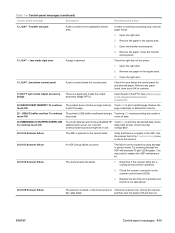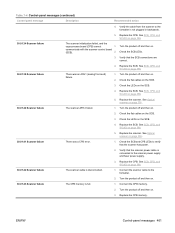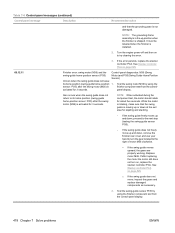HP Color LaserJet CM6030/CM6040 Support Question
Find answers below for this question about HP Color LaserJet CM6030/CM6040 - Multifunction Printer.Need a HP Color LaserJet CM6030/CM6040 manual? We have 29 online manuals for this item!
Question posted by vsathyamoorthy22 on June 12th, 2011
30.01.44 Scanner Failure Error Display.replaced Scb N Formatter Same Issue.
Hi,
hp colorlaserjet cm3530 printer its comming to the ready position but we can't give a scan or copy option. that time 30.01.44 error is showing. already we replaced the scanner control board and formmater. still the same issue kindly help me....
Regards,
Sathya .v
Current Answers
Related HP Color LaserJet CM6030/CM6040 Manual Pages
Similar Questions
30.01.08 Scanner Failure
I have HP color laserjet CM6030f MFP but it displays 30.01.08 scanner failure what can i do
I have HP color laserjet CM6030f MFP but it displays 30.01.08 scanner failure what can i do
(Posted by simagogh 6 years ago)
How To Replace Hp Cm3530 Scanner Control Board
(Posted by ogabredg 9 years ago)
How To Reset The Scanner Control Board
(Posted by tynmasse 10 years ago)
Error - 30.01.19-scanner Failure
A message is appearing while copying. Error - 30.01.19 - Scanner Failure. Need Solution please
A message is appearing while copying. Error - 30.01.19 - Scanner Failure. Need Solution please
(Posted by nheprwanda 11 years ago)
Scanner Failure Error
After I installed new HP ink, I started getting the error. It was working fine until I replaced the ...
After I installed new HP ink, I started getting the error. It was working fine until I replaced the ...
(Posted by mlarsonmarketing 12 years ago)