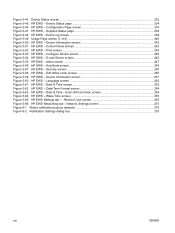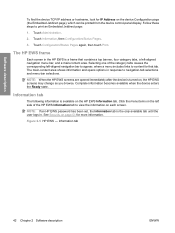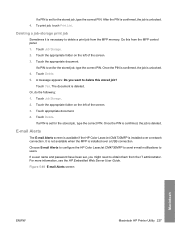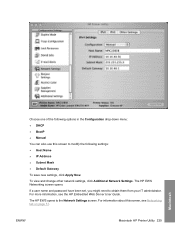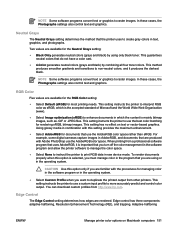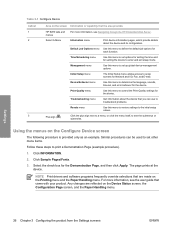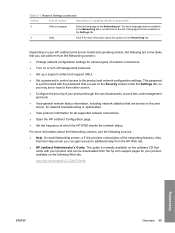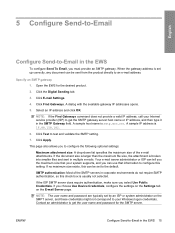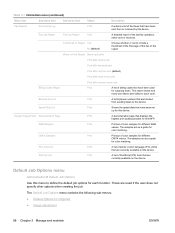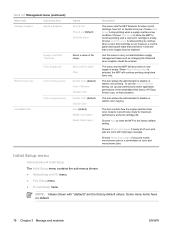HP Color LaserJet CM4730 Support Question
Find answers below for this question about HP Color LaserJet CM4730 - Multifunction Printer.Need a HP Color LaserJet CM4730 manual? We have 26 online manuals for this item!
Question posted by mahadarhanafiah on September 1st, 2014
Ews Password Reset
How to reset the EWS password on the printer as the printer was set up by my predecessor. please advice.
Current Answers
Answer #1: Posted by TommyKervz on September 1st, 2014 11:23 PM
Download this pdf and follow the instructions
http://www8.hp.com/h41271/404D.aspx?cc=us&ll=en&url=http://www.hp.com/large/solutions/hp-laserjet-and-color-laserjet-mfp-security-checklist.pdf
http://www8.hp.com/h41271/404D.aspx?cc=us&ll=en&url=http://www.hp.com/large/solutions/hp-laserjet-and-color-laserjet-mfp-security-checklist.pdf
Related HP Color LaserJet CM4730 Manual Pages
Similar Questions
Why Can't My Windows 7 64 Bit Pc Print In Color To Hp Cm4730 Printer?
(Posted by passcA. 9 years ago)
How To Manually Reset Transfer Kit Count In Cm4730
(Posted by Cgamtazlaw 9 years ago)
Printer Set Up Help
I created a password with snapfish that worked but when I go to download the printer set up software...
I created a password with snapfish that worked but when I go to download the printer set up software...
(Posted by peasofmine16 9 years ago)
On An Hp Color Laserjet 4730 Mfp Printer Where Is The Retrieve Job Located On
the control panel
the control panel
(Posted by BILLLloy 10 years ago)
How To Get Hp 8600 Print Landscape On Mac. No Option In Printer Settings To Choo
how to get HP 8600 print landscape on mac. no option in printer settings to choose the landscape opt...
how to get HP 8600 print landscape on mac. no option in printer settings to choose the landscape opt...
(Posted by shezchez 10 years ago)