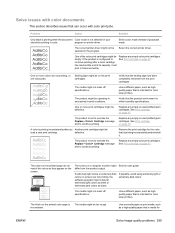HP Color LaserJet CM2320 Support Question
Find answers below for this question about HP Color LaserJet CM2320 - Multifunction Printer.Need a HP Color LaserJet CM2320 manual? We have 20 online manuals for this item!
Question posted by hauledominic on June 18th, 2012
Sacanning
I have aproblem with scanning speed
The machine is scanning very slowly. Is there any means to rise up the scanning speed?
Current Answers
Answer #1: Posted by jnguy3n925 on June 19th, 2012 12:17 AM
Most scanners that I've used in the past and present have their own scanning speeds. How old is your scanner and if it's an older model, perhaps it needs to be maintanenced from the inside to make sure everything is working as it should. Dust may play a factor in your slower speeds as well.
Related HP Color LaserJet CM2320 Manual Pages
Similar Questions
Hp Laserjet Cm2320 Mfp Problems With Purple Color On Background When Scanning
(Posted by 9812GKJank 9 years ago)
What If I Forgot My Password For Hp Color Laserjet Cm2320 Multifunction Printer
(Posted by ZIVoldko 10 years ago)
How To Setup My Hp Laserjet Cm2320nf To Scan
(Posted by gulgs 10 years ago)
Hp Color Lj Cm2320fxi Mfp Scan To Email Option Setting
HP Color LJ CM2320fxi MFP scan to emailoption setting
HP Color LJ CM2320fxi MFP scan to emailoption setting
(Posted by Ayodhya 11 years ago)
Printer Driver Download Hp Laserjet M1005 Mfp
Printer Driver Download HP Laserjet M1005 MFP
Printer Driver Download HP Laserjet M1005 MFP
(Posted by tarasinghchauhan 12 years ago)