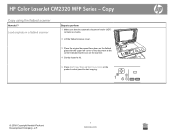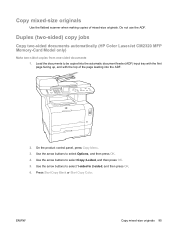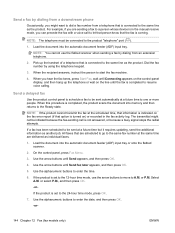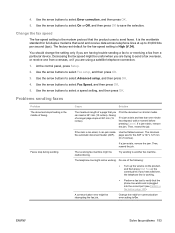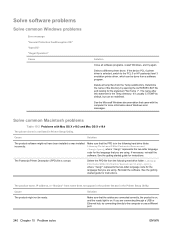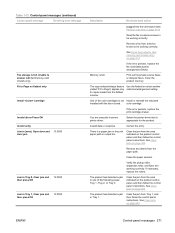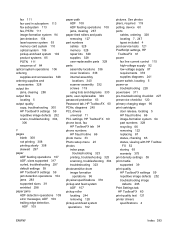HP Color LaserJet CM2320 Support Question
Find answers below for this question about HP Color LaserJet CM2320 - Multifunction Printer.Need a HP Color LaserJet CM2320 manual? We have 20 online manuals for this item!
Question posted by rabmrs on April 30th, 2012
Using The Document Feeder For Copying.
When I try to copy a document that is in the document feeder I get an error message that says to "to copy as 'Fit to Page' use the flat bed scanner." I never asked it to copy as "fit to page", and I've never had a problem using the document feeder before.
Current Answers
Related HP Color LaserJet CM2320 Manual Pages
Similar Questions
How Can I Copy Of Legal Size Document On Hp Color Laserjet Cm2320
(Posted by jcaro 10 years ago)
Printer Driver Download Hp Laserjet M1005 Mfp
Printer Driver Download HP Laserjet M1005 MFP
Printer Driver Download HP Laserjet M1005 MFP
(Posted by tarasinghchauhan 12 years ago)
Hp Color Printer Does Not Print In Color, Only Copies Color Copies.
Our HP Color LaserJet CM2320 MFP Series printer does not print color copies. It does copy photos and...
Our HP Color LaserJet CM2320 MFP Series printer does not print color copies. It does copy photos and...
(Posted by adyam42 12 years ago)
Doc Feeder Mispick
i have HP M1213 mfp, but it has doc feeder mispick display while i m trying to scan from the doc fee...
i have HP M1213 mfp, but it has doc feeder mispick display while i m trying to scan from the doc fee...
(Posted by wwwrkbungobi 12 years ago)
Printer Jam Error Message
We keep getting an error message that says theres a jam in the printer but nothing is jammed. The pr...
We keep getting an error message that says theres a jam in the printer but nothing is jammed. The pr...
(Posted by danypeg 13 years ago)