HP Color LaserJet CM2320 Support Question
Find answers below for this question about HP Color LaserJet CM2320 - Multifunction Printer.Need a HP Color LaserJet CM2320 manual? We have 20 online manuals for this item!
Question posted by dofair on June 25th, 2014
Hp Cm2320 Device Detected Does Not Connect
The person who posted this question about this HP product did not include a detailed explanation. Please use the "Request More Information" button to the right if more details would help you to answer this question.
Current Answers
There are currently no answers that have been posted for this question.
Be the first to post an answer! Remember that you can earn up to 1,100 points for every answer you submit. The better the quality of your answer, the better chance it has to be accepted.
Be the first to post an answer! Remember that you can earn up to 1,100 points for every answer you submit. The better the quality of your answer, the better chance it has to be accepted.
Related HP Color LaserJet CM2320 Manual Pages
HP Printers - Supported Citrix Presentation Server environments - Page 15


...; Faster print speeds in normal modes. • Robust networking capabilities, comparable to HP LaserJets. • Lower intervention rates with higher capacity paper trays and ink supplies. •... environments compared to meet the needs of Citrix users. N/A
HP Deskjet printers and supported driver versions
HP recognizes the need for small inexpensive printing solutions for Citrix environments...
HP Printers - Supported Citrix Presentation Server environments - Page 32


....
Because of the client printer using the HP LaserJet/Business Inkjet/Designjet/Deskjet printers and drivers listed above. The printer was able to allow the autocreation of this, you to a client printer with client printers. In the Management Console for Citrix XenApp™ Server, the driver for the HP printer was verified. The client then connected to the Citrix server...
HP Color LaserJet CM2320 MFP Series - Software Technical Reference - Page 5


...HP Color LaserJet CM2320 MFP Series solutions software CD for MS Windows systems 16 HP Color LaserJet CM2320 MFP Series Animated Getting Started Guide 16 HP Color LaserJet CM2320 MFP Series solutions CD browser ....... 17 Installer features 18 HP Color LaserJet CM2320 MFP Series printer-drivers 19 Select the best printer-driver 20 Complete LaserJet printing system 20 HP PCL 6 20 HP LaserJet...
HP Color LaserJet CM2320 MFP Series - Software Technical Reference - Page 13


... for Macintosh 226 HP EWS Device Configuration utility 227 HP LaserJet Director 227 HP Photosmart Studio for Macintosh 228 Memory card access with the Macintosh (HP Color LaserJet CM2320 MFP only) ......overview ...232 Installation options ...232 Installation instructions for the HP Color LaserJet CM2320 MFP Series Printer 248 Windows software 249 Product communication 249 Hardware/firmware ...
HP Color LaserJet CM2320 MFP Series - Software Technical Reference - Page 35


... 2003 32-bit
X
Windows Server 2003 64-bit
Components installed
HP PCL 6 printer-driver
X
X
WIA (Windows XP and Vista X
X
only)
Fax printer-driver
X
X
HP ToolboxFX w/Alerts
X
SNP Alerts
X
Screen fonts
X
Shop for HP supplies
X
(desktop shortcut)
Customer Participation
X
Program 9.0
HP Solution Center
X
HP Update
X
Warranty Reminder (timed X pop-up)
1 Express installs are...
HP Color LaserJet CM2320 MFP Series - Software Technical Reference - Page 52


...
This section provides information about the following methods: ● Double-click the HP ToolboxFX icon in the Windows system tray. ● Click Start, click Programs, click HP, click HP Color LaserJet CM2320 MFP Series, and then
click HP ToolboxFX. ● Right-click the HP ToolboxFX icon in HP ToolboxFX has a heading banner at the
product ● Access to troubleshooting...
HP Color LaserJet CM2320 MFP Series - Software Technical Reference - Page 250


...print, copy, scan, and scan-to print from the product. HP EWS Device Configuration
Provides a UI to configure the product.
Each time the computer restarts, the...printer-driver. HP LaserJet Director
This software program is installed automatically with the solutions software, and can edit images, create printing projects, and send images. During installation, the installer detects...
HP Color LaserJet CM2320 MFP Series - Software Technical Reference - Page 251


... the Mac Print dialog box, from your computer is connected over the network or through a USB connection. Click to control the printer from which you can select Fax PDF to gain access
to open HP Photosmart Studio. ● Maintain Device. To open the HP LaserJet Director, go to the Device Configuration utility for this product.
Click to use...
HP Color LaserJet CM2320 MFP Series - Software Technical Reference - Page 253


... screen - Click Connect to shop for the IP address of the product. 1. The System Authentication screen appears. Click to Server. 3.
Memory card access with the Macintosh (HP Color LaserJet CM2320 MFP only)
Follow these steps to gain access to work with. Click OK. Type smb://[IPAddress], where [IPAddress] stands for HP products. ● Devices. Click to choose...
HP Color LaserJet CM2320 MFP Series - Software Technical Reference - Page 294


...: ● Windows® 2000 ● Windows® XP ● Windows Server 2003 ● Windows Vista
For information and printer-drivers for Linux, go to the following website: www.hp.com/go to operate the HP Color LaserJet CM2320 MFP Series. Windows XP 32-bit and Windows Vista can be either an Express install or a Recommended install...
HP Color LaserJet CM2320 MFP Series - Software Technical Reference - Page 302


... pane, HP ToolboxFX 60
Device Polling pane 71 Device Polling pane, HP
ToolboxFX 71 Device Settings tab
printer-drivers 208 Device Status page, EWS
(Windows) 91 Device Status pane, HP
ToolboxFX 32 diagnostics 23, 206 dialog boxes, Macintosh
installation 234 dimensions
media 258 DIMMs, fonts
printer-driver settings 210 direct connections
Macintosh installation 234 Director, HP LaserJet 226...
HP Color LaserJet CM2320 MFP Series - Software Technical Reference - Page 303


... Device Configuration utility, Macintosh 227
HP ImageREt 3600 24 HP Instant Support 86 HP LaserJet Director 226, 227 HP Marketing Assistant
troubleshooting 250 HP PCL 6
Graphic settings 171 Printer Features tab 173 HP PCL 6 Unidriver Advanced Printing Features,
enabling 172 Advanced tab 170 booklet printing 197 constraint messages 168 Copy Count 171 Document Options 172, 194 help 168
Image Color...
HP Color LaserJet CM2320 MFP Series - Software Technical Reference - Page 305


...Device Configuration
utility 227 HP LaserJet Director 226,
227 HP Photosmart Studio 226,
228 installers 226 installing product
software 234 installing software 232 memory cards, accessing 229 operating systems
supported 230 ReadIris 226 software components 226 system requirements 230 uninstalling software 242 Macintosh operating systems printer-drivers supported 20 Manual color settings unidrivers...
HP Color LaserJet CM2320 MFP Series - Software Technical Reference - Page 306


.../Quality tab 259 version numbers 21
PCL unidrivers Color Themes 205 Edge Control 203 Neutral Grays 204
PCL5 pane, HP ToolboxFX 75 PCL5c page, EWS
(Windows) 102...Up, HP PCL 6 Unidriver 197
unidrivers 199 ports
connecting 244 device conflicts 244 locating 6 types included 4 PostScript Device settings, HP PS Emulation printer-driver 212 PostScript page, EWS (Windows) 102 PostScript pane, HP ToolboxFX ...
HP Color LaserJet CM2320 MFP Series - Software Technical Reference - Page 308


...printer- See HP ToolboxFX tray 1
locating 5 trays
custom paper sizes 178, 262 HP ToolboxFX settings 60 locating 5 printer-driver Form to E-mail utility 247 FixErr1714 utility 248 HP driver Diagnostic Printer
Check Tool 23 HP Marketing Assistant 250 HP Solution Center 250 HP... System
dialog box 132 usage log, color
EWS 96 HP ToolboxFX 39 USB port connecting 244 device conflicts 244 devices vs.
HP Universal Print Driver - Direct IP Printing - Page 4


... for a successful transition to Direct IP/HP UPD, and efforts to secure this change, HP used to easily find available printers. To facilitate this support were undertaken early in Dynamic Mode
• Custom MPLs - Server consolidation and standardized devices and processes meant less time and money spent on floor plan, tabular view, and image...
HP Color LaserJet CM2320 MFP - User Guide - Page 6


... operating systems 37 Supported utilities for Macintosh 37 Use features in the Macintosh printer driver 39 Print ...39 Scan ...42 Fax (HP LaserJet CM2320 Fax Model / CM2320 Memory-Card Model only 42 Photo ...43
5 Connectivity Supported network operating systems 46 USB connection ...46 Printer sharing disclaimer ...47 Supported network protocols ...47 Install the product on a network ...48...
HP Color LaserJet CM2320 MFP - User Guide - Page 190
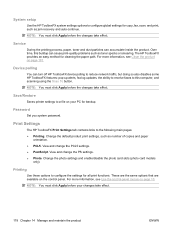
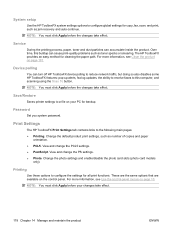
..., toner and dust particles can turn off HP ToolboxFX device polling to reduce network traffic, but doing so also disables some HP ToolboxFX features: pop-up alerts, fax log updates, the ability to receive faxes to configure the settings for all print functions.
Save/Restore
Saves printer settings to the following main pages: ●...
Service Manual - Page 72
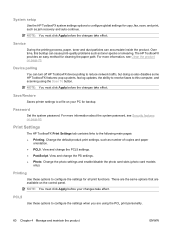
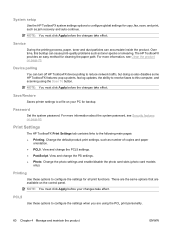
The HP ToolboxFX provides an easy method for copy, fax, scan, and print, such as jam recovery and auto-continue. Save/Restore
Saves printer settings to a file on page 73. View... and change the PS settings. ● Photo.
Device polling
You can turn off HP ToolboxFX device polling to reduce network traffic, but doing so also disables some HP ToolboxFX features: pop-up alerts, fax log updates...
Service Manual - Page 405
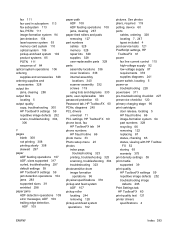
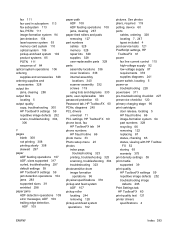
... settings 59 HP ToolboxFX settings 59 jam detection operations 104 jams 283 supported sizes 39 wrinkled 298 paper jams ADF detection operations 109 error messages, ADF 109 trailing edge detection,
ADF 109... photos pliers, required 119 polling, device 60 ports
cables, ordering 328 locating 7, 247 types included 4 post-service tests 121 PostScript settings, HP ToolboxFX 61 power fax line current ...
Similar Questions
Cold Reset Hp Cm2320 To Bypass Forgotten Password
how to do a Cold Reset HP CM2320 to bypass forgotten password
how to do a Cold Reset HP CM2320 to bypass forgotten password
(Posted by rbenson2337 7 years ago)
Hp Cm2320 Printer Software Will Not Install
(Posted by steca 9 years ago)
Hp Cm2320 How To Change Dns
(Posted by ishm72 10 years ago)
Hp Cm2320 Mfp Control Panel Red Blinking Blank Display Screen
HP CM2320 MFP control panel red blinking, blank display screen, copier not working at all, even afte...
HP CM2320 MFP control panel red blinking, blank display screen, copier not working at all, even afte...
(Posted by yhurt 11 years ago)
How Do I Remove The Cover Page Setting From My Hp Cm2320?
(Posted by bbolka 12 years ago)

