HP Color LaserJet CM2320 Support Question
Find answers below for this question about HP Color LaserJet CM2320 - Multifunction Printer.Need a HP Color LaserJet CM2320 manual? We have 20 online manuals for this item!
Question posted by Iwande on July 11th, 2014
Does Cm2320 Mpf Work As A Scanner
The person who posted this question about this HP product did not include a detailed explanation. Please use the "Request More Information" button to the right if more details would help you to answer this question.
Current Answers
There are currently no answers that have been posted for this question.
Be the first to post an answer! Remember that you can earn up to 1,100 points for every answer you submit. The better the quality of your answer, the better chance it has to be accepted.
Be the first to post an answer! Remember that you can earn up to 1,100 points for every answer you submit. The better the quality of your answer, the better chance it has to be accepted.
Related HP Color LaserJet CM2320 Manual Pages
HP Printers - Supported Citrix Presentation Server environments - Page 1


... and Citrix supported by HP 2 Testing performed by HP ...3 HP LaserJet printers and supported driver versions 4 HP Color printers with Edgeline Technology and supported driver versions 12 Using the HP Universal...Citrix-tested HP printers...26 Testing methodology for HP printers ...26 Citrix-tested HP Scanners/All-in-One devices 35 Testing methodology for HP All-in-One devices 35 Planned future ...
HP Printers - Supported Citrix Presentation Server environments - Page 31


...
The client system connected to the client's locally attached HP printers.
Autocreated client printers
Description Autocreated client printers are connected to the client system using the HP LaserJet/Business Inkjet/Deskjet printers listed above. The printer was attached to ports on users' Win16 and Win32 client devices, Windows CE, DOS, and Macintosh OS platforms
Test methodology An...
HP Printers - Supported Citrix Presentation Server environments - Page 32


...to the client system using the HP LaserJet/Business Inkjet/Designjet/Deskjet printers and drivers listed above.
The printer was attached to disallow the autocreation of client printers that use with client printers. Test methodology An HP LaserJet/Business Inkjet/Designjet/Deskjet printer was installed on the server. The client printer was not autocreated. There were no issues...
HP Printers - Supported Citrix Presentation Server environments - Page 33


... driver installed on the Citrix XenApp™ Server.
Client printer driver mapping
Description When using the HP LaserJet/Business Inkjet/Designjet/Deskjet printers and drivers listed above. The client printer driver was verified. A printer driver with printer driver compatibility and HP printers and drivers
No issues were discovered when testing the Citrix XenApp™ Server...
HP Printers - Supported Citrix Presentation Server environments - Page 34


... not have HP drivers replicated to it. The client system connected to other servers in the server farm. Printer model tested
HP Color LaserJet 3800
Driver version tested
HP Color LaserJet 3800 PS (61.071.661.41) &
HP Color LaserJet 3800 PCL6 (61.071.661.41)
34 When using the wizard to install drivers on a Citrix XenApp...
HP Printers - Supported Citrix Presentation Server environments - Page 35


... test cases with Citrix XenApp™ Server 5. Scanners/All-in -One devices and drivers listed for HP All-in-One devices
Scanners/All-in -One devices and their associated drivers with the HP Scanners/All-in -One devices were connected to client using the HP LaserJet/Business Inkjet/Designjet/Deskjet printers and drivers listed above. Note on test methodology...
HP Printers - Supported Citrix Presentation Server environments - Page 36


... verified that run on the server. Printer model tested
HP Officejet Pro L7680 All-in-One
TWAIN driver version tested HP Officejet Pro L7600 Series (61.63.263.21)
Known issues with the Scanner/All-in-One device. This allows users to control client-attached imaging devices from the client to the client system...
HP Printers - Supported Citrix Presentation Server environments - Page 37


...-8465ENW, Revision 17, November 2008 The only warranties for technical or editorial errors or omissions contained herein.
Planned future testing
HP LaserJet/Business Inkjet/Designjet/Deskjet printers and Scanner/All-in-One devices testing is subject to the test matrix. Feedback
To help us improve our documents, please provide feedback at www.hp.com...
HP Color LaserJet CM2320 MFP Series - Software Technical Reference - Page 5


... and installer 16 HP Color LaserJet CM2320 MFP Series solutions software CD for MS Windows systems 16 HP Color LaserJet CM2320 MFP Series Animated Getting Started Guide 16 HP Color LaserJet CM2320 MFP Series solutions CD browser ....... 17 Installer features 18 HP Color LaserJet CM2320 MFP Series printer-drivers 19 Select the best printer-driver 20 Complete LaserJet printing system 20 HP...
HP Color LaserJet CM2320 MFP Series - Software Technical Reference - Page 22
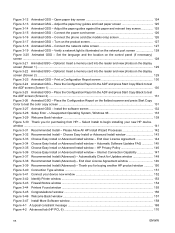
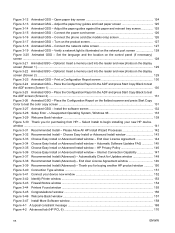
... Figure 3-41 Connect your new HP device. Connect the network cable screen 127 Figure 3-19 Animated GSG - Verify a network light is illuminated on the flatbed scanner and press Start Copy Color to test the ADF screen (Screen ... press Start Copy Black to begin installing your device now window 152 Figure 3-42 Identify Printer window ...153 Figure 3-43 Firewall Notice window ...154 Figure 3-44...
HP Color LaserJet CM2320 MFP Series - Software Technical Reference - Page 36


... Windows solutions software CD contains the AUTORUN.EXE file, the SETUP.EXE file, support files, and the directories listed in CD browser
Easy Printer Care Universal Printer-Driver
Basic Color Match Tool (Windows Vista and XP only)
HP Smart Web Printing (Windows Vista and XP only)
Marketing Resource Software (Windows Vista and XP...
HP Color LaserJet CM2320 MFP Series - Software Technical Reference - Page 43


... network administrators who are working in a single process. Software description
The common installer offers the following types of installation: ● Recommended
◦ Easy (recommended) ◦ Advanced Install ● Express ◦ USB ◦ Network
HP Color LaserJet CM2320 MFP Series printer-drivers
HP Color LaserJet CM2320 MFP Series printer-drivers provide the printing features...
HP Color LaserJet CM2320 MFP Series - Software Technical Reference - Page 134


... your company logo on the Install More Software window: ● Universal printer-driver ● Basic Color Match ● Web Printsmart
Universal printer-driver
Click the Get a universal printer-driver button to go to the HP website to adjust spot color in your printed output. Optional software
The following options are available on your printed output...
HP Color LaserJet CM2320 MFP Series - Software Technical Reference - Page 155


Figure 3-25 Animated GSG - Place the Configuration Report in the ADF and press Start Copy Black to test the color copy screen
Install Windows solutions software
components
ENWW
Windows general installation overview 131 Place the Configuration Report on the flatbed scanner and press Start Copy Color to test the ADF screen (Screen 2)
Figure 3-26 Animated GSG -
HP Color LaserJet CM2320 MFP - User Guide - Page 117


...original in the Automatic Document Feeder (ADF), you must be correct. Select HP Color LaserJet CM2320 MFP Series in the device. The partial file is displayed. All scanned pages that were previously scanned remain..., if the memory card is removed from the scanner glass.
2.
Memory card failures
If the memory card is read-only, then the device is displayed when trying to scan to it ....
HP Color LaserJet CM2320 MFP - User Guide - Page 167


...). ENWW
Solve fax problems 155 Verify that the fax cord is securely connected between the telephone jack and the product (or another device that the phone line works and is working .
Do one of silence at a time and retry after removing each one at the beginning of the message. Re-record the answering...
HP Color LaserJet CM2320 MFP - User Guide - Page 235


... of grayscale mode.
Problem
Cause
Only black is printing when the document Color mode is intended for 10 minutes, and then turn the device off for color laser printers.
Print a Configuration page (see Information pages on page 185.
The device might be printing in color.
The product is within humidity specifications. to restart the print job...
Service Manual - Page 289


...-thermistor fuser error
50.9000
High sub-thermistor fuser error
51.2000
Black scanner laser error (inline devices only)
51.2100
Cyan scanner laser error (inline devices only)
51.2200
Magenta scanner laser error (inline devices only)
51.2300
Yellow scanner laser error (inline devices only)
54.0100
Environmental sensor error
54.0600
Density sensor error
54.1100...
Service Manual - Page 311
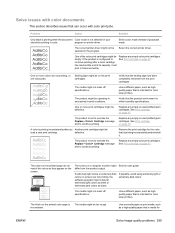
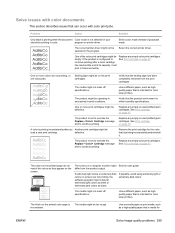
... Print cartridge on a computer monitor might not be printing in black and white. If possible, avoid using extremely light or extremely dark colors.
program or printer driver.
Use a smooth paper or print media, such as highquality paper that the product environment is not selected in your
should be selected in excessively ...
Service Manual - Page 332


... to detect incoming fax tones because the answering machine is playing a voice message.
If a dial tone exists, the telephone line is working . If the answer mode is set to the telephone line.
Too many devices might be connected to Manual, the product does not answer calls. Do not attach more than three...
Similar Questions
Myhp Laserjet1005 Printer Photo Copy Is Not Working.scanner Error 12 On Display.
(Posted by sanjaysawachat789 10 years ago)
Hp Color Laserjet Cm2320 How To Installing Scanner On Network
(Posted by mlspcp 10 years ago)
Hp Envy 100 Printer Works Scanner Does Not
(Posted by ronthom 10 years ago)
What If I Forgot My Password For Hp Color Laserjet Cm2320 Multifunction Printer
(Posted by ZIVoldko 10 years ago)
Windows 8 Printer Driver Why Hp Color Laserjet Cm2320 Mfp
(Posted by Trascotts 10 years ago)

