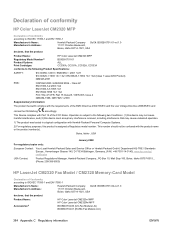HP Color LaserJet CM2320 Support Question
Find answers below for this question about HP Color LaserJet CM2320 - Multifunction Printer.Need a HP Color LaserJet CM2320 manual? We have 20 online manuals for this item!
Question posted by hasspo on April 6th, 2014
Color Laserjet Cm2320fxi Won't Scan Over The Network
The person who posted this question about this HP product did not include a detailed explanation. Please use the "Request More Information" button to the right if more details would help you to answer this question.
Current Answers
Related HP Color LaserJet CM2320 Manual Pages
Similar Questions
Which .inf For Hp Color Laserjet Cm2320fxi
(Posted by vejiswi 10 years ago)
Hp Color Laserjet Cm2320fxi Mfp Cannot Scan
(Posted by 4namcap 10 years ago)
How To Remove Covers In Hp Color Laserjet Cm2320fxi Mfp
(Posted by krhtikRich 10 years ago)
How To Change The Default Paper Tray For A Hp Color Laserjet Cm2320fxi Mfp
(Posted by whitemof 10 years ago)
Wie Ist Die Ip-adresse Von Drucker Hp Color Laserjet Cm2320fxi Mfp
Wie ist die IP-Adresse von Drucker HP Color Laserjet CM2320fxi MFP
Wie ist die IP-Adresse von Drucker HP Color Laserjet CM2320fxi MFP
(Posted by Fritzbinder 12 years ago)