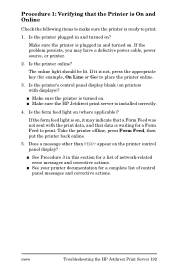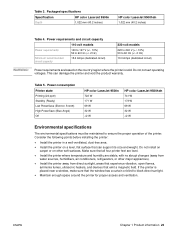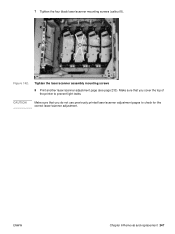HP Color LaserJet 9500 Support Question
Find answers below for this question about HP Color LaserJet 9500.Need a HP Color LaserJet 9500 manual? We have 22 online manuals for this item!
Question posted by mboukhir on January 12th, 2016
Hp Laser Jet 9500n
Printer in office HP Laser Jet 9500n making loud noises.
Current Answers
Answer #1: Posted by TechSupport101 on January 12th, 2016 10:13 AM
Hi. Does it sounds like grinding gears? If yes the the printer will most likely need to be disassembled. Do see the video here https://www.youtube.com/watch?app=desktop&v=Lt9npu9ECzk
Related HP Color LaserJet 9500 Manual Pages
Similar Questions
Hp 4250 Is Making A Loud Noise When Printing
(Posted by lknaee 9 years ago)
How To Duplex Two Sided With Laserjet P2055d For Office
(Posted by NYBOAjws 9 years ago)
How To Clear A Paper Jam In The Paper Path In A Hp Color Laserjet 9500
(Posted by sdfdbno 10 years ago)
Hp Colorlaserjet 9500 Printer
when i print a color document from microsoft office only black and white will come out but when i pr...
when i print a color document from microsoft office only black and white will come out but when i pr...
(Posted by techchap 12 years ago)