HP Color LaserJet 9500 Support Question
Find answers below for this question about HP Color LaserJet 9500.Need a HP Color LaserJet 9500 manual? We have 22 online manuals for this item!
Question posted by nahnmabc4 on November 27th, 2013
How To Hook Up Hp Color Laserjet 9500
The person who posted this question about this HP product did not include a detailed explanation. Please use the "Request More Information" button to the right if more details would help you to answer this question.
Current Answers
There are currently no answers that have been posted for this question.
Be the first to post an answer! Remember that you can earn up to 1,100 points for every answer you submit. The better the quality of your answer, the better chance it has to be accepted.
Be the first to post an answer! Remember that you can earn up to 1,100 points for every answer you submit. The better the quality of your answer, the better chance it has to be accepted.
Related HP Color LaserJet 9500 Manual Pages
HP Color LaserJet 9500n and 9500hdn - Software Technical Reference - Page 1


software technical reference
hp color LaserJet 9500
HP Color LaserJet 9500n and 9500hdn - Software Technical Reference - Page 3


hp Color LaserJet 9500 series printers software technical reference
HP Color LaserJet 9500n and 9500hdn - Software Technical Reference - Page 5


...23 Additional operating environments...23 Technology background information...24
HP LaserJet printer drivers...24 HP LaserJet user documentation...24
Adobe(R) Acrobat Reader(R)...24 HP LaserJet guides...25 HP Color LaserJet 9500 printing-system install notes 25 HP Jetdirect Administrator's Guide...25 HP Color LaserJet 9500 printing-system release notes 25 Bidirectional communication...25 Driver...
HP Color LaserJet 9500n and 9500hdn - Software Technical Reference - Page 6


... HP Color LaserJet 9500 software CD-ROM for UNIX systems 46 Remote firmware update using FTP on a direct network connection 52 Windows operating systems...53 Mac operating systems...53 File printing using FTP through a browser 47 Remote firmware update using the LPR command 49 Using HP Web JetAdmin to download the firmware to the printer 49 Printer...
HP Color LaserJet 9500n and 9500hdn - Software Technical Reference - Page 9


... Fonts...116 Ignore Application Collation...118 Printer memory...118 Include types in application source list 118 Automatic configuration...119 Printer image...119 NT Forms tab features ...120 Configuring the trays...121 HP traditional PS driver features...121 Adobe PostScript (R) 3 (TM) emulation support for the HP Color LaserJet 9500 series printer.....121
Software Technical Reference ENWW
7
HP Color LaserJet 9500n and 9500hdn - Software Technical Reference - Page 15


... To set up a USB direct printer connection with Mac OS 8.6 through 9.x 241 Uninstalling the Macintosh printing system 241 In-box disk layout...241 Folders and files added through installation of the HP Color LaserJet 9500 software (Mac OS) ...242 Mac OS Classic installation...243 Main Install dialog box sequence 243 HP LaserJet Screen Fonts Installer dialog box...
HP Color LaserJet 9500n and 9500hdn - Software Technical Reference - Page 16


... 21: Page orientation...148 Table 22: Driver Mopier mode and collation settings 174 Table 23: CD-ROM versions...177 Table 24: Software component availability for HP Color LaserJet 9500 printer 179 Table 25: Software component localization by language, A-I 181 Table 26: Software component localization by language, J-Z 183 Table 27: Driver support for job stream output...
HP Color LaserJet 9500n and 9500hdn - Software Technical Reference - Page 17


... dialog text strings (custom install 251 Table 87: Installing dialog text strings 252 Table 88: HP Color LaserJet 9500 series printers paper sources and destinations 257 Table 89: Paper tray configurations for the HP Color LaserJet 9500 series printers 258 Table 90: Paper-source commands 258 Table 91: Supported features and attributes by driver 258 Table 92: Supported input media...
HP Color LaserJet 9500n and 9500hdn - Software Technical Reference - Page 23


..., support engineers, system administrators, management information systems (MIS) personnel, and HP Color LaserJet 9500 printer end users, as appropriate. HP LaserJet Color 9500 series printer models
Table 1: Features of the HP Color LaserJet 9500 series printer models
HP Color LaserJet 9500n printer
HP Color LaserJet 9500hdn printer
Memory
• 128 megabytes (MB) random- access memory (RAM...
HP Color LaserJet 9500n and 9500hdn - Software Technical Reference - Page 25


... Technical Reference ENWW
Introduction
23 other OSs support varying levels of the HP Color LaserJet 9500 series printer;
Additional operating environments
The following operating systems (OSs) support the HP Color LaserJet 9500 printing-system software, including standard printer command language (PCL) drivers and PostScript (R) 3 emulation (PS) drivers.
For information about...
HP Color LaserJet 9500n and 9500hdn - Software Technical Reference - Page 26
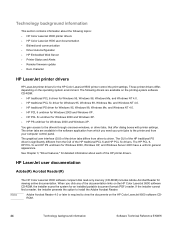
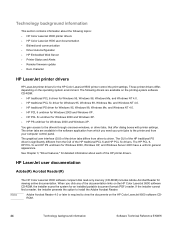
...topics:
• HP Color LaserJet 9500 printer drivers • HP Color LaserJet 9500 user documentation • Bidirectional communication • Driver Autoconfiguration • HP Embedded Web Server • Printer Status and Alerts • Remote firmware update • Euro character
HP LaserJet printer drivers
HP LaserJet printer drivers for the HP Color LaserJet 9500 printer control the...
HP Color LaserJet 9500n and 9500hdn - Software Technical Reference - Page 27


To view this file name:
LJ9500_USER_REFERENCE.CHM
HP Color LaserJet 9500 printing-system install notes
The HP Color LaserJet 9500 Printing System Install Notes are available on the HP Color LaserJet 9500 printingsystem software CD-ROM.
To view the guides from the HP Color LaserJet 9500 software CD-ROM, click printer documentation on the main screen of print media is available on the ...
HP Color LaserJet 9500n and 9500hdn - Software Technical Reference - Page 31
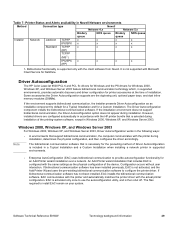
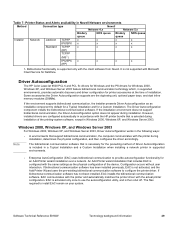
...Note
The bidirectional communication software that support bidirectional communication, the computer communicates with the actual printer configuration. Driver Autoconfiguration
The HP Color LaserJet 9500 PCL 6 and PCL 5c drivers for Windows and the PS drivers for printer accessories at the time of installation. Configuration occurs without user interaction. If bidirectional communication...
HP Color LaserJet 9500n and 9500hdn - Software Technical Reference - Page 32


... HPNRA automatically updates the registry and changes the configuration information that corresponds to your printer, the driver settings do not support bidirectional communication, the driver automatically configures options
based on the HP Color LaserJet 9500 printer model that permits HP software to recheck the registry for Windows operating systems.
30
Technology background information...
HP Color LaserJet 9500n and 9500hdn - Software Technical Reference - Page 33


..., Windows 95 supports USB. HP Preconfiguration configures the driver to match the printer the user is installing to if the printer matches the current HP Preconfiguration file (for example, duplexer on, no trays, manual duplex on Windows 95.
4- This information also applies to .
2- HP Preconfiguration should always work. However, the HP Color LaserJet 9500 does not support USB on...
HP Color LaserJet 9500n and 9500hdn - Software Technical Reference - Page 34


...to provide scalable remote printer management. You also can configure HP Embedded Web Server features on a population of the printer, look for the HP Color LaserJet 9500 printer.
Press the select button..., HP provides hooks between the HP Embedded Web Server and HP Web JetAdmin so that the management console have a limited number of printers, remote management of on individual printers. ...
HP Color LaserJet 9500n and 9500hdn - Software Technical Reference - Page 36


...Device Status page
Configuration information
You can gain access to the HP Color LaserJet 9500 printer configuration page remotely through the HP Embedded Web Server.
34
Technology background information
Software Technical Reference ENWW The HP Embedded Web Server configuration page provides configuration information about the printer in the same way as the configuration page printed from the...
HP Color LaserJet 9500n and 9500hdn - Software Technical Reference - Page 40


...:
1. To configure your Web browser.
38
Technology background information
Software Technical Reference ENWW Figure 5: Configurable Alerts page
E-mail command and response
The HP Color LaserJet 9500 series printer can vary. For more information about printer problems or job status to specified e-mail addresses. The number indicated by "X" can send e-mail messages directly. The...
HP Color LaserJet 9500n and 9500hdn - Software Technical Reference - Page 41


..., type the TCP/IP address for the SMTP server (for printers that supports bidirectional functionality, whether directly or over infrared (IR) or serial ports. Printer Status and Alerts
The HP Color LaserJet 9500 printing-system software includes a utility called Printer Status and Alerts that use to the printer (for example, 192.168.0.20) or the host name (for...
HP Color LaserJet 9500n and 9500hdn - Software Technical Reference - Page 42


... to the status of the screen, in the Systray. You can install Internet Explorer after Printer Status and Alerts is installed are not tracked until you to the HP Color LaserJet 9500 series printer.
This button
sends a cancel request to the printer, but if the job has already been processed, it might not be possible to appear...
Similar Questions
What Is The Service Code Of Hp Color Laserjet Managed Mfp E77822-e77830 Series
what is the service code for HP Color LaserJet Managed MFP E77822-E77830 series
what is the service code for HP Color LaserJet Managed MFP E77822-E77830 series
(Posted by blrservicehp 2 years ago)
Hp Color Laserjet Cp6015x Printer Can't Initializing
hp color laserjet cp6015x printer can't initializing
hp color laserjet cp6015x printer can't initializing
(Posted by lipakswain 9 years ago)
How To Clear A Paper Jam In The Paper Path In A Hp Color Laserjet 9500
(Posted by sdfdbno 10 years ago)

