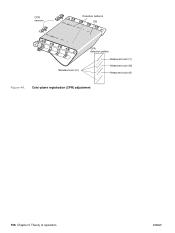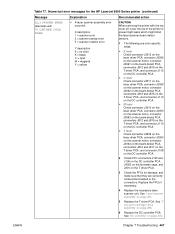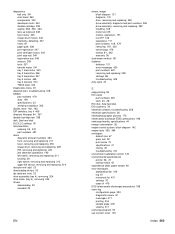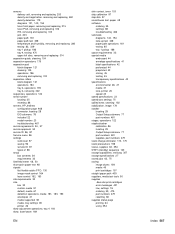HP Color LaserJet 9500 Support Question
Find answers below for this question about HP Color LaserJet 9500.Need a HP Color LaserJet 9500 manual? We have 22 online manuals for this item!
Question posted by rajesh62846 on November 28th, 2013
How To Reset Cpr Sensor In Hp Clj9500
Current Answers
Answer #1: Posted by SoCalWoman on November 29th, 2013 12:50 AM
Unfortunately, this type of Sensor is not user replaceable and should only be reset, or more likely, replaced by HP Tech Support or your local printer repair person.
Hope this helps
Much appreciation to those who acknowledge our members for their contribution toward finding a solution.
~It always seems impossible until it is done~
Nelson Mandela
Related HP Color LaserJet 9500 Manual Pages
Similar Questions
How do I clear an EIO 1 error on HP 5000n laser printer