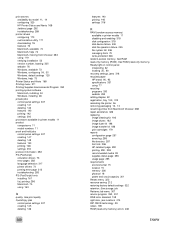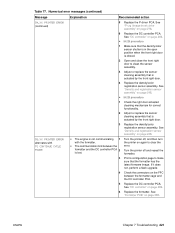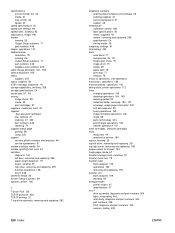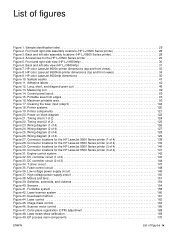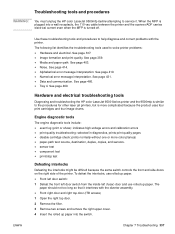HP Color LaserJet 9500 Support Question
Find answers below for this question about HP Color LaserJet 9500.Need a HP Color LaserJet 9500 manual? We have 22 online manuals for this item!
Question posted by mbennett32027 on February 26th, 2016
Clean Sensor Error On The Right Door
how to fix this problem
Current Answers
Answer #1: Posted by TommyKervz on February 26th, 2016 7:47 PM
Please refer to page 421 of the HP Color LaserJet 9500 Service Manual for a solution.
Related HP Color LaserJet 9500 Manual Pages
Similar Questions
Clean Sensors
error message clean sensors in hp colour laserjet printer 9500n (how to solve..)
error message clean sensors in hp colour laserjet printer 9500n (how to solve..)
(Posted by mussasaidi201 3 years ago)
13 07 00 Error
Hi there. Since 3 days i have one and the same trouble with my printer HP 9500 mfp.As i follow the i...
Hi there. Since 3 days i have one and the same trouble with my printer HP 9500 mfp.As i follow the i...
(Posted by europrintvd 7 years ago)
Where Is Fuser Sensor Located On Hp 9500 Color Laserjet
(Posted by lrscotl 9 years ago)
How Do I Fix The Following Error?
Hp 4350 Laser Printer Card Slot Not Initializ
(Posted by sheilaabattsabgh 11 years ago)