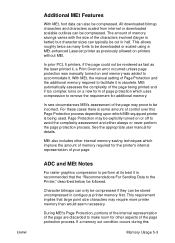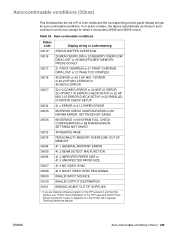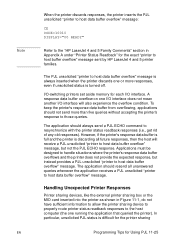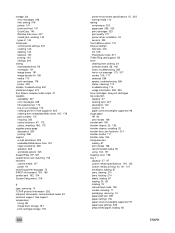HP 9500n Support Question
Find answers below for this question about HP 9500n - Color LaserJet Laser Printer.Need a HP 9500n manual? We have 18 online manuals for this item!
Question posted by mussasaidi201 on November 7th, 2020
Clean Sensors
Current Answers
Answer #1: Posted by Odin on November 7th, 2020 12:07 PM
If the issue persists or if you require further advice--or if the instructions don't seem to apply--you'll have to consult the company; use the contact information at https://www.contacthelp.com/hewlett%20packard/customer-service.
Hope this is useful. Please don't forget to click the Accept This Answer button if you do accept it. My aim is to provide reliable helpful answers, not just a lot of them. See https://www.helpowl.com/profile/Odin.
Related HP 9500n Manual Pages
Similar Questions
Printer in office HP Laser Jet 9500n making loud noises.
Solution for error " Data Receive " in Hp LaserJet 5200? Printer Error and won't print the document....