HP Color LaserJet 5550 Support Question
Find answers below for this question about HP Color LaserJet 5550.Need a HP Color LaserJet 5550 manual? We have 18 online manuals for this item!
Question posted by jimspjperm on August 14th, 2014
Cannot Remove Toner Hp Color Laserjet 5550
The person who posted this question about this HP product did not include a detailed explanation. Please use the "Request More Information" button to the right if more details would help you to answer this question.
Current Answers
There are currently no answers that have been posted for this question.
Be the first to post an answer! Remember that you can earn up to 1,100 points for every answer you submit. The better the quality of your answer, the better chance it has to be accepted.
Be the first to post an answer! Remember that you can earn up to 1,100 points for every answer you submit. The better the quality of your answer, the better chance it has to be accepted.
Related HP Color LaserJet 5550 Manual Pages
HP Universal Print Driver for Windows, Version 4.1 - Technical Frequently Asked Questions (FAQ) - Page 11


...; When using the PCL5 driver, an embedded Visio image in HP CM8060/CM8050 Color MFP driver paper description. Managed Printer Lists issues
• Web Jetadmin 10.0 printer list xml definitions are not compatible with Universal Print Driver 4.4.2
Job storage/secure printing issues
• The HP Color LaserJet 5550 does not use the client's username as default. • Navigating...
HP Universal Print Driver for Windows, Version 4.1 - Technical Frequently Asked Questions (FAQ) - Page 12


...reported spooler crashes
Reported defects resolved with Universal Print Driver 4.1
• Printers won't correctly configure during installation. • HP Managed Printing Administration 2.02 and Universal Print Driver 4.1 are requested and... garbage displays in the spooler. • HP Color LaserJet 5550 displays an intermittent error 49.
8
Universal Print Driver Frequently Asked Questions
HP Color LaserJet 5550 series - User Guide - Page 5
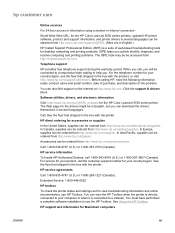
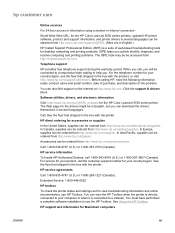
...-4747 (U.S.) or 1-800-268-1221 (Canada). You can be ordered from http://www.hp.com/supplies. The Web page for the HP Color LaserJet 5550 series printer. In Asia-Pacific, supplies can be ordered from http://www.hp.com/paper/. HP service information
To locate HP-Authorized Dealers, call , you quickly identify, diagnose, and resolve computing and printing problems...
HP Color LaserJet 5550 series - User Guide - Page 7


... User guide links ...2 Where to look for more information 2
Printer configurations ...5 HP Color LaserJet 5550 ...5 HP Color LaserJet 5550n 5 HP Color LaserJet 5550dn 6 HP Color LaserJet 5550dtn 7 HP Color LaserJet 5550hdn 8
Printer features ...10 Walk around ...12 Printer software ...13
Software features ...13 Printer drivers ...14 Software for Macintosh computers 17 Installing the printing...
HP Color LaserJet 5550 series - User Guide - Page 19


... using parallel, network, and Jetlink ports. HP Color LaserJet 5550
The HP Color LaserJet 5550 printer is a list of additional memory on the formatter board and an additional open dual inline memory module (DIMM) slot. This tray can also handle custom media. ● Capability to 27 letter size ppm. Following is a four-color laser printer that supports Letter, Letter-Rotated, A4, A4...
HP Color LaserJet 5550 series - User Guide - Page 24


... slots that support 128 or 256 MB of RAM.
● HP Color LaserJet 5550dtn and HP Color LaserJet 5550hdn models contain 288 MB of SDRAM: 256 MB DDR, plus 32 MB of additional memory on printer features, see Supported paper weights and sizes.
● HP Color LaserJet 5550, HP Color LaserJet 5550n, and HP Color LaserJet 5550dn models contain 128 MB SDRAM, 32 MB of additional memory...
HP Color LaserJet 5550 series - User Guide - Page 27


..., view the Install Notes on this CD-ROM help you have modified the configuration of the HP Color LaserJet 5550 printer since installation, the driver can be automatically updated with the printer is not supported in the following operating environments:
● Microsoft Windows 98, Me
● Microsoft Windows NT 4.0, 2000, XP, and Server 2003
● Apple...
HP Color LaserJet 5550 series - User Guide - Page 36
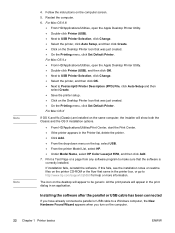
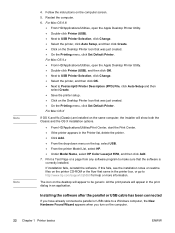
.... 5. Restart the computer. 6. For Mac OS X
If OS X and 9x (Classic) are installed on the top, select USB. ● From the printer Model List, select HP. ● Under Model Name, select HP Color Laserjet 5550, and then click Add. 7. Installing the software after the parallel or USB cable has been connected
If you have already connected...
HP Color LaserJet 5550 series - User Guide - Page 38
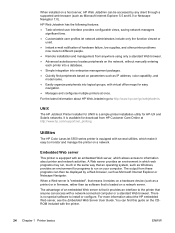
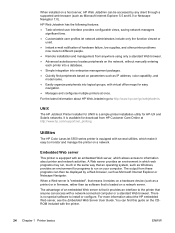
... into a database.
● Simple integration into enterprise management packages.
● Quickly find this guide on a network.
Utilities
The HP Color LaserJet 5550 series printer is equipped with a network-connected computer or a standard Web browser.
It is equipped with an embedded Web server, which make it provides an interface to ...
HP Color LaserJet 5550 series - User Guide - Page 56


... of all media sizes that have passed through the printer; Prints the available PS (emulated PostScript) fonts.
42 Chapter 2 Control panel
ENWW
Prints the estimated remaining life for different RGB values.
Prints the printer configuration page.
Prints color samples for color matching on the HP Color LaserJet 5550.
Prints a demonstration page. Information menu
Use the information menu...
HP Color LaserJet 5550 series - User Guide - Page 80


.... 2. To disable IPX/SPX
Do not disable this protocol if Windows 95/98, Windows NT, ME, 2000, and XP users will be disabled on the HP Color LaserJet 5550 series printer. Press MENU to highlight DLC/LLC. 9. Press to highlight I /O Configuration
ENWW Press to highlight CONFIGURE DEVICE. 3. Press to select EIO X. 8. Press to highlight ON...
HP Color LaserJet 5550 series - User Guide - Page 83
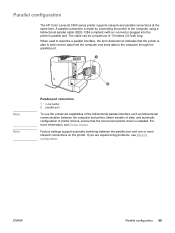
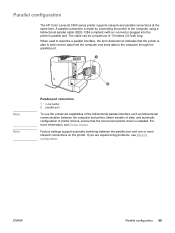
... more information, see Network configuration.
Parallel configuration
The HP Color LaserJet 5550 series printer supports network and parallel connections at the same time. ENWW
Parallel configuration 69
The... long. When used to describe a parallel interface, the term bidirectional indicates that the most recent printer driver is able to both receive data from the computer and send data to the computer using...
HP Color LaserJet 5550 series - User Guide - Page 88
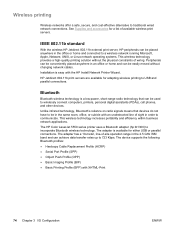
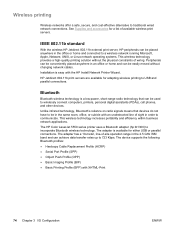
...power, short-range radio technology that devices do not have to be used to wirelessly connect computers, printers, personal digital assistants (PDAs), cell phones, and other devices. The HP Color LaserJet 5550 series printer uses a Bluetooth adapter (hp bt1300) to USB and parallel connections. This wireless technology increases portability and efficiency within business network applications...
HP Color LaserJet 5550 series - User Guide - Page 92
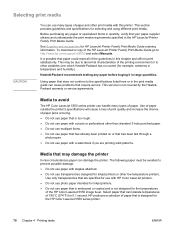
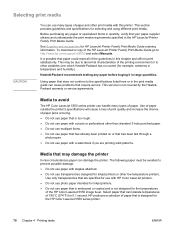
... using different print media. To download a copy of the HP LaserJet Printer Family Print Media Guide go to other print media with HP Color LaserJet printers.
● Do not use photo paper intended for Inkjet printers.
● Do not use paper that does not conform to avoid
The HP Color LaserJet 5550 series printer can handle many types of paper and other variables...
HP Color LaserJet 5550 series - User Guide - Page 94
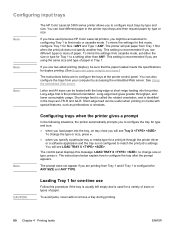
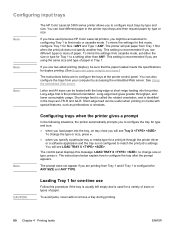
... the trays as perforations or windows. The prompt does not appear if you are to configure the trays at the printer control panel.
Configuring input trays
Note Note Note
The HP Color LaserJet 5550 series printer allows you to configure input trays by accessing the embedded Web server. To mimic the settings for first mode, configure...
HP Color LaserJet 5550 series - User Guide - Page 111
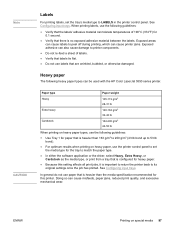
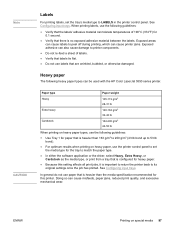
... optimum results when printing on special media 97 Doing so can be used with the HP Color LaserJet 5550 series printer.
When printing labels, use the following guidelines:
● Verify that the labels' adhesive material can also cause damage to printer components.
● Do not re-feed a sheet of 190°C (374°F) for heavy paper...
HP Color LaserJet 5550 series - User Guide - Page 119
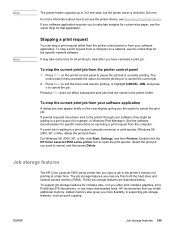
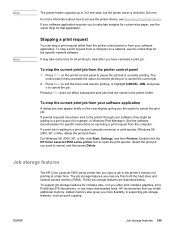
....
For more flexibility in Windows Print Manager). Pressing STOP does not affect subsequent print jobs that application. Job storage features
The HP Color LaserJet 5550 series printer lets you store a job in the printer buffer.
The control panel menu provides the option to resume printing or to clear after you the option to cancel the print...
HP Color LaserJet 5550 series - User Guide - Page 124
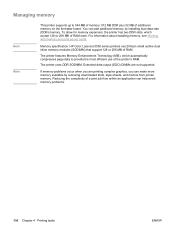
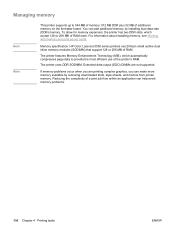
... with memory and print server cards.
To allow for memory expansion, the printer has two DDR slots, which automatically compresses page data to 544 MB of memory...formatter board.
Memory specification: HP Color LaserJet 5550 series printers use of a print job from printer memory. If memory problems occur when you can make more memory available by removing downloaded fonts, style sheets...
HP Color LaserJet 5550 series - User Guide - Page 146


... authentication
The HP Color LaserJet 5550 series printer automatically authenticates the print cartridges when the cartridges are not genuine HP products, HP cannot influence their design or control their quality. Because they are inserted into the printer. If you use a non-HP print cartridge, certain features, such as remaining toner volume data, may not be a genuine HP print cartridge...
HP Color LaserJet 5550 series - User Guide - Page 288
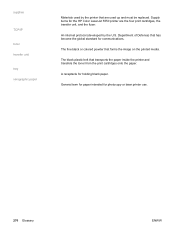
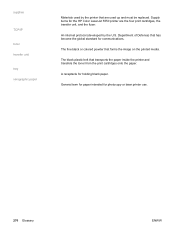
... or laser printer use.
274 Glossary
ENWW
The fine black or colored powder that has become the global standard for holding blank paper.
An internet protocol (developed by the printer that transports the paper inside the printer and transfers the toner from the print cartridges onto the paper. General term for paper intended for the HP Color LaserJet 5550 printer are...
Similar Questions
What Is The Service Code Of Hp Color Laserjet Managed Mfp E77822-e77830 Series
what is the service code for HP Color LaserJet Managed MFP E77822-E77830 series
what is the service code for HP Color LaserJet Managed MFP E77822-E77830 series
(Posted by blrservicehp 2 years ago)
Where To Find The Hp Color Laserjet Cp3525x Toner Collection Unit
(Posted by kellRALLIS 9 years ago)
How To Resolve Hp Color Laserjet 5550 Unable To Store Job At Printer Error
(Posted by Gtmcrnie 9 years ago)
How Do You Install An External Hard Drive On A Hp Color Laserjet 5550
(Posted by DoKei 10 years ago)

