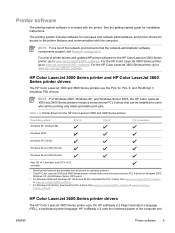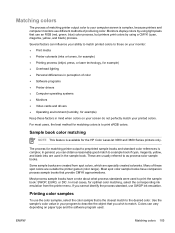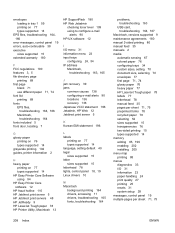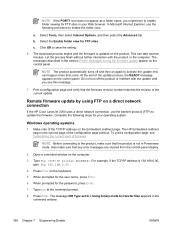HP Color LaserJet 3000 Support Question
Find answers below for this question about HP Color LaserJet 3000.Need a HP Color LaserJet 3000 manual? We have 10 online manuals for this item!
Question posted by kalakies on February 15th, 2023
Im Getting Error 59.90
Current Answers
Answer #1: Posted by HelpHero on February 16th, 2023 1:25 AM
Remedy: Check that connectors J5002 on the ETB motor and J206 on the DC controller are seated correctly.
2. Replace the ETB.
3. Replace the DC controller.
I hope this is helpful? PLEASE "ACCEPT" and mark it "HELPFUL" to complement my little effort. Hope to bring you more detailed answers.
Helphero
Answer #2: Posted by SonuKumar on February 16th, 2023 6:38 AM
- Display:59.90 ERRORDescription:An error occurred with the ETB motor during startup or rotation.Remedy:1. Check that connectors J5002 on the ETB motor and J206 on the DC controller are seated correctly. 2. Replace the ETB. 3. Replace the DC controller.
https://printcopy.info/?l=en&mod=erc&brand=HP&model=Color%20LaserJet%203000&code=59.90
Please respond to my effort to provide you with the best possible solution by using the "Acceptable Solution" and/or the "Helpful" buttons when the answer has proven to be helpful.
Regards,
Sonu
Your search handyman for all e-support needs!!
Related HP Color LaserJet 3000 Manual Pages
Similar Questions
How do I clear an EIO 1 error on HP 5000n laser printer
where can I get the free maintenance / service manual for HP laser jeth color cp3525n
HOW CAN I CONNECT MY HP CP1215 COLOR LASER PRINTER TO MY COMPUTER WITHOUT A CD WHICH I DO NOT HAVE