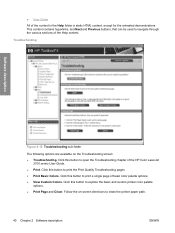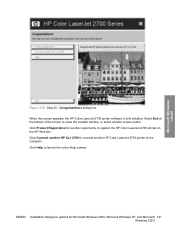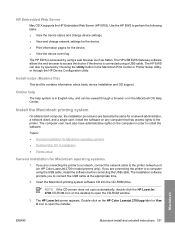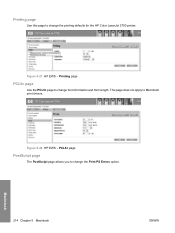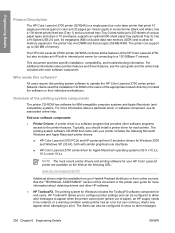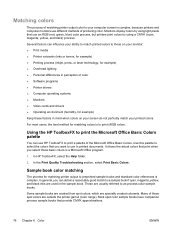HP Color LaserJet 2700 Support Question
Find answers below for this question about HP Color LaserJet 2700.Need a HP Color LaserJet 2700 manual? We have 12 online manuals for this item!
Question posted by balram198022 on October 7th, 2015
Hp Lj 2700 Giving Error 59.4
how to resolve error 59.4 in hp 2700n
Current Answers
Related HP Color LaserJet 2700 Manual Pages
Similar Questions
How Do I Fix An Eio 1 Error On Hp 5000n Laser Printer
How do I clear an EIO 1 error on HP 5000n laser printer
How do I clear an EIO 1 error on HP 5000n laser printer
(Posted by tbostrander 1 year ago)
What Are The Meaning Of All Symbols On Hp 2500l-color Laser Jet Laser Printer?
(Posted by monicashaba 10 years ago)
I Have Prob In My Printer Hp Color Laser Jet Cp3505 Printer It Giving Error 49.4
(Posted by irabbani54 10 years ago)
Hp Laser Printer 4+
How do I get drivers for my HP Laser printer 4+
How do I get drivers for my HP Laser printer 4+
(Posted by royashby2 11 years ago)
Need Driver For Hp Color Laser Jet 2700n Series That Works With Windows 7 32 Bit
(Posted by rafidahabdulhamid 12 years ago)