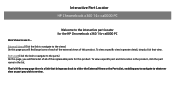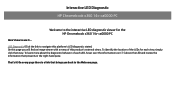HP Chromebook 14c-ca0000 x360 Support Question
Find answers below for this question about HP Chromebook 14c-ca0000 x360.Need a HP Chromebook 14c-ca0000 x360 manual? We have 5 online manuals for this item!
Current Answers
Answer #1: Posted by SonuKumar on July 17th, 2021 8:42 PM
It's laptop not Printer to Print.
-Please post model number along with the error if any ?
-mostly two things happen 1. driver issue 2. hardware issue ( ink, parts etc.)
Answer varies as per model, brand and issue, Please post in question
Check if it is use full.
https://etc.usf.edu/techease/win/hardware/i-cant-print-what-should-i-do/
Regards!
Please respond to my effort to provide you with the best possible solution by using the "Acceptable Solution" and/or the "Helpful" buttons when the answer has proven to be helpful.
Regards,
Sonu
Your search handyman for all e-support needs!!
Related HP Chromebook 14c-ca0000 x360 Manual Pages
Similar Questions
I have just bought an Officejet 6700 printer,but cannot connect it to my laptop. The wireless connec...
I have a COmpaq Presario CQ57 and cannot connect it to my HP 4620 remotr printer. Can you help?
How can I install a printer on my laptop?
I replaced all 3 color cartridges in my hp 6700 printer, but it is only printing in blue ink, very l...
how do I get an HP Officejet 6700 printer to print with a USB cable connection?