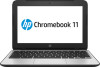HP Chromebook 11 G4 EE Support Question
Find answers below for this question about HP Chromebook 11 G4 EE.Need a HP Chromebook 11 G4 EE manual? We have 1 online manual for this item!
Question posted by mgomsrud1 on June 29th, 2022
How To Charge Using A Usb
The person who posted this question about this HP product did not include a detailed explanation. Please use the "Request More Information" button to the right if more details would help you to answer this question.
Current Answers
Answer #1: Posted by SonuKumar on June 29th, 2022 4:27 PM
- Use a USB-C Cable to Charge Your Chromebook. If you've lost your Chromebook's original charger, then the best alternative to charging your Chromebook is through a USB-C cable. ...
- Power Banks to the Rescue. ...
- Use a Universal Charger. ...
- Try Your Car Charger.
Please respond to my effort to provide you with the best possible solution by using the "Acceptable Solution" and/or the "Helpful" buttons when the answer has proven to be helpful.
Regards,
Sonu
Your search handyman for all e-support needs!!
Related HP Chromebook 11 G4 EE Manual Pages
Similar Questions
How To Make Dv9700 Bios Using Usb
(Posted by damiz 10 years ago)
Ho Can I Use The Laptop As A Wireless Internet Hotspot
how can I use the laptop as a wireless internet hotspot
how can I use the laptop as a wireless internet hotspot
(Posted by ghostramesh 10 years ago)
Hp Probook 6445b How To Reinstall Old Bios Using Usb
(Posted by brockchef 10 years ago)
How To Take Pictures Using Hp Laptop 8440p Camera
(Posted by vipog 10 years ago)
Computer Won't Even Turn On (using Another Laptop Right Now)
Last night it was working perfectly. I come back to turn it on this morning and no go.. When I put i...
Last night it was working perfectly. I come back to turn it on this morning and no go.. When I put i...
(Posted by alexpcheung 12 years ago)