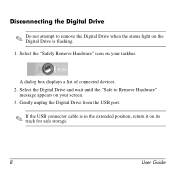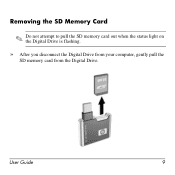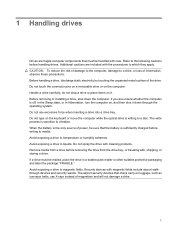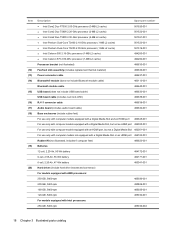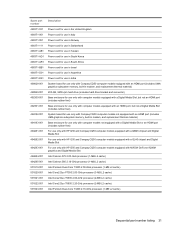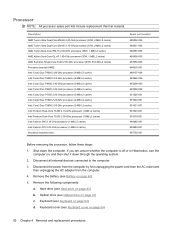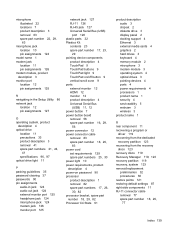HP CQ50-142US Support Question
Find answers below for this question about HP CQ50-142US - Compaq Presario - Pentium Dual Core 2 GHz.Need a HP CQ50-142US manual? We have 21 online manuals for this item!
Question posted by helmutroethel on August 9th, 2011
Compaq Cq50 Drive Light Flashing
Current Answers
Answer #1: Posted by kcmjr on August 9th, 2011 4:15 PM
This sounds like you've eliminated that and determined the disk might be bad. I agree it sounds like the disk is having issues.
If you don't mind spending the cash SpinRite is an invaluable diagnostic tool that can repair disks that are starting to die. https://www.grc.com/spinrite.htm. It costs $90 but it's saved my bacon more than once and is well worth it if you work on disks a lot.
For cloning I would download CloneZilla. It's free and I've used it to clone many, many disks with excellent results. https://clonezilla.org/
Licenses & Certifications: Microsoft, Cisco, VMware, Novell, FCC RF & Amateur Radio licensed.
Answer #2: Posted by answers on September 19th, 2011 2:21 AM
or another way is to use another ac adapter, but make sure the adapter is the same voltage as what the laptop needs, and that the amps are the same or higher than the laptop.
you can find out what the laptop needs by looking at the bottom, it will look like 19v 3.95a, or 24v 6.84a. The same thing will be on ac adapters on the sticker.
Related HP CQ50-142US Manual Pages
Similar Questions
I am not sure if the problem was discovered however, when running a third chkdsk because it hung up ...
HP C770US fe932ua Research for this Hewlett-Packard item Add to My Products! Save this ite...