HP CP6015x Support Question
Find answers below for this question about HP CP6015x - Color LaserJet Laser Printer.Need a HP CP6015x manual? We have 37 online manuals for this item!
Question posted by 54083sbu on June 26th, 2014
How To Print Page From Printer 6015 Double-sided , Or Duplex Supplies Status
The person who posted this question about this HP product did not include a detailed explanation. Please use the "Request More Information" button to the right if more details would help you to answer this question.
Current Answers
There are currently no answers that have been posted for this question.
Be the first to post an answer! Remember that you can earn up to 1,100 points for every answer you submit. The better the quality of your answer, the better chance it has to be accepted.
Be the first to post an answer! Remember that you can earn up to 1,100 points for every answer you submit. The better the quality of your answer, the better chance it has to be accepted.
Related HP CP6015x Manual Pages
HP Color LaserJet CP6015 Series Printers - Software Technical Reference (External) - Page 14


Uninstall the Macintosh printing system 297 Availability ...298 HP Printer Utility for Macintosh ...299
Access to the HP Printer Utility 299 Supplies Status ...300 Device Information ...301 HP Support ...301 Upload Fonts ...302 Color Usage ...303 File Upload ...304 Update Firmware ...304
Remote firmware update by using the HP Printer Utility 305 Duplex mode ...305 Protect Direct Ports ...306...
HP Color LaserJet CP6015 Series Printers - Software Technical Reference (External) - Page 22
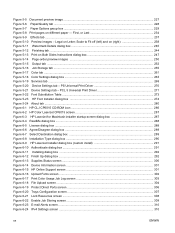
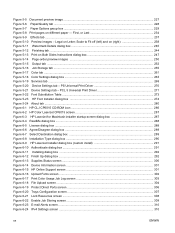
...LaserJet Installer dialog box (custom install 291 Figure 6-10 Authenticate dialog box ...291 Figure 6-11 Installing dialog box ...292 Figure 6-12 Finish Up dialog box ...292 Figure 6-13 Supplies Status screen ...300 Figure 6-14 Device Information screen ...301 Figure 6-15 HP Online Support screen ...301 Figure 6-16 Upload Fonts screen ...302 Figure 6-17 Print Color... Print on Both Sides ...
HP Color LaserJet CP6015 Series Printers - Software Technical Reference (External) - Page 27
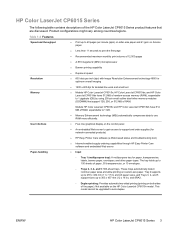
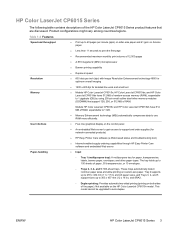
...-handling
● Print up to 100 sheets of paper, 50 transparencies, or 10 envelopes.
◦ Trays 2, 3, 4, and 5: 500-sheet trays. Models HP Color LaserJet CP6015x and HP Color LaserJet CP6015xh have 512 MB of random-access memory (RAM), expandable to support and order supplies (for network-connected products)
● HP Easy Printer Care software (a Web-based status and troubleshooting...
HP Color LaserJet CP6015 Series Printers - Software Technical Reference (External) - Page 53
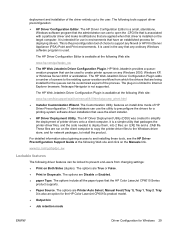
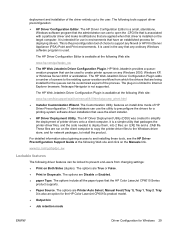
... HP Driver Configuration Editor is also an option for the HP Color LaserJet CP6015x product model.
● Output bin
● Job retention mode
ENWW
Driver Configuration for a printing-system software driver installation that the administrator can be used in environments that the HP Color LaserJet CP6015 Series product supports.
● Paper Source.
The options include all...
HP Color LaserJet CP6015 Series Printers - Software Technical Reference (External) - Page 68


... Overview Help screen provides an overview of the Device Status and Supplies Status sections of any problems that require attention If the status of the HP Color LaserJet CP6015 Series product changes after you open the HP Easy Printer Care Help screen. ● A graph showing usage for each color print cartridge ● A list of any screen where it appears...
HP Color LaserJet CP6015 Series Printers - Software Technical Reference (External) - Page 77
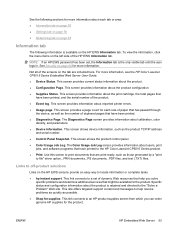
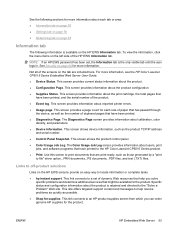
... Color LaserJet CP6015 Series Embedded Web Server User Guide.
● Device Status. This screen shows the product control panel.
● Color Usage Job Log.
See the following sections for more information about each size of the screens on the tab are print-ready, such as those generated by a "print to help you can order genuine HP supplies...
HP Color LaserJet CP6015 Series Printers - Software Technical Reference (External) - Page 205
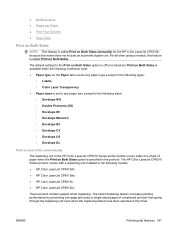
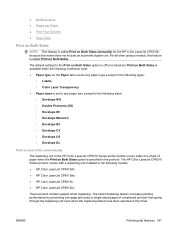
... #10 ◦ Double Postcard (JIS) ◦ Envelope #9 ◦ Envelope Monarch ◦ Envelope B5 ◦ Envelope C5 ◦ Envelope C6 ◦ Envelope DL
Print on both sides automatically
The duplexing unit in the HP Color LaserJet CP6015 Series product prints on two sides of a sheet of a duplexed print job from going through the duplexing unit even when the duplexing feature has been...
HP Color LaserJet CP6015 Series Printers - Software Technical Reference (External) - Page 323


... a software program that gives you access to enable the HP Printer Utility. The following topics are discussed: ● Access to the HP Printer Utility ● Supplies Status ● Device Information ● HP Support ● Upload Fonts ● Color Usage ● File Upload ● Update Firmware ● Duplex mode ● Protect Direct Ports ● Trays Configuration ●...
HP Color LaserJet CP6015 Series Printers - Software Technical Reference (External) - Page 324
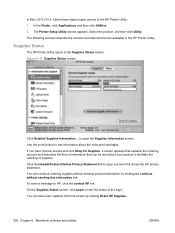
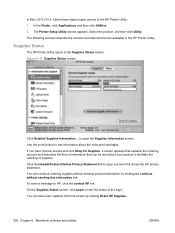
...about the color print cartridges.
Click the Hewlett-Packard Online Privacy Statement link to open the Supplies Information screen. to facilitate the ordering of the trays.
You can also order supplies from this information link.
Select the product, and then click Utility. Figure 6-13 Supplies Status screen
Click Detailed Supplies Information...
On the Supplies Status screen...
HP Color LaserJet CP6015 Series Printers - Software Technical Reference (External) - Page 372


... 284 HP EWS 284 HP Printer Utility 299 install notes 284 locking driver features 308 network settings 310 network setup 285 online help 284 Output Devices 314 PDEs 284 printing-system software
installation 285 Restrict Color 312 setting up products with Mac OS
X 295 stored jobs 309 Supplies Management 315 supplies status 300 supported 7 trays configuration...
HP Color LaserJet CP6015 Series Printers - Software Technical Reference (External) - Page 374


... tab content 203, 268
status message, Job Storage tab 192, 256
Stored Job setting, Job Storage tab 193, 257
tray 3, Device Settings tab 210
trays 4 and 5, Device Settings tab 210
True Type font settings, Advanced tab 153, 223
Two-sided (Duplex) Printing setting, Printing Shortcuts tab 160
user guide print settings, Printing Shortcuts tab 227
user name...
HP Color LaserJet CP6015 Series - User Guide - Page 17


...), and SRA3. For a list of supported paper types, see Supported paper types on page 89.
◦ Duplex printing: Provides automatic two-sided printing (printing on the HP Color LaserJet CP6015n model.
Not available on both sides of the paper). See Supported paper and print media sizes on custom-size paper. These trays automatically detect common paper sizes and allow...
HP Color LaserJet CP6015 Series - User Guide - Page 32


..., duplex, monochrome, or color;
Prints the color-use statistics for the supplies;
Item PRINT MENU MAP PRINT CONFIGURATION PRINT SUPPLIES STATUS PAGE
SUPPLIES STATUS PRINT USAGE PAGE
PRINT COLOR USAGE JOB LOG PRINT DEMO PRINT RGB SAMPLES PRINT CMYK SAMPLES PRINT FILE DIRECTORY PRINT PCL FONT LIST PRINT PS FONT LIST
Description
Prints the control-panel menu map, which show the printer...
HP Color LaserJet CP6015 Series - User Guide - Page 78
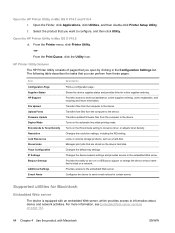
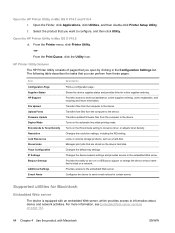
... to conserve toner, or adjusts toner density. Changes the default tray settings. Open the HP Printer Utility in Mac OS X V10.3 and V10.4 1. Shows the device supplies status and provides links for certain events. Turns on the automatic two-sided printing mode. Changes the resolution settings, including the REt setting. Provides the ability to configure...
HP Color LaserJet CP6015 Series - User Guide - Page 142


....
Change the number of copies that are printed
NOTE: If the software program that colors are printed
a) Open the Document Options section, and then open the Printer Features section. After your job has printed, restore this setting affects the number of supplies Click the Device and Supplies Status icon.
b) In the Print All Text as Black drop-down list...
HP Color LaserJet CP6015 Series - User Guide - Page 153
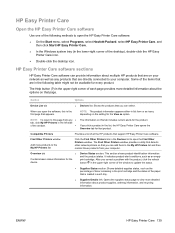
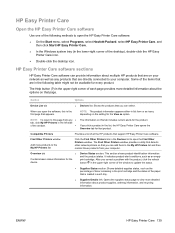
... those products from any products that you click a product in the left side
of each tray.
● Supplies Details link: Opens the supplies status page to update the status.
● Supplies Status section: Shows detailed supplies status, such as any ●
tab, click My HP Printers in the list, the HP Easy Printer Care opens the Overview tab for the product.
HP Color LaserJet CP6015 Series - User Guide - Page 270


... more information about HP Easy Printer Care software, go to www.hp.com/ghp/buyonline.html. To
order supplies and accessories worldwide, go to www.hp.com/easyprintercare.
256 Appendix A Supplies and accessories
ENWW In the Other links area, double-click Order Supplies. In the Web browser on the screen. The status window opens.
2. This provides...
HP Color LaserJet CP6015 Series - User Guide - Page 299
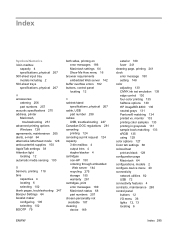
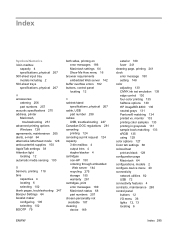
..., printer Macintosh,
troubleshooting 251 advanced printing options
Windows 128 agreements, maintenance 265 alerts, e-mail 64 alternative letterhead mode 128 anticounterfeit supplies 150...print error messages 189 Macintosh status 68 part numbers 257 chosen personality not available 187 cleaning device 169
exterior 169 fuser 241 cleaning page, printing 241 clock error message 180 setting 148 color...
HP Color LaserJet CP6015 Series - User Guide - Page 300
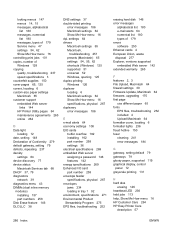
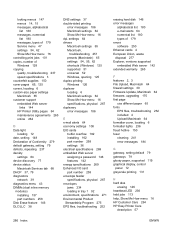
.../LLC 38
DNS settings 37 double-sided printing
error messages 186 Macintosh settings 64 Show Me How menu 16 dpi, settings 64 drivers Macintosh settings 65 Macintosh,
troubleshooting 251 presets (Macintosh) 65 settings 54, 55, 62 shortcuts (Windows) 125 supported 51 universal 52 Windows, opening 125 duplex printing Windows 126 duplexer locating 6 Macintosh settings 64 Show...
HP Color LaserJet CP6015 Series - User Guide - Page 305


... 99 double-sided printing 67 included 2 load 92 Macintosh settings 64 Show Me How menu 16 specifications, physical 267 trays, status HP Easy Printer Care 139 troubleshooting blank pages 247 checklist 176 control panel messages,
numerical 180 duplexing 235 EPS files 252 error messages, alphabetical
list 180 error messages, numerical
list 180 Macintosh problems 251 network printing...
Similar Questions
How To Print Booklet On Hp Cp6015x
(Posted by Rfcra 9 years ago)
How To Reset The Fuser Kit Count For Hp 6015
(Posted by adb80jchris 9 years ago)
Hp P4014, Printer Keeps Jamming When Printing Double Sided/duplex.
(Posted by whocgnic 10 years ago)
I Have Replace New Transfer Kit Color Lj-6015 But Error Is Still There?
(Posted by waheedhp 10 years ago)
Quit Printing Double Sided
My HP Laser Jet P2035n is printing double sided and I want to turn it off. I have unchecked the "all...
My HP Laser Jet P2035n is printing double sided and I want to turn it off. I have unchecked the "all...
(Posted by rdowns35480 11 years ago)

