HP CP6015dn Support Question
Find answers below for this question about HP CP6015dn - Color LaserJet Laser Printer.Need a HP CP6015dn manual? We have 38 online manuals for this item!
Question posted by rahul64651 on March 8th, 2013
How To Connect 3 Bin Stapler To Hp 6015x
The person who posted this question about this HP product did not include a detailed explanation. Please use the "Request More Information" button to the right if more details would help you to answer this question.
Current Answers
There are currently no answers that have been posted for this question.
Be the first to post an answer! Remember that you can earn up to 1,100 points for every answer you submit. The better the quality of your answer, the better chance it has to be accepted.
Be the first to post an answer! Remember that you can earn up to 1,100 points for every answer you submit. The better the quality of your answer, the better chance it has to be accepted.
Related HP CP6015dn Manual Pages
HP Printers - Supported Citrix Presentation Server environments - Page 26


...Deskjet D2360 XenApp Plugin for Hosted Apps, version 11.x
HP LaserJet 3020 HP Universal, PCL, PS printers & 32-bit/64-bit drivers
HP Officejet Pro K5400
HP Officejet Pro L7680 All-in-One
HP Deskjet 5440
HP Business Inkjet 1100
HP Officejet 720
HP LaserJet 3200
HP LaserJet 4000
HP Designjet 4000 PostScript
HP Color LaserJet 3000
Testing methodology for each test case.
Note on hardware...
HP Color LaserJet CP6015 Series - Job Aid - Accessory Output - Page 1


HP Color LaserJet CP6015 Series Accessory output
How do I
Print to the optional 3-bin stapler/stacker (Q6998A)
Steps to perform
If you have the optional stapler/stacker the following options are routed to the next bin.
• Stapler: Built-in stapler staples jobs up to 50 sheets in order to keep each copy separate from the others. (Supported paper sizes...
HP Color LaserJet CP6015 Series - Job Aid - Accessory Output - Page 2


HP Color LaserJet CP6015 Series Accessory output
How do I
Print to the optional booklet maker/finisher (Q6999A)
Steps to perform
If you have...automatically folded in the center.
• Job offset: Each copy of a job is full, jobs are routed to the next bin.
• Stapler: Built-in stapler handles jobs up to 50 sheets in one position at the back, or at two positions at the side or top.
•...
HP Color LaserJet CP6015 Series - Job Aid - Accessory Output - Page 3


..., press Menu.
2. When one bin is installed, the two upper bins act as a single bin. Press the down arrow to highlight the CONFIGURE DEVICE menu, and then press the checkmark button .
3. HP Color LaserJet CP6015 Series Accessory output
How do I
Steps to the next bin. Press the down arrow to highlight the MBM-3 BIN STAPLER menu or MULTIFUNCT FINISHER...
HP Color LaserJet CP6015 Series - Job Aid - Clear Jams - Page 20
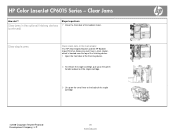
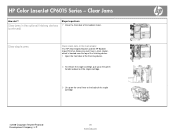
... stapler The HP 3-bin Stapler/Stacker and the HP Booklet maker/Finisher Accessory each have a main stapler,... which is located near the top of the finishing device. 1 Open the front door of the finishing device.
2 To remove the staple cartridge, pull up on the green handle and pull out the staple cartridge.
3 Lift up on the small lever at the back of the booklet maker.
HP Color LaserJet...
HP Color LaserJet CP6015 Series Printers - Software Technical Reference (External) - Page 17
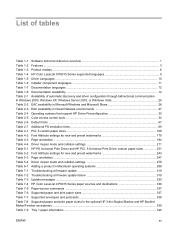
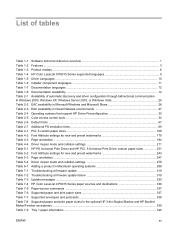
...319 Table 7-3 Update messages ...320 Table 7-4 HP Color LaserJet CP6015 Series paper sources and destinations 336 Table 7-5 Paper-source commands ...337 Table 7-6 Supported paper and print paper sizes 337 Table 7-7 Supported envelopes and postcards 338 Table 7-8 Supported paper and print paper sizes for the optional HP 3-bin Stapler/Stacker and HP Booklet Maker/Finisher accessories ...339 Table...
HP Color LaserJet CP6015 Series Printers - Software Technical Reference (External) - Page 28
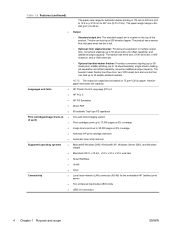
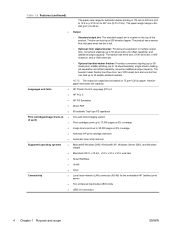
...2.0 connection
4 Chapter 1 Purpose and scope
ENWW
Heavier paper decreases the capacity.
● HP Printer Control Language (PCL) 6
● HP PCL 5
● HP PS Emulation
● Direct PDF
Print cartridges/image drums (4 of paper. The booklet maker finisher has three bins: two 1000-sheet bins and one bin that indicates when the bin is full.
◦ Optional 3-bin stapler/stacker...
HP Color LaserJet CP6015 Series Printers - Software Technical Reference (External) - Page 180
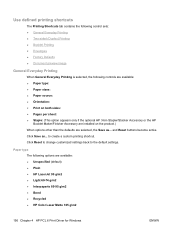
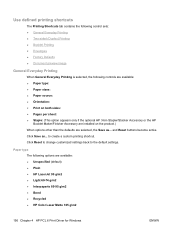
... if the optional HP 3-bin Stapler/Stacker Accessory or the HP
Booklet Maker/Finisher Accessory are installed on the product.) When options other than the defaults are available: ● Unspecified (default) ● Plain ● HP LaserJet 90 g/m2 ● Light 60-74 g/m2 ● Interpaperte 85-95 g/m2 ● Bond ● Recycled ● HP Color Laser Matte 105 g/m2...
HP Color LaserJet CP6015 Series Printers - Software Technical Reference (External) - Page 183
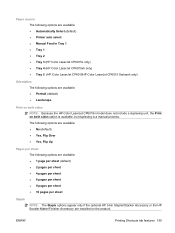
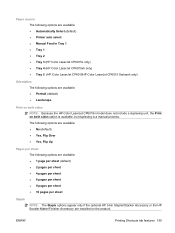
... LaserJet CP6015xh only) ● Tray 5 (HP Color LaserJet CP6015HP Color LaserJet CP6015 Seriesxh only)
Orientation The following options are available: ● 1 page per sheet (default) ● 2 pages per sheet ● 4 pages per sheet ● 6 pages per sheet ● 9 pages per sheet ● 16 pages per sheet
Staple
NOTE: The Staple options appear only if the optional HP 3-bin Stapler...
HP Color LaserJet CP6015 Series Printers - Software Technical Reference (External) - Page 184
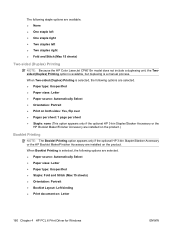
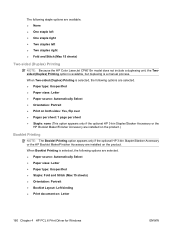
... if the optional HP 3-bin Stapler/Stacker Accessory or the
HP Booklet Maker/Finisher ...HP 3-bin Stapler/Stacker Accessory or the HP Booklet Maker/Finisher Accessory are available. ● None ● One staple left ● One staple right ● Two staples left ● Two staples right ● Fold and Stitch (Max 15 sheets)
Two-sided (Duplex) Printing
NOTE: Because the HP Color LaserJet...
HP Color LaserJet CP6015 Series Printers - Software Technical Reference (External) - Page 234
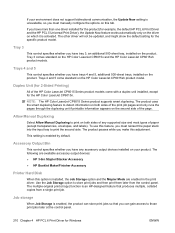
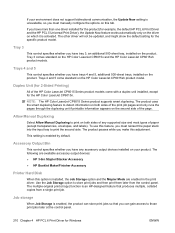
...supported size and most types of the HP Color LaserJet CP6015 Series product models come standard on the HP Color LaserJet CP6015x and the HP Color LaserJet CP6015xh product models.
To use this adjustment. The following are available accessory output devices: ● HP 3-bin Stapler/Stacker Accessory ● HP Booklet Maker/Finisher Accessory
Printer Hard Disk
When this tab. Tray...
HP Color LaserJet CP6015 Series Printers - Software Technical Reference (External) - Page 360


...1,600-sheet 3-bin stapler/stacker with output accessory bridge
Optional
2,000-sheet booklet maker/finisher with Optional output accessory bridge
Paper-source commands
The PCL 6 attribute for values of #.
See the following table indicates the standard and optional paper sources and destinations for the HP Color LaserJet CP6015 Series product. standard on the HP Color LaserJet CP6015xh...
HP Color LaserJet CP6015 Series Printers - Software Technical Reference (External) - Page 364


...The following table shows the paper types that the HP Color LaserJet CP6015 Series print-drivers support.
Plain or unspecified
...340 Chapter 7 Engineering Details
ENWW Table 7-8 Supported paper and print paper sizes for the optional HP 3-bin Stapler/Stacker and HP Booklet Maker/ Finisher accessories (continued)
Size
Dimensions
Stacking2
Angled staple (leftangled)
Angled
Two staples
...
HP Color LaserJet CP6015 Series Printers - Software Technical Reference (External) - Page 369


..., controlling 32 restrict, HP EWS 62 restricting printing 32
color printing ICC profiles 34 restrict from Macintosh 312
Color Usage log, Macintosh 303 command-line printing,
Windows 331
ENWW
Index 345 system software 20 languages 9 Macintosh printing-system
software installation 285 CD-ROM
installing Windows printingsystem software 84
Check Printer Connection dialog box, Windows 115...
HP Color LaserJet CP6015 Series - User Guide - Page 126


... 8 Use product features
ENWW Create the new preset. Press the down arrow to print. Select the HP Color LaserJet CP6015 Series printer, and then click Properties or Printing Preferences. 3.
From the Staple drop-down list, select a staple option. 4. Open the printer driver. Staple print jobs
Select the stapler in the printer driver for Macintosh on page 62. 2.
HP Color LaserJet CP6015 Series - User Guide - Page 132
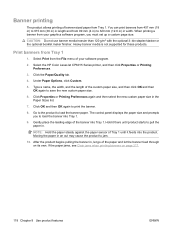
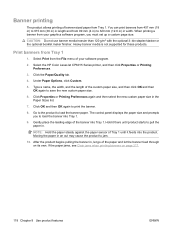
...paper. CAUTION: Do not use banner media heavier than 120 g/m2 with the optional 3-bin stapler/stacker or the optional booklet maker finisher. Heavy banner media is not supported for these ... paper jams, see Clear jams when printing banners on its own. Select the HP Color LaserJet CP6015 Series printer, and then click Properties or Printing Preferences.
3. After the product begins pulling ...
HP Color LaserJet CP6015 Series - User Guide - Page 271


Accessories
Item
Description
Part number
HP Color LaserJet 1 x 500 Paper Feeder 500-sheet paper feeder and cabinet
CB473A
HP Color LaserJet 3 x 500 Paper Feeder 3-drawer (500 sheets each) paper feeder CB474A and cabinet
HP 3-bin Stapler/Stacker Accessory
3-bin stapler/stacker with output accessory bridge unit
Q6998A
HP 3-bin Stapler/Stacker or HP Booklet 5000-staple replacement cartridge...
HP Color LaserJet CP6015 Series - User Guide - Page 293
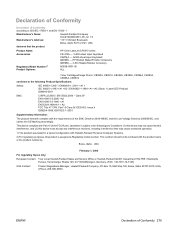
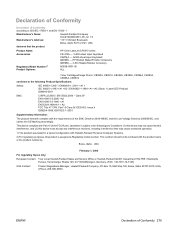
...60825-1:1994 +A1 +A2 (Class 1 Laser/LED Product) GB4943-2001
EMC:
CISPR 22:2005 / EN 55022:2006 - HP Booklet Maker/Finisher Accessory Q6998A - 3-Bin Stapler/Stacker Accessory
BOISB-0601-00 ALL
Toner ...interference that the product
Product Name: Accessories
Regulatory Model Number:2) Product Options:
HP Color LaserJet CP6015 series
CB 473A - 1x500-sheet input tray/stand CB474A - 3x500-...
Service Manual - Page 823
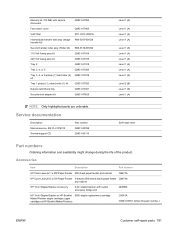
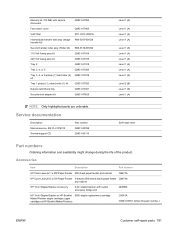
Accessories
Item
Description
Part number
HP Color LaserJet 1 x 500 Paper Feeder 500-sheet paper feeder and cabinet
CB473A
HP Color LaserJet 3 x 500 Paper Feeder 3-drawer (500 sheets each) paper feeder CB474A and cabinet
HP 3-bin Stapler/Stacker Accessory
3-bin stapler/stacker with service document
Q3931-67904
Face down cover
Q3931-67905
VOC filter
RC1-9313-000CN
Intermediate ...
Service Manual - Page 1041


...60825-1:1993 +A1 +A2 / EN 60825-1:1994 +A1 +A2 (Class 1 Laser/LED Product) GB4943-2001
EMC:
CISPR 22:2005 / EN 55022:2006 - ...with the product name or the product number(s).
HP Booklet Maker/Finisher Accessory Q6998A - 3-Bin Stapler/Stacker Accessory
BOISB-0601-00 ALL
Toner Cartridges...Product Options:
HP Color LaserJet CP6015 series
CB 473A - 1x500-sheet input tray/stand CB474A - 3x500-...
Similar Questions
Hp Color Laserjet Cp6015dn Printer Error 57.01
I have a HP color laserjet CP6015dn printer displaying error 57.01 few minutes after nitializing. An...
I have a HP color laserjet CP6015dn printer displaying error 57.01 few minutes after nitializing. An...
(Posted by mumo 9 years ago)
Stripes When Cold On Hp Color Laserjet 6015dn
When machine is cold and not yet temperature I receive prints with 2 lines on both sides of the prin...
When machine is cold and not yet temperature I receive prints with 2 lines on both sides of the prin...
(Posted by info32840 9 years ago)
How To Connect My Macbook With Hp Laserjet P2050 Series
(Posted by G926jp 10 years ago)
Hp Color Laserjet Cp6015dn The Lcd Is Blank,
I remove the board reset printer and still have a blank LCD. what will be the problem.
I remove the board reset printer and still have a blank LCD. what will be the problem.
(Posted by hillc1 11 years ago)

