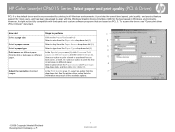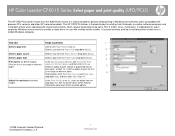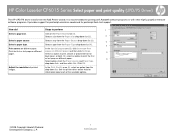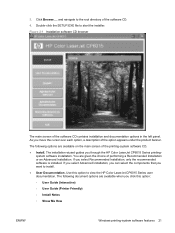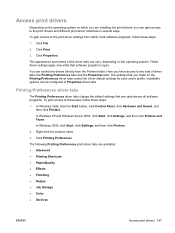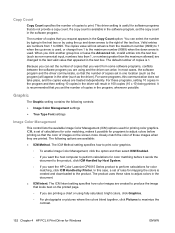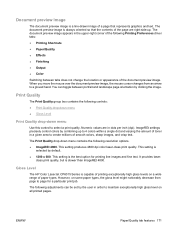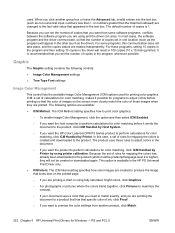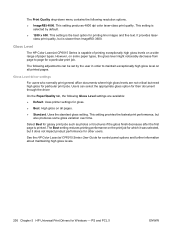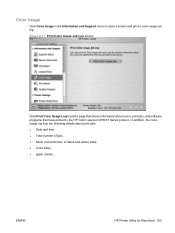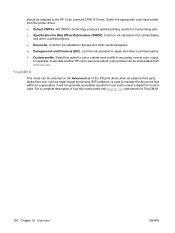HP CP6015dn Support Question
Find answers below for this question about HP CP6015dn - Color LaserJet Laser Printer.Need a HP CP6015dn manual? We have 38 online manuals for this item!
Question posted by HIDAYATHULLAMOHAMMED on January 31st, 2011
Black Cartridege
AFTER CHANGING THE BLACK CARTRIDGE DOES NOT PRINT IN BLACK FROM HPCP6015DN
Current Answers
Related HP CP6015dn Manual Pages
Similar Questions
Hp Color Laserjet Cp6015dn Printer Error 57.01
I have a HP color laserjet CP6015dn printer displaying error 57.01 few minutes after nitializing. An...
I have a HP color laserjet CP6015dn printer displaying error 57.01 few minutes after nitializing. An...
(Posted by mumo 9 years ago)
Troublshooting In Printer Hp Laserjet 2050 Error Windows Can Not Print Due To A
problem with the current printer setup
problem with the current printer setup
(Posted by JeNUCL 10 years ago)
Hp Color Laserjet Cp6015dn The Lcd Is Blank,
I remove the board reset printer and still have a blank LCD. what will be the problem.
I remove the board reset printer and still have a blank LCD. what will be the problem.
(Posted by hillc1 11 years ago)
Does This Printer Do A Full Bleed
Hello Wondering if this printer an do a full bleed
Hello Wondering if this printer an do a full bleed
(Posted by carmon03 11 years ago)
Our Printer Hp 2035n Is Slow,how Can Fast The Printing From Printer.
our HP 2035n printer print is slow how can fast the printer printing speed because printing capabila...
our HP 2035n printer print is slow how can fast the printer printing speed because printing capabila...
(Posted by subratasen 11 years ago)