HP CP4525n Support Question
Find answers below for this question about HP CP4525n - Color LaserJet Enterprise Laser Printer.Need a HP CP4525n manual? We have 42 online manuals for this item!
Question posted by cdtusamuj on March 18th, 2014
How Does A Toner Collection Unit Sensor Work On A Hp Cp4525 Printer
The person who posted this question about this HP product did not include a detailed explanation. Please use the "Request More Information" button to the right if more details would help you to answer this question.
Current Answers
There are currently no answers that have been posted for this question.
Be the first to post an answer! Remember that you can earn up to 1,100 points for every answer you submit. The better the quality of your answer, the better chance it has to be accepted.
Be the first to post an answer! Remember that you can earn up to 1,100 points for every answer you submit. The better the quality of your answer, the better chance it has to be accepted.
Related HP CP4525n Manual Pages
HP Color LaserJet Enterprise CP4020/CP4520 Series Printer - Replace the toner collection unit - Page 1
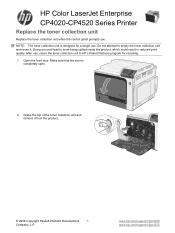
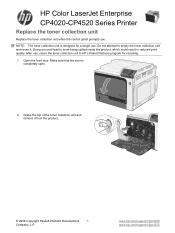
.../cljcp4525 Grasp the top of the toner collection unit and remove it . Do not attempt to toner being spilled inside the product, which could result in reduced print quality. Make sure that the door is designed for recycling. 1. HP Color LaserJet Enterprise CP4020-CP4520 Series Printer
Replace the toner collection unit
Replace the toner collection unit when the control panel prompts you...
HP Color LaserJet Enterprise CP4020/CP4520 Series Printer - Replace the toner collection unit - Page 2
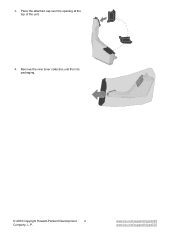
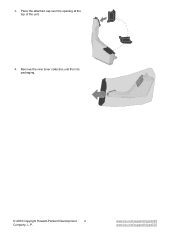
Place the attached cap over the opening at the top of the unit.
4. www.hp.com/support/cljcp4025 www.hp.com/support/cljcp4525 Remove the new toner collection unit from its packaging.
© 2009 Copyright Hewlett-Packard Development
2
Company, L.P. 3.
HP Color LaserJet Enterprise CP4020/CP4520 Series Printer - Replace the toner collection unit - Page 3
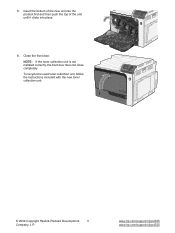
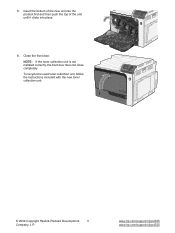
....hp.com/support/cljcp4525 To recycle the used toner collection unit, follow the instructions included with the new toner collection unit.
© 2009 Copyright Hewlett-Packard Development
3
Company, L.P. Insert the bottom of the new unit into the product first and then push the top of the unit until it clicks into place.
6. Close the front door. NOTE: If the toner collection unit...
HP Color LaserJet Enterprise CP4020/CP4520 Series Printer - User Guide - Page 12


... of life 162 Manage print cartridges 162 Print-cartridge storage 162 HP policy on non-HP print cartridges 162 HP fraud hotline and Web site 162 Recycle supplies 163 Cartridge memory tag 163
Replacement instructions ...164 Replace print cartridges 164 Replace the toner collection unit 167 Install memory DIMMs ...169 Enable memory 172 Check DIMM installation...
HP Color LaserJet Enterprise CP4020/CP4520 Series Printer - User Guide - Page 13


...
Internal print-quality-test pages 225 Manage and configure printer drivers 225 Calibrate the product 225 Set the image...toner collection unit 237 Memory ...237 Cables and interfaces ...238 Maintenance kits ...238
Appendix B Service and support Hewlett-Packard limited warranty statement 240 HP's Premium Protection Warranty: LaserJet print cartridge limited warranty statement 241 Color LaserJet...
HP Color LaserJet Enterprise CP4020/CP4520 Series Printer - User Guide - Page 18


...print volume of 2,000 to 7,500 pages ● A 800 megahertz (MHz) microprocessor
HP Color LaserJet CP4525 models
● Print up to 42 pages per minute (ppm) on letter-size ...ordering capabilities through HP Easy Printer Care software, driver Status Notification pop-up messages, and HP Embedded Web Server ● Tray 1 (multipurpose tray): A multipurpose tray for detailed line work and small ...
HP Color LaserJet Enterprise CP4020/CP4520 Series Printer - User Guide - Page 21
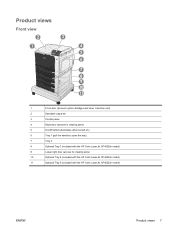
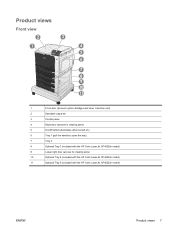
...
4
5
6
7
8 9 10 11
1
Front door (access to print cartridges and toner collection unit)
2
Standard output bin
3
Control panel
4
Right door (access for clearing jams)
5
On/off button (illuminates when turned on)
6
Tray 1 (pull the handle to open the tray)
7
Tray 2
8
Optional Tray 3 (included with the HP Color LaserJet CP4525xh model)
9
Lower right door (access for clearing jams...
HP Color LaserJet Enterprise CP4020/CP4520 Series Printer - User Guide - Page 29


...On HP Color LaserJet Enterprise CP4020-CP4520 Series printers, setting Tray 1 to open...toner collection unit in the product. NOTE: If you have passed through the product; Setting Tray 1 to a setting other HP LaserJet product models, you might be accustomed to configuring Tray 1 to Cassette mode.
HP provides approximations of the remaining life for different RGB values. Prints color...
HP Color LaserJet Enterprise CP4020/CP4520 Series Printer - User Guide - Page 31
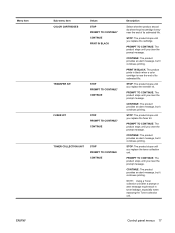
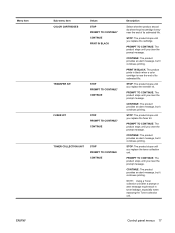
... it continues printing. STOP: The product stops until you replace the toner collection unit.
PROMPT TO CONTINUE: The product stops until you clear the prompt message.
Control panel menus 17
NOTE: Using a Toner collection unit after a prompt or alert message might result in black when a color cartridge is very near the end of its estimated life.
PRINT...
HP Color LaserJet Enterprise CP4020/CP4520 Series Printer - User Guide - Page 162
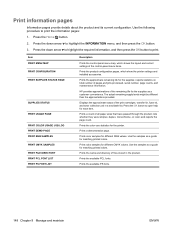
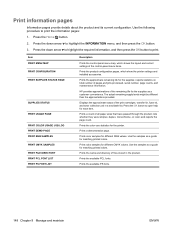
... the product; HP provides approximations of the print cartridges, transfer kit, fuser kit, and toner collection unit in the product. Displays the approximate status of the remaining life for the supplies as a guide for matching printed colors. Prints a count of the control-panel menu items.
Prints the product configuration pages, which show the printer settings and...
HP Color LaserJet Enterprise CP4020/CP4520 Series Printer - User Guide - Page 181
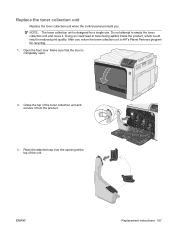
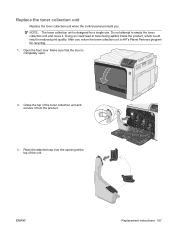
... HP's Planet Partners program for a single use , return the toner collection unit to empty the toner collection unit and reuse it from the product.
3.
ENWW
Replacement instructions 167 Doing so could lead to toner being spilled inside the product, which could result in reduced print quality. Grasp the top of the unit. Replace the toner collection unit
Replace the toner collection unit...
HP Color LaserJet Enterprise CP4020/CP4520 Series Printer - User Guide - Page 182
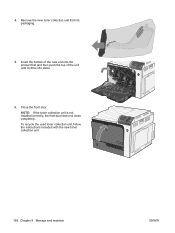
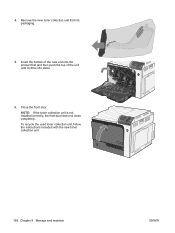
4. Remove the new toner collection unit from its packaging.
5. To recycle the used toner collection unit, follow the instructions included with the new toner collection unit.
168 Chapter 9 Manage and maintain
ENWW NOTE: If the toner collection unit is not installed correctly, the front door does not close completely. Insert the bottom of the new unit into the product first and then push the...
HP Color LaserJet Enterprise CP4020/CP4520 Series Printer - User Guide - Page 201


... error occurred in permanent storage. Turn the product off, and then turn off then on
A temporary printing error has occurred.
Replace the toner collection unit. If the message persists, contact HP support. See Customer support on page 246.
66.XY.ZZ SERVICE ERROR Check cables and turn the product on.
If the message persists...
HP Color LaserJet Enterprise CP4020/CP4520 Series Printer - User Guide - Page 204


... See Replace the toner collection unit on the file system because the file system was full.
Use the embedded Web server or HP Web Jetadmin to ...COLLECTION UNIT ALMOST FULL
The toner collection unit is conducting an internal test.
CLOSE RIGHT DOOR
A door on page 148.)
CLEANING DISK % COMPLETE Do not power off . Creating... something on page 167. jams.
CHECKING PRINTER...
HP Color LaserJet Enterprise CP4020/CP4520 Series Printer - User Guide - Page 213


... life. Replace the toner collection unit. For more information about the MANAGE SUPPLIES menu, see Supplies and accessories on the types of life, HP's premium Protection Warranty on page 16. The actual life remaining might be different than the estimation.
No action is necessary. Resetting kit count
You have set the COLOR CARTRIDGES items to...
HP Color LaserJet Enterprise CP4020/CP4520 Series Printer - User Guide - Page 216


... supply life remaining might vary.
If the print quality is almost full. To continue printing in color, either press the OK button or replace the toner collection unit. To continue printing, either press the OK button or replace the toner collection unit. You do not need to continue. The actual supply life remaining might vary. No action...
HP Color LaserJet Enterprise CP4020/CP4520 Series Printer - User Guide - Page 251
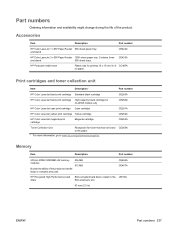
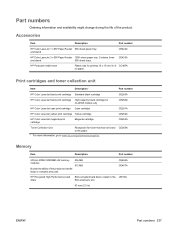
... and toner collection unit
Item
Description1
Part number
HP Color LaserJet black print cartridge Standard black cartridge
CE260A
HP Color LaserJet black print cartridge High-capacity black cartridge for CLJ4525 models only
CE260X
HP Color LaserJet cyan print cartridge Cyan cartridge
CE261A
HP Color LaserJet yellow print cartridge Yellow cartridge
CE262A
HP Color LaserJet magenta...
HP Color LaserJet Enterprise CP4020/CP4520 Series Printer - User Guide - Page 266
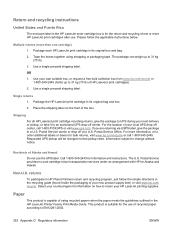
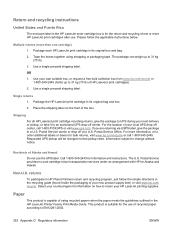
...the HP LaserJet Printer Family Print Media Guide. Residents of your country/region for bulk returns, visit www.hp.com...HP LaserJet print cartridge in its original bag and box.
2. For the location of your own suitable box, or request a free bulk collection box from www.hp... and recycling instructions
United States and Puerto Rico
The enclosed label in the HP LaserJet toner cartridge box is ...
HP Color LaserJet Enterprise CP4020/CP4520 Series Printer - User Guide - Page 275
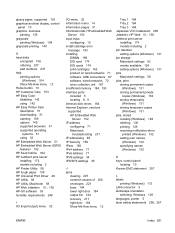
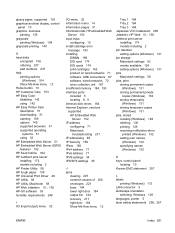
... How menu 12 Home button 10 HP Customer Care 153 HP Easy Color disabling 142 using 142 HP Easy Printer Care description 51 downloading 51 opening ...networks 72 toner collection unit 167 insufficient memory 184, 193 interface ports included 5 locating 8, 9 internal clock errors 184 Internet Explorer, versions supported HP Embedded Web
..., printer 5 laser safety statements 256, 257
ENWW
Index 261
HP Color LaserJet Enterprise CP4020/CP4520 Series Printer - User Guide - Page 279


See print
cartridges toner collection unit
replacing 167 tough paper 136 transparencies
automatic sensing 98 printing (Windows) 112 ... locating 7 Macintosh settings 58
paper orientation 87 selecting (Windows) 109 Show Me How menu 12 trays, status HP Easy Printer Care 149 troubleshooting blank pages 227 checklist 180 control panel messages,
numerical 173 direct-connect problems 228 duplexing 222 ...
Similar Questions
Hp Cp4525 How To Reset Toner Collection Unit
(Posted by juse 9 years ago)
Where To Find The Hp Color Laserjet Cp3525x Toner Collection Unit
(Posted by kellRALLIS 9 years ago)
Can You Empty A Hp Color Laserjet Cp4025 Toner Collection Kit
(Posted by dadymyrt 10 years ago)
Where Is The Toner Collection Unit On A Hp Color Laser Jet Cp3525n Located
(Posted by m12nik 10 years ago)
Can You Empty Printer Toner Collection Units On Hp Cp4525?
(Posted by amahas 10 years ago)

