HP CP4525n Support Question
Find answers below for this question about HP CP4525n - Color LaserJet Enterprise Laser Printer.Need a HP CP4525n manual? We have 42 online manuals for this item!
Question posted by dadymyrt on April 1st, 2014
Can You Empty A Hp Color Laserjet Cp4025 Toner Collection Kit
The person who posted this question about this HP product did not include a detailed explanation. Please use the "Request More Information" button to the right if more details would help you to answer this question.
Current Answers
There are currently no answers that have been posted for this question.
Be the first to post an answer! Remember that you can earn up to 1,100 points for every answer you submit. The better the quality of your answer, the better chance it has to be accepted.
Be the first to post an answer! Remember that you can earn up to 1,100 points for every answer you submit. The better the quality of your answer, the better chance it has to be accepted.
Related HP CP4525n Manual Pages
HP Color LaserJet CP4020 and CP4520 Series Printers - Show Me How: Supported Paper and Print Media - Page 1
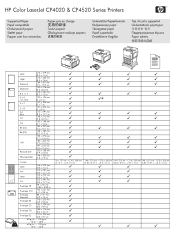
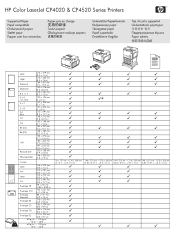
HP Color LaserJet CP4020 & CP4520 Series Printers
Letter Legal Executive Statement 8.5 x 13 4 x 6 10x15cm 5 x 7 5 x 8 A4 RA4 A5 A6 B5 (JIS) B6 (JIS)
16K
Postcard (JIS) DPostcard (JIS)
216 x 279 mm (8.5 x 11 in) 216 x ...
HP Color LaserJet Enterprise CP4020/CP4520 Series Printer - Automatically print on both sides with Windows - Page 1


... Preferences button.
© 2009 Copyright Hewlett-Packard Development
1
Company, L.P. On the File menu in the software program, click
Print.
2. www.hp.com/support/cljcp4025 www.hp.com/support/cljcp4525 HP Color LaserJet Enterprise CP4020-CP4520 Series Printer
Automatically print on both sides with Windows
NOTE: This information applies only to products that have an automatic duplexer. 1.
HP Color LaserJet Enterprise CP4020/CP4520 Series Printer - Cancel a print job - Page 1


... CURRENT JOB option, and then press the OK button. www.hp.com/support/cljcp4025 www.hp.com/support/cljcp4525
Press the down arrow to clear after you have canceled a print job.
© 2009 Copyright Hewlett-Packard Development
1
Company, L.P. Press the stop button on the control panel.
2. HP Color LaserJet Enterprise CP4020-CP4520 Series Printer
Cancel a print job
1.
HP Color LaserJet Enterprise CP4020/CP4520 Series Printer - Change jam recovery - Page 1
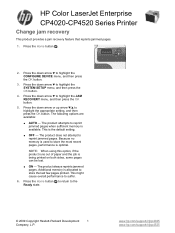
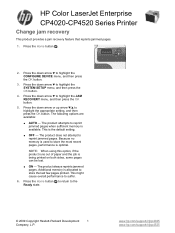
... recent pages, performance is used to reprint jammed pages. Because no memory is optimal.
The product always reprints jammed pages. Additional memory is available.
HP Color LaserJet Enterprise
CP4020-CP4520 Series Printer
Change jam recovery
This product provides a jam recovery feature that reprints jammed pages.
1. This might cause overall performance to store the last few...
HP Color LaserJet Enterprise CP4020/CP4520 Series Printer - Clear jams in Tray 1 - Page 1


... paper, or if no jammed paper is visible in Tray 1, close Tray 1 and open the right door.
© 2009 Copyright Hewlett-Packard Development
1
Company, L.P. www.hp.com/support/cljcp4025 www.hp.com/support/cljcp4525
HP Color LaserJet Enterprise CP4020-CP4520 Series Printer
Clear jams in Tray 1
1.
HP Color LaserJet Enterprise CP4020/CP4520 Series Printer - Create a stored job with Windows - Page 1


Select the product, and then click the Properties or Preferences button.
© 2009 Copyright Hewlett-Packard Development
1
Company, L.P. On the File menu in the software program, click Print.
2. HP Color LaserJet Enterprise CP4020-CP4520 Series Printer
Create a stored job with Windows
1. www.hp.com/support/cljcp4025 www.hp.com/support/cljcp4525
HP Color LaserJet Enterprise CP4020/CP4520 Series Printer - Replace print cartridges - Page 1
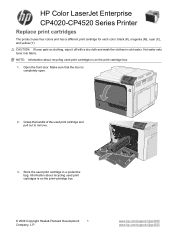
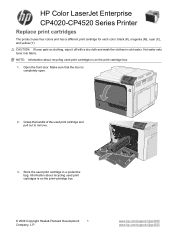
...© 2009 Copyright Hewlett-Packard Development
1
Company, L.P. HP Color LaserJet Enterprise CP4020-CP4520 Series Printer
Replace print cartridges
The product uses four colors and has a different print cartridge for each color: black (K), magenta (M), cyan (C), and yellow (Y). Grasp the handle of the used print cartridge in cold water.
CAUTION: If toner gets on clothing, wipe it off with...
HP Color LaserJet Enterprise CP4020/CP4520 Series Printer - Replace the toner collection unit - Page 1
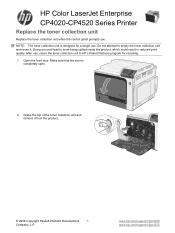
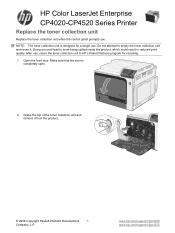
Open the front door. www.hp.com/support/cljcp4025 www.hp.com/support/cljcp4525 HP Color LaserJet Enterprise CP4020-CP4520 Series Printer
Replace the toner collection unit
Replace the toner collection unit when the control panel prompts you. After use, return the toner collection unit to HP's Planet Partners program for a single use.
Make sure that the door is designed for ...
HP Color LaserJet Enterprise CP4020/CP4520 Series Printer - User Guide - Page 13


...test pages 225 Manage and configure printer drivers 225 Calibrate the product ...toner collection unit 237 Memory ...237 Cables and interfaces ...238 Maintenance kits ...238
Appendix B Service and support Hewlett-Packard limited warranty statement 240 HP's Premium Protection Warranty: LaserJet print cartridge limited warranty statement 241 Color LaserJet Fuser Kit, Transfer Kit, and Roller Kit...
HP Color LaserJet Enterprise CP4020/CP4520 Series Printer - User Guide - Page 18


...HP Easy Printer Care software (an optional status and troubleshooting tool) ● Internet-enabled supply-ordering capabilities through HP Easy Printer Care software, driver Status Notification pop-up messages, and HP ... and throughput
Resolution Memory User interface Paper-handling
4 Chapter 1 Product basics
HP Color LaserJet CP4025 models
● Print up to 35 pages per minute (ppm) on letter...
HP Color LaserJet Enterprise CP4020/CP4520 Series Printer - User Guide - Page 21
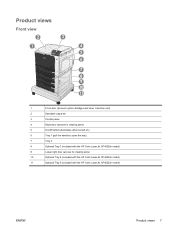
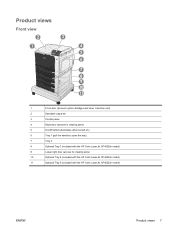
... 11
1
Front door (access to print cartridges and toner collection unit)
2
Standard output bin
3
Control panel
4
Right door (access for clearing jams)
5
On/off button (illuminates when turned on)
6
Tray 1 (pull the handle to open the tray)
7
Tray 2
8
Optional Tray 3 (included with the HP Color LaserJet CP4525xh model)
9
Lower right door (access for clearing jams...
HP Color LaserJet Enterprise CP4020/CP4520 Series Printer - User Guide - Page 29


...of the print cartridges, transfer kit, fuser kit, and toner collection unit in the product.
Item PRINT SUPPLIES STATUS PAGE
SUPPLIES STATUS
PRINT USAGE PAGE
PRINT COLOR USAGE JOB LOG PRINT DEMO ... for Tray 1.
NOTE: If you have passed through the product; On HP Color LaserJet Enterprise CP4020-CP4520 Series printers, setting Tray 1 to ANY SIZE and ANY TYPE is important to correctly...
HP Color LaserJet Enterprise CP4020/CP4520 Series Printer - User Guide - Page 40
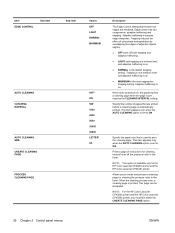
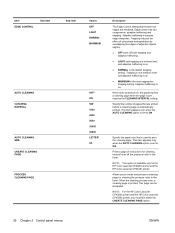
... to create and process a cleaning page for cleaning excess toner off both trapping and adaptive halftoning.
● LIGHT sets trapping at a medium level and adaptive halftoning is on.
● MAXIMUM is on .
● NORMAL is available only for the HP Color LaserJet CP4025n printer and the HP Color LaserJet CP4525n printer. Specify the paper size that are rendered.
This page...
HP Color LaserJet Enterprise CP4020/CP4520 Series Printer - User Guide - Page 162
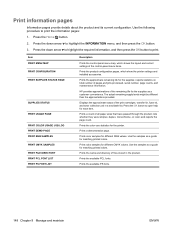
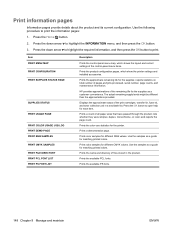
...HP provides approximations of the print cartridges, transfer kit, fuser kit, and toner collection unit in the product. Press the OK button to print the information pages: 1. Prints the color-use statistics for matching printed colors... items.
Prints the product configuration pages, which show the printer settings and installed accessories. Displays the approximate status of the remaining life...
HP Color LaserJet Enterprise CP4020/CP4520 Series Printer - User Guide - Page 213


... option because of the risk of life, HP's premium Protection Warranty on page 235. For more information about ordering supplies, see Supplies and accessories on that toner collection unit ends.
After a transfer kit has reached its approximated end of overfilling the toner collection unit, which could result in color, either replace the print cartridge or reconfigure the...
HP Color LaserJet Enterprise CP4020/CP4520 Series Printer - User Guide - Page 216


... message appears when the transfer kit has reached the very low threshold. To continue printing in color, either replace the supply or reconfigure the product by using the MANAGE SUPPLIES menu on page 235. To continue printing, either press the OK button or replace the toner collection unit. After an HP supply has reached the...
HP Color LaserJet Enterprise CP4020/CP4520 Series Printer - User Guide - Page 237


...reject toner. Use only transparencies designed for proper toner adhesion. Use paper from a different source or from an unopened ream of paper.
● The letterhead you are not designed for HP Color LaserJet products... guidelines.
● Configure the trays for the paper that meets HP paper specifications.
● The printer driver setting or paper tray setting might be set incorrectly, or...
HP Color LaserJet Enterprise CP4020/CP4520 Series Printer - User Guide - Page 251
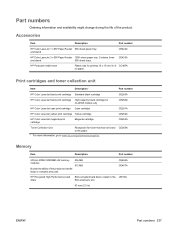
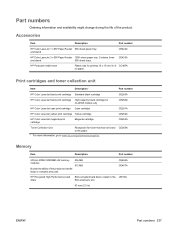
... and toner collection unit
Item
Description1
Part number
HP Color LaserJet black print cartridge Standard black cartridge
CE260A
HP Color LaserJet black print cartridge High-capacity black cartridge for CLJ4525 models only
CE260X
HP Color LaserJet cyan print cartridge Cyan cartridge
CE261A
HP Color LaserJet yellow print cartridge Yellow cartridge
CE262A
HP Color LaserJet magenta...
HP Color LaserJet Enterprise CP4020/CP4520 Series Printer - User Guide - Page 267


...handling at end-of the European Parliament and the Council). The separate collection and recycling of your waste equipment by Hewlett-Packard for this product can ...shop where you can drop off your waste equipment for this product include the following:
HP Color LaserJet Enterprise CP4020-CP4520 Series
Type
Carbon monofluoride lithium
Weight
0.8 g
Location
On formatter board
User-...
HP Color LaserJet Enterprise CP4020/CP4520 Series Printer - User Guide - Page 269


...must accept any interference received, including interference that the product
Product Name: Regulatory Model Number:2)
HP Color LaserJet CP4525/CP4025 series BOISB-0806-00
Including: CE423A - 3 x 500-Sheet Paper Tray
Product Options:
CE422A...A1 +A2 / EN 60825-1:1994 +A1 +A2 (Class 1 Laser/LED Product) GB4943-2001
EMC:
CISPR 22:2005 / EN 55022:2006 - This Device complies with...
Similar Questions
Where To Find The Hp Color Laserjet Cp3525x Toner Collection Unit
(Posted by kellRALLIS 9 years ago)
Hp How To Install Toner Collection Unit
(Posted by Anandtjamil 9 years ago)
Hp Color Laserjet Cp4525 Printer How To Reset Image Transfer Kit
(Posted by LgbpNolo 9 years ago)
Hp Color Laserjet Cp4525 Printer (how To Reset Transfer Kit After Replacement)
(Posted by Stosas 10 years ago)
How To Reset The Transfer Kit On Hp Color Laserjet Cp4525
(Posted by Zejo 10 years ago)

