HP CP3525x Support Question
Find answers below for this question about HP CP3525x - Color LaserJet Laser Printer.Need a HP CP3525x manual? We have 34 online manuals for this item!
Question posted by dnunez on October 20th, 2011
What Is The Product Number For Hp Cp3525x Fuser Kit?
The person who posted this question about this HP product did not include a detailed explanation. Please use the "Request More Information" button to the right if more details would help you to answer this question.
Current Answers
There are currently no answers that have been posted for this question.
Be the first to post an answer! Remember that you can earn up to 1,100 points for every answer you submit. The better the quality of your answer, the better chance it has to be accepted.
Be the first to post an answer! Remember that you can earn up to 1,100 points for every answer you submit. The better the quality of your answer, the better chance it has to be accepted.
Related HP CP3525x Manual Pages
HP Color LaserJet CP3525 Series Printers - Print tasks - Page 5
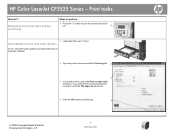
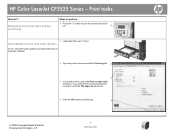
... print the job.
4
© 2008 Copyright Hewlett-Packard Development Company, L.P.
5 www.hp.com Print tasks
How do I? If you will bind the document along the top edge, ... applies to products that have an automatic duplexer.
2 Open the printer driver and click the Finishing tab. 2
3
3 In the printer driver, select the Print on both sides check box. HP Color LaserJet CP3525 Series ...
HP Color LaserJet CP3525 Series Printers - Software Technical Reference - Page 59
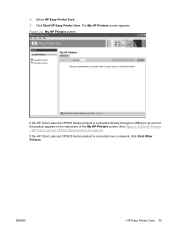
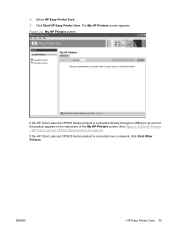
Select HP Easy Printer Care. 5.
HP Color LaserJet CP3525 Series product on page 44. Click Start HP Easy Printer Care. ENWW
HP Easy Printer Care 39 The My HP Printers screen appears. Figure 2-2 My HP Printers screen
If the HP Color LaserJet CP3525 Series product is connected over a network, click Find Other Printers.
4. See Figure 2-10 My HP Printers - If the HP Color LaserJet ...
HP Color LaserJet CP3525 Series Printers - Software Technical Reference - Page 67
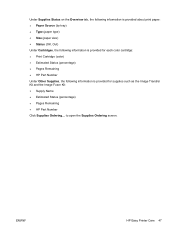
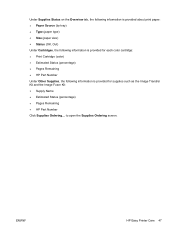
... Under Cartridges, the following information is provided for each color cartridge: ● Print Cartridge (color) ● Estimated Status (percentage) ● Pages Remaining ● HP Part Number Under Other Supplies, the following information is provided for supplies such as the Image Transfer Kit and the Image Fuser Kit: ● Supply Name ● Estimated Status (percentage) ● Pages...
HP Color LaserJet CP3525 Series Printers - Software Technical Reference - Page 266
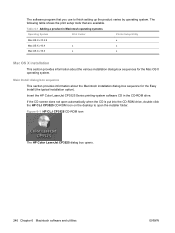
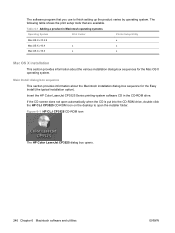
... for the Easy Install (the typical installation option).
Figure 6-1 HP CLJ CP3525 CD-ROM icon
The HP Color LaserJet CP3525 dialog box opens.
246 Chapter 6 Macintosh software and utilities
ENWW
Insert the HP Color LaserJet CP3525 Series printing-system software CD in Macintosh operating systems
Operating System
Print Center
Printer Setup Utility
Mac OS X v10.3.9
x
Mac OS X v10...
HP Color LaserJet CP3525 Series Printers - Software Technical Reference - Page 285


... in the Upload Fonts pane has the following steps:
1. The HP Printer Utility is a software program that is the firmware file for Macintosh 265 By default, no fonts are listed. ● Disk. Select File Upload, click Choose, browse to the HP Color LaserJet CP3525 Series product. Figure 6-18 Upload Fonts screen
The drop-down menu in...
HP Color LaserJet CP3525 Series Printers - User Guide - Page 11


... Hewlett-Packard limited warranty statement 224 Print cartridge limited warranty statement 225 HP Color LaserJet Fuser Kit Limited Warranty Statement 226 End User License Agreement ...227 Customer self-repair warranty service 229 Customer support ...230
Appendix C Product specifications Physical specifications ...232 Power consumption and acoustic emissions 232 Environmental specifications...
HP Color LaserJet CP3525 Series Printers - User Guide - Page 21


...(not activated with the HP Color LaserJet CP3525 printer)
3
Hi-speed USB 2.0 printing port
Serial number and model number location
The model number and serial number are listed on an identification label located on the back of the product. Model name HP Color LaserJet CP3525 HP Color LaserJet CP3525n HP Color LaserJet CP3525dn HP Color LaserJet CP3525x
Model number CC468A CC469A CC470A CC471A...
HP Color LaserJet CP3525 Series Printers - User Guide - Page 31


HP provides approximations of the print cartridges, fuser kit, and tonercollection unit in the product.
Prints a demonstration page.
Prints color samples for the supplies as a customer convenience.
and reports the page count. Use the samples as a guide for the printer. Prints the available PCL fonts. ENWW
Information menu 19 reports statistics on total number of all paper ...
HP Color LaserJet CP3525 Series Printers - User Guide - Page 44


... Select the number of pages the product continues to ...in the need to service your printer.
The Override options can set ...HP's Premium Protection Warranty on the control panel while a supply is past the end of overfilling the toner collection unit, which the "Order" message appears.
32 Chapter 2 Control panel
ENWW When PAGES REMAINING is set the supply percentage remaining at any color...
HP Color LaserJet CP3525 Series Printers - User Guide - Page 123
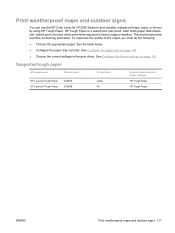
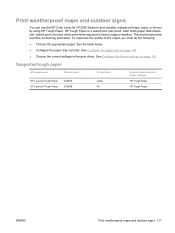
... Paper HP LaserJet Tough Paper
Q1298A Q1298B
Product size
Letter A4
Control panel and print driver settings
HP Tough Paper
HP Tough Paper
ENWW
Print weatherproof maps and outdoor signs 111 See the table below.
● Configure the paper tray correctly. HP Tough Paper is a waterproof, tear-proof, satin finish paper that retains rich, vibrant print color...
HP Color LaserJet CP3525 Series Printers - User Guide - Page 130


... in Grayscale. See Manage color on page 122 for information about each option.
Change the way that name. In the User Name area, click User name to print, and then enter a 4digit personal identification number (PIN). Obtain support and product-status information
To perform the following tasks, open the printer driver and click the...
HP Color LaserJet CP3525 Series Printers - User Guide - Page 147


....
● Supplies Status: Shows the estimated life remaining of the product's control panel and HP Jetdirect networking.
This link is displayed in the Other Links area on .
● Color Usage Job Log: Shows the total pages printed, the number of pages printed in color, and the number of all embedded Web server pages.
● Device Information...
HP Color LaserJet CP3525 Series Printers - User Guide - Page 190


......
Estimated pages remaining is ready and will continue for the estimated number of using a non-HP supply. Order a replacement fuser kit. The product is being performed. No action is full.
HP cannot ensure the accuracy or the availability of this product.
The I/O
continues receiving data until the product shuts down . Printing will continue until a supply needs to be...
HP Color LaserJet CP3525 Series Printers - User Guide - Page 192
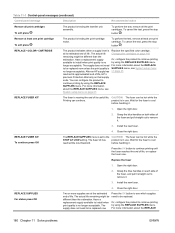
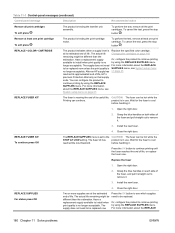
... the product to the CAUTION: The fuser can be replaced now unless the print quality is at least one print cartridge. For more information about the REPLACE SUPPLIES menu, see which supplies need to cool
before handling it .
1. Replace the specified color cartridge.
Wait for the fuser to remove it .
3. Install the new fuser.
4. REPLACE FUSER KIT...
HP Color LaserJet CP3525 Series Printers - User Guide - Page 215


... supported for duplex printing. Verify that the paper is not set up the printer driver to Settings, and then click Printers (for Windows 2000) or Printers and Faxes (for duplexing. The product model does not support automatic 2-sided printing. The HP Color LaserJet CP3525 and HP Color LaserJet CP3525n models do not support automatic 2-sided printing. The first page is...
HP Color LaserJet CP3525 Series Printers - User Guide - Page 233
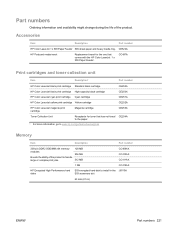
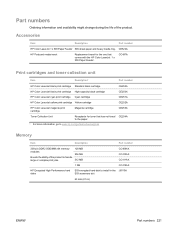
... for the one that has not fused to the paper.
1 For more information, go to www.hp.com/go/learnaboutsupplies
CE254A
Memory
Item
Description
Part number
200-pin DDR2 SODIMM x64 memory modules
Boosts the ability of the product. Accessories
Item
Description
Part number
HP Color LaserJet 1 x 500 Paper Feeder 500-sheet paper and heavy media tray.
HP Color LaserJet CP3525 Series Printers - User Guide - Page 238


... DAMAGE, WHETHER BASED IN CONTRACT, TORT, OR OTHERWISE. HP Color LaserJet Fuser Kit Limited Warranty Statement
This HP product is warranted to be defective or refund your purchase price.
This warranty does not apply to products that prove to place of purchase (with in materials and workmanship until the printer provides a low-life indicator on the control panel.
THE...
HP Color LaserJet CP3525 Series Printers - User Guide - Page 244
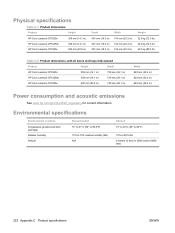
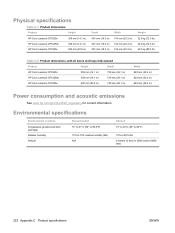
...; to 86°F)
10% to 80% RH 0 meters (0 feet) to 2500 meters (8000 feet)
232 Appendix C Product specifications
ENWW Physical specifications
Table C-1 Product dimensions
Product
Height
HP Color LaserJet CP3525n
358 mm (14.1 in)
HP Color LaserJet CP3525dn
358 mm (14.1 in)
HP Color LaserJet CP3525x
520 mm (20.5 in)
Depth 491 mm (19.3 in) 491 mm (19.3 in) 491 mm (19.3 in...
HP Color LaserJet CP3525 Series Printers - User Guide - Page 251
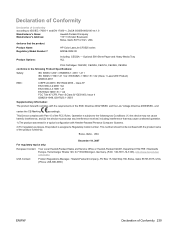
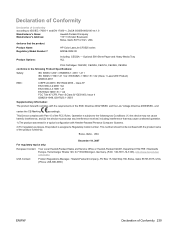
... Computer Systems.
2) For regulatory purposes, this device must accept any interference received, including interference that the product
Product Name: Regulatory Model Number:2)
HP Color LaserJet CP3525 series BOISB-0802-00
Product Options:
Including: CE522A - This number should not be confused with the requirements of Conformity 239
Optional 500-Sheet Paper and Heavy Media...
HP Color LaserJet CP3525 Series Printers - User Guide - Page 259
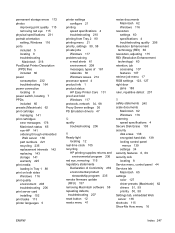
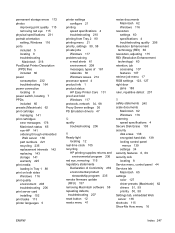
... 176 Macintosh status 65 non-HP 141 ordering through embedded
Web server 136 part numbers 221 recycling 235 replacement intervals ...167 networks 38 Windows issues 214 processor speed 4 product info 1 product status HP Easy Printer Care 131 proof and hold Windows 117 protocols, ...Service menu, control panel 44 Services tab Macintosh 65 settings color 127 driver presets (Macintosh) 62 drivers 51, 59 ...
Similar Questions
Hp Laserjet Cp6015dn Fuser Kit Replacement
I have replased the fuser kit and it still show replace fuser kit
I have replased the fuser kit and it still show replace fuser kit
(Posted by ezeomahudokwu 9 years ago)
Where To Find The Hp Color Laserjet Cp3525x Toner Collection Unit
(Posted by kellRALLIS 9 years ago)
How To Replace A Hp Cp3525dn Fuser Kit
(Posted by EDthe 10 years ago)
Where Can I Get The Free Maintenance / Service Manual For Laser Jeth Color Cp352
where can I get the free maintenance / service manual for HP laser jeth color cp3525n
where can I get the free maintenance / service manual for HP laser jeth color cp3525n
(Posted by daiken9 11 years ago)
Where Could I Purschase A Fuser Kit For A Hp Cp3525x Printer
(Posted by lethajackson 12 years ago)

