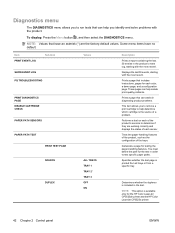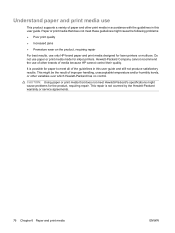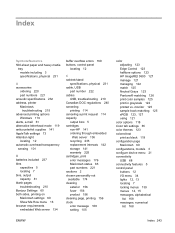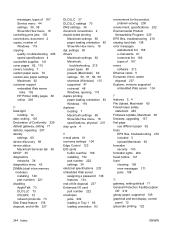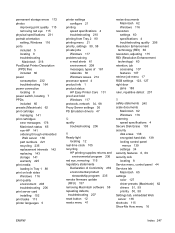HP CP3525n Support Question
Find answers below for this question about HP CP3525n - Color LaserJet Laser Printer.Need a HP CP3525n manual? We have 2 online manuals for this item!
Question posted by WAYDESPENCE on October 11th, 2013
Problem With Printer
How To Correct Problem With Printer Error Message
Current Answers
Answer #1: Posted by TommyKervz on October 11th, 2013 6:04 AM
Greetings. Download and run the tool on the link below.
https://support.hp.com/us-en/document/c03275041;
Related HP CP3525n Manual Pages
Similar Questions
Hp 4700dn Printer Error 13.01.00
How can I fix printer error 13.01.00
How can I fix printer error 13.01.00
(Posted by lberrios7 7 years ago)
What Is The Default Admin Password For Hp Color Laserjet Cp3525 Printer
(Posted by meljohn 9 years ago)
Where Is The Toner Collection Unit On A Hp Color Laser Jet Cp3525n Located
(Posted by m12nik 10 years ago)
Printer Error Message
My printer is reading an error occurred with the hp toolbox fx and has asked me to restart pc, which...
My printer is reading an error occurred with the hp toolbox fx and has asked me to restart pc, which...
(Posted by mpaservices 12 years ago)