HP CP3525dn Support Question
Find answers below for this question about HP CP3525dn - Color LaserJet Laser Printer.Need a HP CP3525dn manual? We have 35 online manuals for this item!
Question posted by rbelton on October 20th, 2011
50.2 Fuser Error
I have a HP CP3525dn laserjet printer. I am getting a 50.2 fuser error. what do i do to correct the problem
Current Answers
There are currently no answers that have been posted for this question.
Be the first to post an answer! Remember that you can earn up to 1,100 points for every answer you submit. The better the quality of your answer, the better chance it has to be accepted.
Be the first to post an answer! Remember that you can earn up to 1,100 points for every answer you submit. The better the quality of your answer, the better chance it has to be accepted.
Related HP CP3525dn Manual Pages
HP Universal Print Driver for Windows, Version 4.1 - Technical Frequently Asked Questions (FAQ) - Page 11


... installing correctly when the install command is based on the spooler. • Printer install hangs.
Active Directory issues
• Spooler crashing - Drivers unloading Active Directory services. Universal Print Driver Frequently Asked Questions
7 The default paper size is used with Universal Print Driver 4.4.2
Job storage/secure printing issues
• The HP Color LaserJet 5550 does...
HP Color LaserJet CP3525 Series Printers - Software Technical Reference - Page 6


... 50
Device Management 52 Troubleshooting and Help 53 Embedded Web server ...54 HP Web Jetadmin ...55 Font support ...56 Basic fonts ...56 Default fonts ...56 HP ...HP Driver Preconfiguration 30 Lockable features 32 Continuous export 32
HP Driver Diagnostic Printer Check Tool 33 Color Access Control ...34 International Color Consortium profiles 36 PANTONE color profiles ...37 HP Easy Printer...
HP Color LaserJet CP3525 Series Printers - Software Technical Reference - Page 56


... in the postscript driver, and a more accurate SWOP rendering can be produced by selecting the SWOP setting. This standard defines how a particular set of the HP Color LaserJet CP3525 Series print drivers. The product interprets CMYK data according to the Specifications for Dainippon Press (DIC) and Euro-standard CMYK inks used with any...
HP Color LaserJet CP3525 Series Printers - Software Technical Reference - Page 96


... OK button to continue to display a list of HP Color LaserJet CP3525 Series is not listed, click the Have Disk button to continue to your CD-ROM drive, and then select the .INF file for your product. 9.
6. (Optional) Click the Windows Update button to the Install Printer Software screen.
76 Chapter 3 Installing Windows printing...
HP Color LaserJet CP3525 Series Printers - Software Technical Reference - Page 158


...select ● Printer Auto Select ● Manual Feed in Tray 1 ● Tray 1 (100-sheet multipurpose tray) ● Tray 2 (250-sheet tray) ● Tray 3 (500-sheet paper tray,HP Color LaserJet CP3525x only;.... When this setting is selected, the HP Color LaserJet CP3525 Series uses the source tray that supports the paper size that the correct paper size is Automatically Select. Click the...
HP Color LaserJet CP3525 Series Printer Embedded Web Server - User Guide - Page 21


... of the Direct Connect ports on the Security screen under the Settings tab by HP for CMYK source content that is designed to compensate for any paper-handling accessories ...
Security
10
Paper Trays and Options
Information or capability that the area provides
Vivid (sRGB).This color theme is specifically for printing saturated business graphics that you would like to the Euroscale standard (a...
HP Color LaserJet CP3525 Series Printers - User Guide - Page 11


... problems 215
Appendix A Supplies and accessories Order parts, accessories, and supplies 220 Part numbers ...221 Accessories ...221 Print cartridges and toner collection unit 221 Memory ...221 Cables and interfaces ...222 Maintenance kits ...222
Appendix B Service and support Hewlett-Packard limited warranty statement 224 Print cartridge limited warranty statement 225 HP Color LaserJet Fuser...
HP Color LaserJet CP3525 Series Printers - User Guide - Page 121
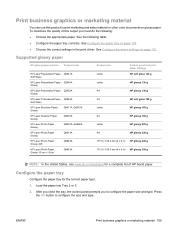
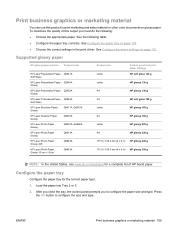
...color documents on glossy paper.
See the following : ● Choose the appropriate paper. Supported glossy paper
HP glossy paper product Product code
HP Laser Presentation Paper, Q6541A Soft Gloss
HP Laser Presentation Paper, Q2546A Glossy
HP Laser Presentation Paper, Q2552A Glossy
HP Laser Professional Paper, Q6542A Soft Gloss
HP Laser Brochure Paper, Glossy
Q6611A, Q6610A
HP Laser...
HP Color LaserJet CP3525 Series Printers - User Guide - Page 139


... media types and weights) are on a page.
HP offers superior image enhancements for the experienced professional. The printer driver determines which provides optimal color and halftone settings for printing on HP color laser high-gloss papers, HP Image REt 3600 provides superior results on all printable colors.
HP ColorSphere toner produces print-quality consistency and intensity...
HP Color LaserJet CP3525 Series Printers - User Guide - Page 148


...synchronization with the system administrator before you can find solutions to product problems.
Shop for Supplies: Connects to the HP SureSupply Web site, where you will receive information on options for the...individual users or for the product to become ready.
● Restrict Color: Allows you to permit or restrict color printing.
Tab or section
Options
● Language: Allows you to...
HP Color LaserJet CP3525 Series Printers - User Guide - Page 183


...50.X FUSER ERROR
A fuser error has occurred. Turn the product off then on
A temporary printing error has occurred.
Turn power off then on.
51.XY ERROR
To continue turn off , and then turn off then on
52.XY ERROR
A printer error...you have the correct fuser. If the message persists, contact HP Support at www.hp.com/support/cljcp3525.
55.XX.YY DC CONTROLLER ERROR To continue turn the...
HP Color LaserJet CP3525 Series Printers - User Guide - Page 256
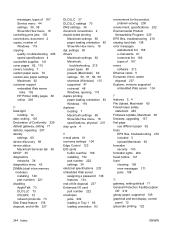
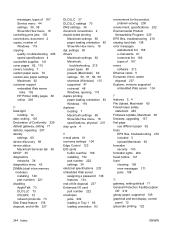
... 134
F features 3, 4 File Upload, Macintosh 60 Finnish laser safety
statement 240 Firmware Update, Macintosh 60 firmware, upgrading 157 first page
use different paper 62 fonts
EPS files, troubleshooting 216 included 5 Upload Macintosh 60 formatter security 140 formatter lights 204 fraud hotline 141 fuser cleaning 156 error messages 171 jams 188
G gateway, setting default...
Service Manual - Page 104


...can find solutions to product problems.
Shop for Supplies: Connects to the HP SureSupply Web site, where you will receive information on options for purchasing original HP supplies, such as print ...cartridges and paper.
● Product Support: Connects to the support site for the product to become ready.
● Restrict Color: Allows you to permit or restrict color...
Service Manual - Page 343
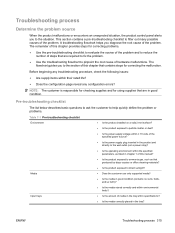
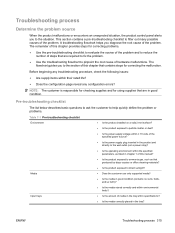
... malfunction.
The flowchart guides you diagnose the root cause of the problem. The remainder of this chapter that contains steps for correcting problems.
● Use the pre-troubleshooting checklist to evaluate the source of the problem and to reduce the number of steps that produced by diazo copiers or office cleaning materials?
● Is...
Service Manual - Page 348
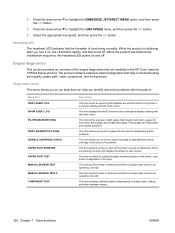
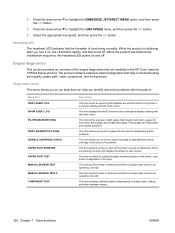
... the last 50 entries in the HP Color LaserJet CP3525 Series product...printer problems.
This item allows you identify and solve problems with the most recent.
This item performs a test on , the LED blinks rapidly, and then turns off . This item performs tests to print a page that help determine which cartridge is useful for each sensor. While the product is functioning correctly...
Service Manual - Page 402
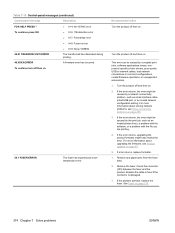
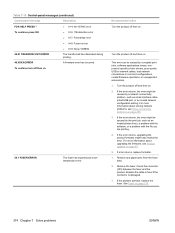
... VDREQ
48.01 TRANSFER UNIT ERROR
The transfer belt has dislocated during printing.
49.XXXX ERROR
A firmware error has occurred.
Replace the cable or fuser if the connector is damaged.
3. Turn the product off and then on
50.1 FUSER ERROR
The fuser has experienced a lowtemperature error. If error returns, replace formatter.
1. See Fuser on page 179.
374 Chapter 7 Solve problems
ENWW
Service Manual - Page 403
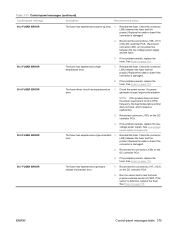
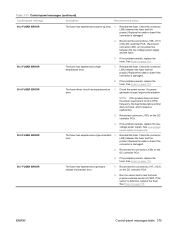
...improve the situation. See Fuser on page 179.
50.7 FUSER ERROR
The fuser has experienced a pressure release mechanism error.
1. Reinstall the fuser. If the problem persists, replace the fuser. Table 7-13 Control-panel messages (continued)
Control panel message
Description
Recommended action
50.2 FUSER ERROR
The fuser has experienced a warm-up error. 1.
Replace the cable or...
Service Manual - Page 404


.... Make sure you have the correct fuser. See Laser/scanner assembly (Y/M) on page 179.
50.X FUSER ERROR
A fuser error has occurred. Depending on the test results, perform one of the laser driver PCA (J501) and the DC controller PCA (J110).
51.23 ERROR To continue turn off then on page 179.
50.9 FUSER ERROR
The fuser has experienced a hightemperature error.
1. Table 7-13 Control-panel...
Service Manual - Page 556


...-formation process 121 imaging drums
color drums disengagement 129
diagnostic test 323 information menu 17 information pages 70 Information tab, embedded Web
server 75 initial rotation period 105 initializing
hard disk 443 NVRAM 443
input trays configuring 18 optional, operations 154
install cartridge error message 385
install fuser error message 385, 390
install supplies...
Service Manual - Page 561
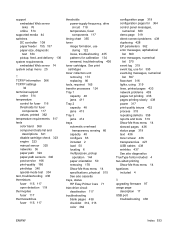
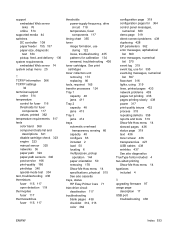
... also cassette trays, status HP Easy Printer Care 71 triac-drive circuit deactivation 117 troubleshooting blank pages 438 checklist 312, 315 color 362
configuration page 319 configuration pages for 364 control panel messages,
numerical 369 demo page 319 direct-connect problems 439 duplexing 428 EP parameters 362 error messages, alphabetical
list 369 error messages, numerical
list...
Similar Questions
How To Make Color Copies Hp Color Laser Jet Cp3525dn
(Posted by tayknight 9 years ago)
Hp Color Laserjet Cp3525dn How To Replace Fuser
(Posted by rousmeliss 10 years ago)
How To Clean Color Sensor For Hp Hp Color Laserjet Cp1515n
(Posted by bekim 10 years ago)
Prices For Black And Color Toners Of Hp Color Laser Jet Cp 2020 Series Pcl 6
(Posted by conserva 11 years ago)
Hp Laser Jet Cp3525dn Printer Prints Blue Only
Replaced the toner collection unit now everything prints out only blue with no other colors.
Replaced the toner collection unit now everything prints out only blue with no other colors.
(Posted by susandorn 11 years ago)

