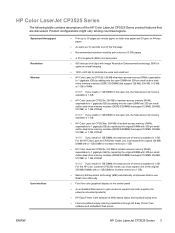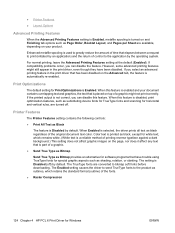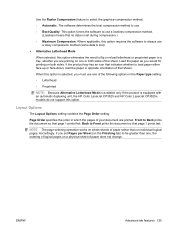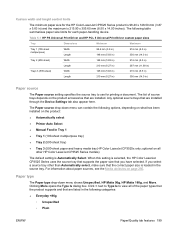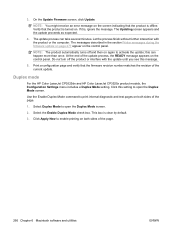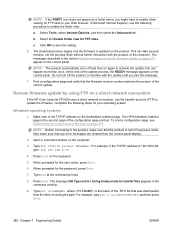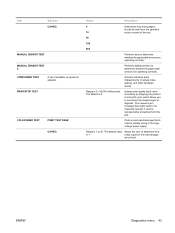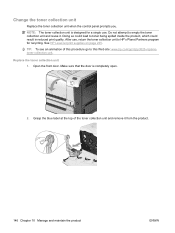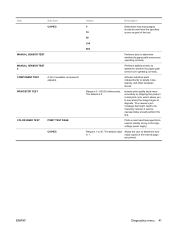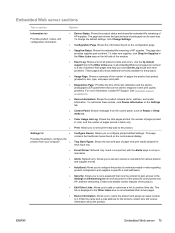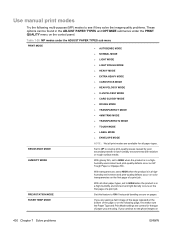HP CP3525dn Support Question
Find answers below for this question about HP CP3525dn - Color LaserJet Laser Printer.Need a HP CP3525dn manual? We have 35 online manuals for this item!
Question posted by dpear729 on May 6th, 2014
Every 3 Inches Horizontally I Have A Yellow Streak. How Do I Get Rid Of That??
I have yellow streaks across the pages in yellow every 3 inches on the sheet. How do I get rid of this?
Current Answers
Answer #1: Posted by freginold on July 10th, 2014 3:08 AM
Hi, if the streak is only yellow, then it's almost certainly going to be something in the yellow all-in-one toner cartridge causing the streak. Replace the yellow toner cartridge and the streak should go away.
Related HP CP3525dn Manual Pages
Similar Questions
How To Make Color Copies Hp Color Laser Jet Cp3525dn
(Posted by tayknight 9 years ago)
How To Stop My Printer Yellow Hp Color Laserjet Cp3525dn
(Posted by janwaiswa 9 years ago)
Why Is The Hp Laserjet P2035 Printing Black Pages
(Posted by blibukobo 10 years ago)
Why Is My Laserjet 1320 Printing Blank Pages With Wingdings
(Posted by lucajr 10 years ago)
Yellow Horizontal Lines On The Page.
My CP3525dn is printing yellow horizontal lines about three times across all my pages. How do I stop...
My CP3525dn is printing yellow horizontal lines about three times across all my pages. How do I stop...
(Posted by pattyknittel 12 years ago)