HP CP3525dn Support Question
Find answers below for this question about HP CP3525dn - Color LaserJet Laser Printer.Need a HP CP3525dn manual? We have 35 online manuals for this item!
Question posted by noman28 on February 20th, 2012
Not Printing The Pdf & Images
The person who posted this question about this HP product did not include a detailed explanation. Please use the "Request More Information" button to the right if more details would help you to answer this question.
Current Answers
There are currently no answers that have been posted for this question.
Be the first to post an answer! Remember that you can earn up to 1,100 points for every answer you submit. The better the quality of your answer, the better chance it has to be accepted.
Be the first to post an answer! Remember that you can earn up to 1,100 points for every answer you submit. The better the quality of your answer, the better chance it has to be accepted.
Related HP CP3525dn Manual Pages
HP Universal Print Driver for Windows, Version 4.1 - Technical Frequently Asked Questions (FAQ) - Page 8


... example of the management capabilities and how to help users quickly find a printer. Download HP MPA software or AD templates from Web Jetadmin 10.0 to create User Groups or Managed Print Policies that manage notifications and control color access. HP Managed Printing Administration (MPA) software
What is MPA software? Both provide an automated method...
HP Universal Print Driver for Windows, Version 4.1 - Technical Frequently Asked Questions (FAQ) - Page 10


...Cluster environments only. http://h20331.www2.hp.com/Hpsub/downloads/HP_Drivers_in_Cluster_Environments.pdf.
6
Universal Print Driver Frequently Asked Questions Rather the Operating System makes the decision ...and are adopting a different method for using HP LaserJet printer drivers in the Windows operating system. The Universal Print Driver versions 3.1 to hpbmini.dll v.1.0.0.19 1/1/07 ...
HP Jetdirect External Print Server Products - External USB Compatibility - Page 2


... supports IPv6. In this section, I will remain on both the printer and print server is at the latest available version. As a result, some of printers. The 175x, ew2400, and en3700 supported scanning through the embedded web server for each HP USB Jetdirect print server. HP Color LaserJet CP1515, CP1518, CP2025, CP3505, CP3525, CP4005, CP6015, 2500, 2550...
HP Printers - Supported Citrix Presentation Server environments - Page 34


...printer drivers in the server farm. The printers were configured for the printers were downloaded from the HP Driver Support website. Printer model tested
HP Color LaserJet 3800
Driver version tested
HP Color LaserJet 3800 PS (61.071.661.41) &
HP Color LaserJet...ensure that the XenApp™ Server client users can print to the printer using the wizard to install drivers on a Citrix XenApp...
HP Color LaserJet CP3525 Series Printers - Color - Page 1


... text, graphics, and photographs.
Automatic color adjustment
Print in a document. Select the Print in Grayscale option from the Color tab, select Manual, and then select Settings.
© 2008 Copyright Hewlett-Packard Development Company, L.P.
1 www.hp.com HP Color LaserJet CP3525 Series - To gain access to the manual color options, from the printer driver to adjust the neutral-gray...
HP Color LaserJet CP3525 Series Printers - Software Technical Reference - Page 7


...tab features ...122 Paper/Output ...122 Copy Count ...123 Graphic ...123 Image Color Management 123 True Type Font 123 Document Options ...123 Advanced Printing Features 124 Print Optimizations 124 Printer Features 124 Layout Options 125 Printing Shortcuts tab features ...126 Use defined printing shortcuts 127 General Everyday Printing 127 Paper type 127 Paper sizes 128 Paper source 129...
HP Color LaserJet CP3525 Series Printers - Software Technical Reference - Page 9


...print job 166 Color tab features ...167 Color Options ...168 Automatic ...168 Manual ...168 General ...170 Neutral Grays 170 Halftone ...170 Color Themes ...171 Default (sRGB 171 Photo (sRGB 171 Photo (Adobe RGB 1998 171 Vivid (sRGB 171 None ...171 Custom Profile 171 Document preview image...Duplex Unit (for 2-Sided Printing 180 Allow Manual Duplexing 180 Printer Hard Disk 180 Job Storage ...
HP Color LaserJet CP3525 Series Printers - Software Technical Reference - Page 10


... PS and PCL 5 Introduction ...183 Access to print drivers ...185 Printing Preferences driver tabs 185 Properties driver tabs ...186 Help system ...187 What's this? Help ...187 Options Cannot be Combined messages 187 Advanced tab features ...188 Paper/Output ...189 Copy Count ...189 Graphic ...190 Image Color Management 190 True Type Font 190 Document Options...
HP Color LaserJet CP3525 Series Printers - Software Technical Reference - Page 13


... ...244
Install and uninstall the Macintosh printing system 245 HP LaserJet software CD, Macintosh partition 245 Install the HP LaserJet printing-system software for the Macintosh OS 245...Macintosh printing system 257
Availability ...259 HP Printer Utility for Macintosh ...260
Access to the HP Printer Utility 260 Supplies Status ...261 Device Information ...262 HP Support ...262 Color Usage...
HP Color LaserJet CP3525 Series Printers - Software Technical Reference - Page 24


... and heavy media tray, and an optional HP Postcard media insert. (Both are included with the HP Color LaserJet CP3525 printer)
● One enhanced input/output (EIO) slot
4 Chapter 1 Purpose and scope
ENWW This tray automatically detects common paper sizes.
● Two-sided printing: The HP Color LaserJet CP3525dn printer and HP Color LaserJet CP3525x printer support automatic two-sided...
HP Color LaserJet CP3525 Series Printers - Software Technical Reference - Page 45
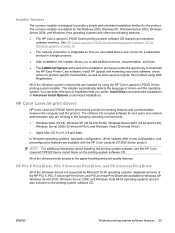
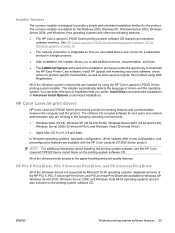
... process provides the opportunity to download the HP Easy Printer Care software, install HP Update and marketing resources software, check online for product-specific merchandise, as well as allow users to register their product using the HP Color LaserJet CP3525 Series printing-system installer.
ENWW
Windows printing-system software features 25 You can install drivers...
HP Color LaserJet CP3525 Series Printers - Software Technical Reference - Page 91
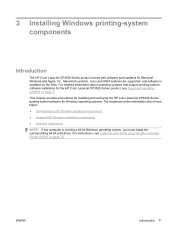
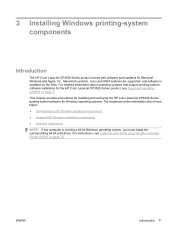
... instructions ● Uninstall instructions NOTE: If the computer is available on the Web.
ENWW
Introduction 71 3 Installing Windows printing-system components
Introduction
The HP Color LaserJet CP3525 Series product comes with software and installers for the HP Color LaserJet CP3525 Series product, see Install the print driver using the Microsoft Add Printer Wizard on page 7.
HP Color LaserJet CP3525 Series Printers - Software Technical Reference - Page 260
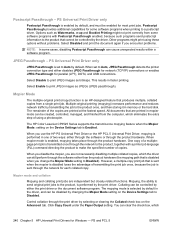
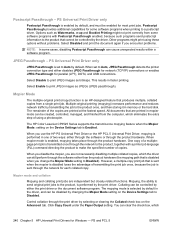
... such programs send postscript information to the product once, and then storing it in one of a multiplepage print job is transmitted once through the network for parallel (LPT), DOT4, and USB connections. The HP Color LaserJet CP3525 Series supports the transmit-once mopying feature when the Mopier Mode: setting on the Advanced tab...
HP Color LaserJet CP3525 Series Printers - Software Technical Reference - Page 310
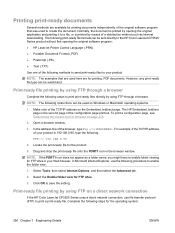
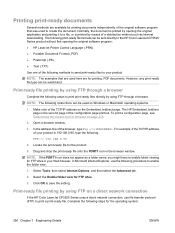
... original software program that are used here are for printing .PDF documents. Print-ready file printing by using FTP through a browser. NOTE: The following steps to print print-ready files directly by using FTP through a browser
Complete the following instructions can be sent directly to the HP Color LaserJet CP3525 Series product without first opening the original application...
HP Color LaserJet CP3525 Series Printers - User Guide - Page 17


... paper sizes.
● Two-sided printing: The HP Color LaserJet CP3525dn printer and HP Color LaserJet CP3525x printer support automatic two-sided printing. For information about supported paper types, see Supported paper and print media types on page 80.
● HP Printer Control Language PCL 5, PCL 6, and HP postscript level 3 emulation
● Direct PDF
● 80 scalable TrueType PS...
HP Color LaserJet CP3525 Series Printers - User Guide - Page 94


... LaserJet printers use fusers to bond dry toner particles to obtain satisfactory results. extends all the way to set the type and size in your printer.
When using special paper or print ...; Use only heavy paper that is
● Do not use transparent print media not approved for color laser printers.
● Place transparencies on special media.
Using inkjet paper not designed...
HP Color LaserJet CP3525 Series Printers - User Guide - Page 137


Many of these spot colors are cyan, magenta, yellow, and black. Printing color samples
To use the color samples, select the color sample that provide CMYK approximations to the spot color. These factors include:
● Paper ● Printer colorants (inks or toners for example) ● Printing process (inkjet, press, or laser technology for example) ● Overhead lighting ● ...
HP Color LaserJet CP3525 Series Printers - User Guide - Page 139


... printable colors. The printer driver determines which provides optimal color and halftone settings for a variety of key color laser technologies, including image enhancements, smart supplies, and high-resolution imaging.
Color options
Color options automatically provide optimal color output. It is a worldwide color standard that contain sharp, clear text and graphics and realistic printed...
Service Manual - Page 32


...; High content of recyclable components and materials ● Instant-on page 44. Languages and fonts Print cartridges
Supported operating systems Connectivity Environment
● Two-sided printing: The HP Color LaserJet CP3525dn printer and HP Color LaserJet CP3525x printer support automatic two-sided printing.
The product has a sensor that indicates when the bin is located on the top of...
Service Manual - Page 77


... way to the corner of labels.
● Use only transparencies that are approved for use in color laser printers.
● Do not use transparent print media not approved for color laser printers.
● Place transparencies on special media. ENWW
Special paper or print media guidelines 49
Use the following guidelines to the paper in very precise dots.
HP...
Similar Questions
Hp Cp3525 Will Not Print Pdf Files
(Posted by joseGJM37 10 years ago)
Cannot Print Pdf In Hp Laserjet P2050 Printer
(Posted by IANDfclo 10 years ago)
Hp Color Laserjet 4700 Printer Won't Print Pdf In Color
(Posted by iwias 10 years ago)
How To Print Duplex Hp Color Laserjet Cp3525
(Posted by joneseagrog 10 years ago)
Hp Laser Jet Cp3525dn Printer Prints Blue Only
Replaced the toner collection unit now everything prints out only blue with no other colors.
Replaced the toner collection unit now everything prints out only blue with no other colors.
(Posted by susandorn 12 years ago)

