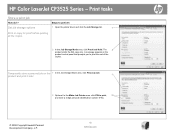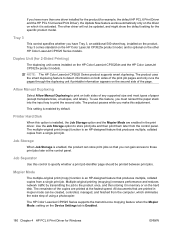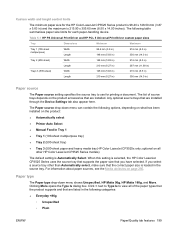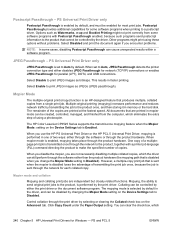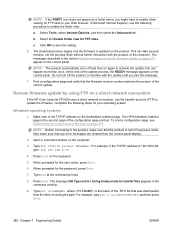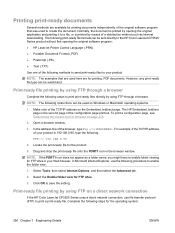HP CP3525dn Support Question
Find answers below for this question about HP CP3525dn - Color LaserJet Laser Printer.Need a HP CP3525dn manual? We have 35 online manuals for this item!
Question posted by trythtylerd on May 23rd, 2014
What Makes Streaks On A Lj 3525
The person who posted this question about this HP product did not include a detailed explanation. Please use the "Request More Information" button to the right if more details would help you to answer this question.
Current Answers
Answer #1: Posted by freginold on July 10th, 2014 2:58 AM
Hi, depending on what the streaks look like, it could be one of several different components causing them. If the streaks are one single color only, then it's likely they are coming from the all-in-one toner cartridge for that color. If the streaks are not single colors, then it will be harder to narrow down where they are coming from, but often they can be caused by the fuser.
Related HP CP3525dn Manual Pages
Similar Questions
How To Make Color Copies Hp Color Laser Jet Cp3525dn
(Posted by tayknight 9 years ago)
Which .inf File Do You Use For Laserjet 3525 Color Windows 7 Drivers
(Posted by ricgift 10 years ago)
Why Wont My Hp Clj 3525 Color Printer Print In Color Using Ms 7?
(Posted by aladwel 10 years ago)
How I Fix Hp Lj 4600 Color Printer Error 49.ff04 Service Error?
(Posted by menasbobelay 10 years ago)
How To Clean Streaks Out Of Hp Laserjet Cp3525 Printer
(Posted by ichittspe 10 years ago)