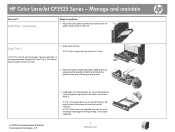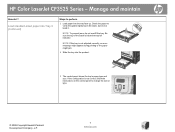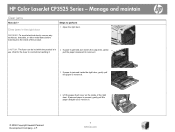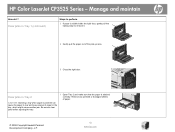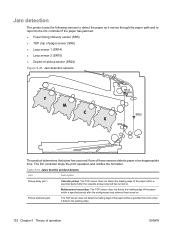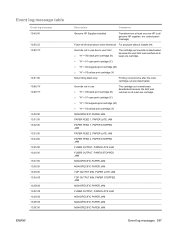HP CP3525dn Support Question
Find answers below for this question about HP CP3525dn - Color LaserJet Laser Printer.Need a HP CP3525dn manual? We have 35 online manuals for this item!
Question posted by mimmichriss on January 21st, 2014
How To Fix Cp3505 Paper Feed 1 Paper Late Jam
The person who posted this question about this HP product did not include a detailed explanation. Please use the "Request More Information" button to the right if more details would help you to answer this question.
Current Answers
Related HP CP3525dn Manual Pages
Similar Questions
How To Reset Cp3525dn Paper Jam
(Posted by allosamrez 9 years ago)
Cp3525 Paper Jam Tray 2 Manual Tray Works But Tray 2 Does Not
(Posted by tuomgewe 10 years ago)
Hp P4014n Paper Late Jams, Tray 2.
I'm getting 13.01.00 Paper Late Jam with Tray 2. I've replaced the separation/feed rollers in Tray 2...
I'm getting 13.01.00 Paper Late Jam with Tray 2. I've replaced the separation/feed rollers in Tray 2...
(Posted by thecker2000 10 years ago)
Paper Jam Near Defuser On Drawerone Side Of Hte Pinter
(Posted by sbarmist 11 years ago)
How To Fix A Paper Jam On My Hp Laser Jet P1505 Printer.
The printer seemed to take in the last 3 or 4 sheets of paper at the end of the paper tray and it go...
The printer seemed to take in the last 3 or 4 sheets of paper at the end of the paper tray and it go...
(Posted by jeffreyalanrose 14 years ago)