HP CP3525dn Support Question
Find answers below for this question about HP CP3525dn - Color LaserJet Laser Printer.Need a HP CP3525dn manual? We have 35 online manuals for this item!
Question posted by aramdjos on November 10th, 2013
When Did The Hp Cp3525 Get Released
The person who posted this question about this HP product did not include a detailed explanation. Please use the "Request More Information" button to the right if more details would help you to answer this question.
Current Answers
There are currently no answers that have been posted for this question.
Be the first to post an answer! Remember that you can earn up to 1,100 points for every answer you submit. The better the quality of your answer, the better chance it has to be accepted.
Be the first to post an answer! Remember that you can earn up to 1,100 points for every answer you submit. The better the quality of your answer, the better chance it has to be accepted.
Related HP CP3525dn Manual Pages
HP Universal Print Driver for Windows, Version 4.1 - Technical Frequently Asked Questions (FAQ) - Page 11


... (A4 or letter). Localization issues
• There is missing part of a graphic.
Managed Printer Lists issues
• Web Jetadmin 10.0 printer list xml definitions are not compatible with Universal Print Driver 4.4.2
Job storage/secure printing issues
• The HP Color LaserJet 5550 does not use the client's username as default. • Navigating to Printing Shortcuts...
HP Jetdirect External Print Server Products - External USB Compatibility - Page 2


...HP Color LaserJet CM1015mfp and CM1017mfp
Print only:
HP Color LaserJet CM3530mfp, CM4730mfp, CM6030mfp, CM6040mfp, 4730mfp; USB 1.1 and USB 1.1 does not include Hi-Speed.
In this section, I will remain on Laserjet MFP's. HP Color LaserJet CP1515, CP1518, CP2025, CP3505, CP3525... same set of the newer USB printers cannot be sure your firmware on HP JetDirects web scan capability and in ...
HP Jetdirect External Print Server Products - External USB Compatibility - Page 3


... 8500
Also works with these USB network-capable HP printers:
HP Color LaserJet CM1015/1017mfp*, CM3530mfp*, CM4730mfp*, CM6030mfp*, CM6040mfp*, 4730mfp*, 9500mfp*; HP PSC 2110*, 2210*, 2400*, 7350, and 7550 All-in-One
* printing only; HP Designjet 30, 70, 90, 110+, 130, 500, 510, 800, and 820mfp; HP Color LaserJet CP1515, CP1518, CP3505, CP3525, CP4005, CP6015, 1500, 2500, 2550, 2605, 2700...
HP Jetdirect External Print Server Products - External USB Compatibility - Page 4


...*, 3050*, 3052*, 3055*, 3390*, 3392*; HP Color LaserJet CP4005, 1500, 2500, 2550, 3000, 3500, 3550, 3600, 3700, 3800, 4610, 4650, 4700, and 5550 series; HP Photosmart 1100, 1200, 1300, 7000**, and 8000 series; HP Designjet 30, 70, 90, 110+, 130, 500, and 800; no webscan ** except HP Photosmart 7200 series printers
© February 2007 Hewlett-Packard Development...
HP Printers - Supported Citrix Presentation Server environments - Page 2


...; Content updated with HP to test select HP printers and their associated HP print drivers in Citrix environments, explains the printer tests performed by Citrix, identifies which HP printers and printer driver versions were used , and describes any issues that occurred while performing these tests. Citrix MetaFrame XP Presentation Server (Feature Release 1, 2, and 3)
2 Citrix XenApp...
HP Printers - Supported Citrix Presentation Server environments - Page 24


...LaserJet, Business Inkjet, Designjet, Deskjet, and ink-based All-in a Citrix environment by the host-based driver and are supported in environments running MetaFrame XP with Feature Release 1 and Service Pack 1 or greater.
Frequently asked questions
Question: Is my HP printer supported in -One and Photosmart printer sections of the following HP...environments. If an HP printer is available in...
HP Printers - Supported Citrix Presentation Server environments - Page 34


... in the server farm. After you install printer drivers, and to ensure that did have HP drivers replicated to print successfully.
Printer model tested
HP Color LaserJet 3800
Driver version tested
HP Color LaserJet 3800 PS (61.071.661.41) &
HP Color LaserJet 3800 PCL6 (61.071.661.41)
34 Printer driver replication
Description To install printer drivers on a XenApp™ Server, the...
HP Color LaserJet CP3525 Series Printer - Animation: Clear Jams from Lower Right Door - Page 1
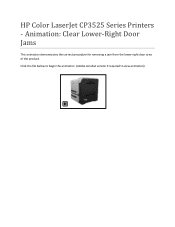
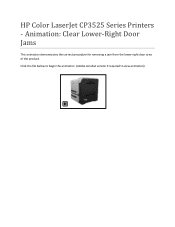
Animation: Clear Lower-Right Door Jams
This animation demonstrates the correct procedure for removing a jam from the lower-right door area of the product. Click the file below to begin the animation (Adobe Acrobat version 9 required to view animation): HP Color LaserJet CP3525 Series Printers -
HP Color LaserJet CP3525 Series Printer - Animation: Clear Jams from Output Bin - Page 1
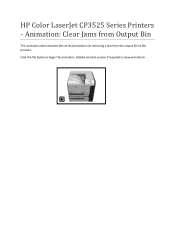
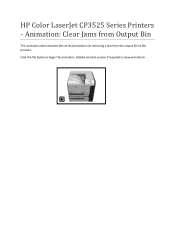
Click the file below to begin the animation (Adobe Acrobat version 9 required to view animation): HP Color LaserJet CP3525 Series Printers - Animation: Clear Jams from Output Bin
This animation demonstrates the correct procedure for removing a jam from the output bin of the product.
HP Color LaserJet CP3525 Series Printer - Animation: Clear Jams from Tray 1 - Page 1
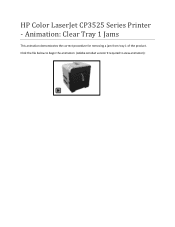
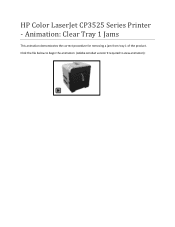
HP Color LaserJet CP3525 Series Printer - Animation: Clear Tray 1 Jams
This animation demonstrates the correct procedure for removing a jam from tray 1 of the product. Click the file below to begin the animation (Adobe Acrobat version 9 required to view animation):
HP Color LaserJet CP3525 Series Printer - Animation: Clear Jams from Tray 2 - Page 1


Click the file below to begin the animation (Adobe Acrobat version 9 required to view animation): HP Color LaserJet CP3525 Series Printer - Animation: Clear Tray 2 Jams
This animation demonstrates the correct procedure for removing a jam from tray 2 of the product.
HP Color LaserJet CP3525 Series Printers - Color - Page 1


... access to the manual color options, from the printer driver to adjust the neutral-gray color treatment, halftones, and edge enhancements for printing all color documents. Select the Print in Grayscale option from the Color tab, select Manual, and then select Settings.
© 2008 Copyright Hewlett-Packard Development Company, L.P.
1 www.hp.com HP Color LaserJet CP3525 Series - When Print...
HP Color LaserJet CP3525 Series Printers - Color - Page 2


... is on .
● Light sets trapping at a medium level. Trapping reduces the effect of color-plane misregistration by smoothing color gradations. HP Color LaserJet CP3525 Series - Color
Adjust color settings (continued)
Manual color options
● Halftone options affect the color output resolution and clarity.
● Smooth provides better results for documents and grayscale...
HP Color LaserJet CP3525 Series Printers - Software Technical Reference - Page 13


... the Macintosh printing system 245 HP LaserJet software CD, Macintosh partition 245 Install the HP LaserJet printing-system software for the ...HP Printer Utility for Macintosh ...260
Access to the HP Printer Utility 260 Supplies Status ...261 Device Information ...262 HP Support ...262 Color Usage ...263 File Upload ...264 Upload Fonts ...265 Remote firmware update by using the HP Printer...
HP Color LaserJet CP3525 Series Printers - Software Technical Reference - Page 22
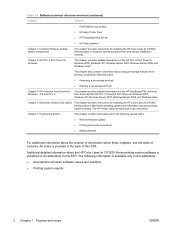
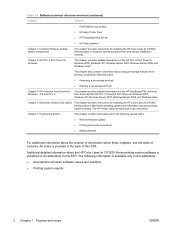
... technical reference overview (continued)
Chapter
Content
● PANTONE® color profiles
● HP Easy Printer Care ● HP Embedded Web Server
● HP Web Jetadmin
Chapter 3, Installing Windows printingsystem components
This chapter provides instructions for installing the HP Color LaserJet CP3525 Series product in Macintosh operating systems and information about the...
HP Color LaserJet CP3525 Series Printers - Software Technical Reference - Page 83
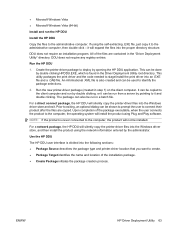
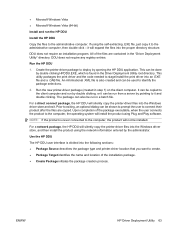
... and Play software. Upon completion of the installation package. ● Create Package initiates the package creation process. Run the new printer-driver package (created in the "Driver Deployment Utility" directory. ENWW
HP Driver Deployment Utility 63 If using the network information entered by double clicking, or it can be shown to prompt...
HP Color LaserJet CP3525 Series Printers - Software Technical Reference - Page 158


... on what has been installed on the product accessories that the HP Color LaserJet CP3525 Series supports and an entry for printing a document. For information about paper sources, see Media attributes on all of source trays depends on the product: ● Automatically select ● Printer Auto Select ● Manual Feed in Tray 1 ● Tray 1 (100...
HP Color LaserJet CP3525 Series Printer Embedded Web Server - User Guide - Page 20
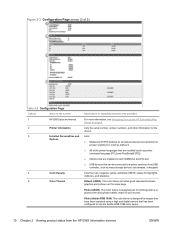
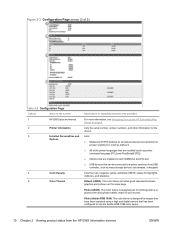
...Jetdirect)
● All of 2) 7 8
9
10
Table 2-2 Configuration Page
Callout
Area on the screen
1
HP EWS tabs and menus
2
Printer Information
3
Installed Personalities and
Options
4
Color Density
5
Color Themes
Information or capability that has been configured to your screen.
This color theme provides good saturated business graphics and pictures on page 4. Photo (Adobe RGB...
HP Color LaserJet CP3525 Series Printer Embedded Web Server - User Guide - Page 51
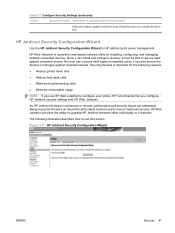
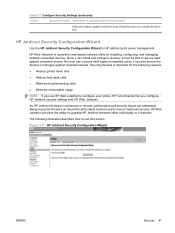
...: If you configure HP Jetdirect security settings with HP Web Jetadmin. Always keep the firmware on the printer at the latest revision level to use HP Web Jetadmin to configure your printer, HP recommends that the area provides
When this screen.
HP Web Jetadmin provides the ability to HP Jetdirect print server management.
As HP Jetdirect firmware is a powerful...
HP Color LaserJet CP3525 Series Printers - User Guide - Page 59


... tasks and also describes the buttons, checkboxes, and drop-down lists that has instructions for Windows 47
available for download from www.hp.com/
go /upd. Supported printer drivers for Windows
● HP PCL 6 (this is the default printer driver) ● HP postscript emulation Universal Print Driver (HP UPD PS) ● HP PCL 5 UPD Universal Print Driver...
Similar Questions
How To Replace Sensor Assembly For Hp Cp3525
(Posted by kelWhis 9 years ago)
How To Disable Tray On Hp Cp3525 Printer
(Posted by red1piss 9 years ago)
How To Free Memory On Printer Hp Cp3525
(Posted by rustypa 9 years ago)
Hp Cp3525 Will Not Print Pdf Files
(Posted by joseGJM37 10 years ago)
How To Clean The Transfer Belt On Hp Cp3525
(Posted by ulahkitcarl 10 years ago)

