HP CP3525dn Support Question
Find answers below for this question about HP CP3525dn - Color LaserJet Laser Printer.Need a HP CP3525dn manual? We have 35 online manuals for this item!
Question posted by ulahkitcarl on January 20th, 2014
How To Clean The Transfer Belt On Hp Cp3525
The person who posted this question about this HP product did not include a detailed explanation. Please use the "Request More Information" button to the right if more details would help you to answer this question.
Current Answers
There are currently no answers that have been posted for this question.
Be the first to post an answer! Remember that you can earn up to 1,100 points for every answer you submit. The better the quality of your answer, the better chance it has to be accepted.
Be the first to post an answer! Remember that you can earn up to 1,100 points for every answer you submit. The better the quality of your answer, the better chance it has to be accepted.
Related HP CP3525dn Manual Pages
HP Printers - Supported Citrix Presentation Server environments - Page 1


...
November 2008
Executive summary...2 What's new ...2 Versions of Terminal Server and Citrix supported by HP 2 Testing performed by HP ...3 HP LaserJet printers and supported driver versions 4 HP Color printers with Edgeline Technology and supported driver versions 12 Using the HP Universal Print Driver version 4.7 for Windows in Citrix environments 12 The difference between the Citrix...
HP Printers - Supported Citrix Presentation Server environments - Page 26


... 11.x
HP LaserJet 3020 HP Universal, PCL, PS printers & 32-bit/64-bit drivers
HP Officejet Pro K5400
HP Officejet Pro L7680 All-in-One
HP Deskjet 5440
HP Business Inkjet 1100
HP Officejet 720
HP LaserJet 3200
HP LaserJet 4000
HP Designjet 4000 PostScript
HP Color LaserJet 3000
Testing methodology for each test case.
Citrix-tested HP printers
Citrix tested the following HP LaserJet...
HP Color LaserJet CP3525 Series Printers - Software Technical Reference - Page 48
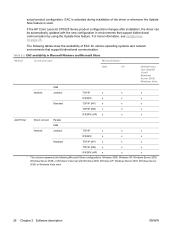
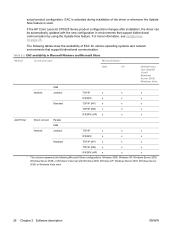
...IP (HP)
x
x
x
TCP/IP (MS)
x
x
x
IPX/SPX (HP) x
x
x
Add Printer
Direct connect Parallel
USB
Network
Jetdirect
TCP/IP
x
x
x
IPX/SPX
x
x
x
Standard
TCP/IP (HP)
x
x
x
TCP/IP (MS)
x
x
x
IPX/SPX (HP) ...availability in environments that support bidirectional communication. If the HP Color LaserJet CP3525 Series product configuration changes after installation, the driver ...
HP Color LaserJet CP3525 Series Printers - User Guide - Page 139


... language for the way you create professional looking documents that provide the best print quality for printing on HP color laser high-gloss papers, HP Image REt 3600 provides superior results on the Color tab in the printer driver. HP offers superior image enhancements for a variety of innovative technologies developed exclusively by integrating technology advancements and optimizing...
HP Color LaserJet CP3525 Series Printers - User Guide - Page 182


... printer drivers, poor-quality USB or network cables, bad network connections or incorrect configurations, invalid firmware operations, or unsupported accessories.
1. The prompt to www.hp.com... about solving network problems, see Solve connectivity problems on .
48.01 TRANSFER UNIT ERROR
The transfer belt has dislocated during printing. Table 11-1 Control-panel messages (continued)
Control...
HP Color LaserJet CP3525 Series Printers - User Guide - Page 198


... Load trays on page 77.
Or
Always use paper that the transfer belt and transfer roller are not printing on other sizes.
Reset the product.
Feed single sheets from the input tray.
The input-tray guides are worn. Replace the paper. The HP postcard media insert is perforated or embossed. Remove the paper, flex...
Service Manual - Page 8
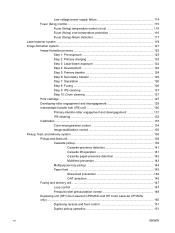
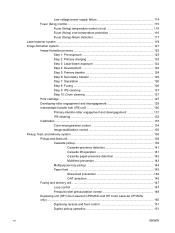
... Paper feed ...145 Skew-feed prevention 146 OHT detection 146 Fusing and delivery unit 147 Loop control ...147 Pressure-roller pressurization control 148 Duplexing unit (HP Color LaserJet CP3525dn and HP Color LaserJet CP3525x only) ...150 Duplexing reverse and feed control 151 Duplex pickup operation 151
vi
ENWW
Service Manual - Page 158
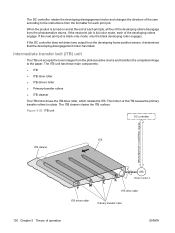
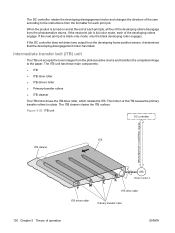
...the black developing roller engages. The ITB cleaner cleans the ITB surface. If the next print job is full-color mode, each print job.
Intermediate transfer belt (ITB) unit
The ITB unit accepts the ...main components: ● ITB ● ITB drive roller ● ITB-driven roller ● Primary-transfer rollers ● ITB cleaner
The ITB motor drives the ITB drive roller, which rotates the ITB....
Service Manual - Page 429
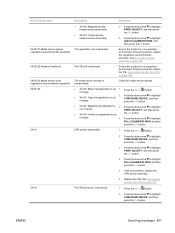
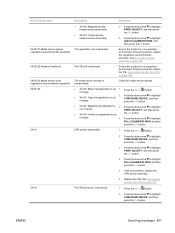
... unit is in a supported environment.
Press the down arrow to highlight
XX=01: Cyan misregistration is in a supported environment. See Intermediate transfer belt (ITB) on page 188.
Ensure the product is abnormal.
3. Clean the media-sensor window.
● XX=00: Black misregistration is 3. of range. Press the down arrow to highlight CONFIGURE DEVICE...
Service Manual - Page 430
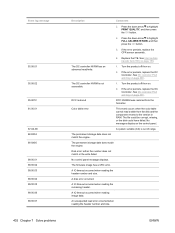
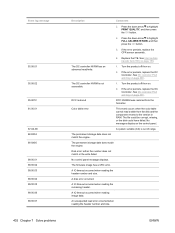
....
5. Replace the ITB.
Turn the product off then on .
2.
Color table error
This event occurs when the color table cannot read a table from the formatter. The permanent storage date does...assembly.
6.
A IO timeout occurred when reading the header number and size. See Intermediate transfer belt (ITB) on the control panel. The DC controller NVRM has an abnormal read error occurred...
Service Manual - Page 432


... stack is heavier than 220 g/m2 (58 lb), it . Make sure that the transfer belt and transfer roller are worn. The paper is perforated or embossed. Reload the paper into the output... again. Replace the paper.
Feed single sheets from the input tray.
Verify that meets HP specifications.
Replace the rollers. Replace the paper. Not all product packing material was printed...
Service Manual - Page 447


... Intermediate transfer belt (ITB) on page 253. If the Tray 1 pickup roller or separation pad are firmly seated and coupled with the torque limiter. If it is functioning properly. The TOP sensor is unhooked
Check the spring and place it in the correct position. Jams in the duplex area (HP Color LaserJet CP3525dn and HP Color LaserJet CP3525x only...
Service Manual - Page 460


...that meets HP specifications, or running a cleaning page.
Clean the contacts.
See High-voltage power supply lower (HVPS-D) on the ITB unit and product. Problem
Print is defective. Poor primary transfer bias ... (no developing bias output).
If the problem remains after cleaning, check the contacts for each of the color that has passed through the product short-edge first. Often...
Service Manual - Page 461
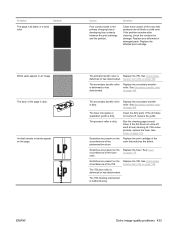
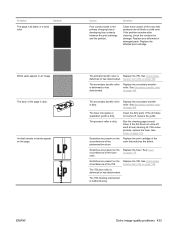
... not come off , send a fuser cleaning kit. See Fuser on the page. transfer belt (ITB) on page 188. The ITB drive roller is dirty.
Scratches are present on page 179. See Intermediate
circumference of the color that produces the all black or a solid color. ENWW
Solve image-quality problems 433 transfer belt (ITB) on page 188. The...
Service Manual - Page 462


... print cartridge of the
present on the photosensitive color that matches the defect. White scratch down the page could mean the scanner glass needs to be cleaned.
See Laser/scanner assembly (Y/M) on page 265 or Laser/scanner assembly (C/Bk) on page 188.
434 Chapter 7 Solve problems
ENWW
transfer belt (ITB) on page 272.
Remove the affected...
Service Manual - Page 463


... after cleaning, check the contacts for damage.
Replace the laser/scanner assembly. See Secondary transfer roller on page 179. Replace the print cartridge of the color that matches the defect.
has deteriorated.
on page 184. See Fuser on page 248.
The toner is defective. Cause
Solution
Poor contact exists in the correct color.
The laser/scanner...
Service Manual - Page 464


... Intermediate transfer belt (ITB) on the media. The RD sensor is dirty), replace the ITB. Remove the residual media.
The laser/scanner unit is defective. correct position.
Replace the print cartridge of the ITB motor is defective. Clean the fuser inlet guide. The ITB unit is defective. The drive gear of the affected color. The laser...
Service Manual - Page 554


...duplexing unit 150 engine-control system 106 fuser 115 image formation, use
during 121 intermediate transfer belt
(ITB) 130 paper feeder 155 pickup, feed, and delivery 136 print cartridge 127 protection... and fans 111 copying quality, troubleshooting 432 speed specifications 3
counterfeit supplies 81 counts
color cycle 441 mono cycle 441 page, reset 441 print engine maintenance 368 refurbish cycle ...
Service Manual - Page 556


...238 interface ports
included 4 locating 7, 8 interlocks defeating 321 intermediate transfer belt (ITB) components 130 home position 131 operations 130 internal clock ...HP Web 77 Jetdirect print server firmware updates 100 installing 92 lights 319 models including 2
K keys, control panel
locating 10 Korean EMC statement 523
L LAN-connector 4 languages, printer 4 laser safety statements 523 laser...
Service Manual - Page 559


... printing menu 19 problem-solving networks 36 processor speed 3 product info 1 product status HP Easy Printer Care 71 protocols, network 32 Proxy Server settings 34
Q quality. manual print modes... high-voltage power supply
upper 279 interconnect board (ICB) 238 intermediate transfer belt 188 laser/scanner assembly (C/
Bk) 272 laser/scanner assembly (Y/
M) 265 left cover 200 lifter-drive assembly 254...
Similar Questions
How To Remove The Transfer Belt From Hp Color Laserjet Cp1518ni
(Posted by smljau 9 years ago)
How To Replace Transfer Belt Hp 1518 Color Laser Jet
(Posted by wharlorna 9 years ago)
How To Replace Image Transfer Belt Cp3525dn
(Posted by stiBet 9 years ago)
How Do I Change The Transfer Belt For Cp3525
(Posted by sebBo 10 years ago)
How To Replacment Transfer Belt
How to replacment transfer belt of hp color laserjet cp1518ni
How to replacment transfer belt of hp color laserjet cp1518ni
(Posted by saveon 11 years ago)

