HP CP3525dn Support Question
Find answers below for this question about HP CP3525dn - Color LaserJet Laser Printer.Need a HP CP3525dn manual? We have 35 online manuals for this item!
Question posted by mjkir on March 22nd, 2014
Cp3525 How To Remove Tray 3
The person who posted this question about this HP product did not include a detailed explanation. Please use the "Request More Information" button to the right if more details would help you to answer this question.
Current Answers
There are currently no answers that have been posted for this question.
Be the first to post an answer! Remember that you can earn up to 1,100 points for every answer you submit. The better the quality of your answer, the better chance it has to be accepted.
Be the first to post an answer! Remember that you can earn up to 1,100 points for every answer you submit. The better the quality of your answer, the better chance it has to be accepted.
Related HP CP3525dn Manual Pages
HP Jetdirect External Print Server Products - External USB Compatibility - Page 2


...removed from the en1700. As always, be supported. HP Officejet Pro K8600, L7300, L7500, L7600, L7700, 6200, 8500, and 9100 series Its eventual replacement is fully backward compatible with these USB network-capable HP printers... USB printers cannot be sure your firmware on the CPL for the Laserjet AIO's and Officejet Pro's. HP Color LaserJet CP1515, CP1518, CP2025, CP3505, CP3525, CP4005...
HP Color LaserJet CP3525 Series Printer - Animation: Clear Jams from Lower Right Door - Page 1
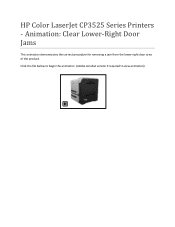
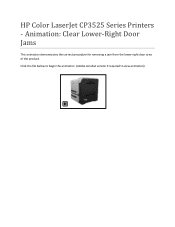
Click the file below to begin the animation (Adobe Acrobat version 9 required to view animation): Animation: Clear Lower-Right Door Jams
This animation demonstrates the correct procedure for removing a jam from the lower-right door area of the product. HP Color LaserJet CP3525 Series Printers -
HP Color LaserJet CP3525 Series Printer - Animation: Clear Jams from Output Bin - Page 1
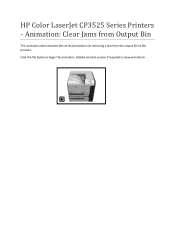
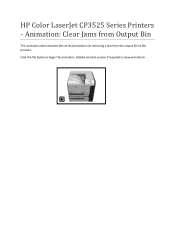
HP Color LaserJet CP3525 Series Printers - Click the file below to begin the animation (Adobe Acrobat version 9 required to view animation): Animation: Clear Jams from Output Bin
This animation demonstrates the correct procedure for removing a jam from the output bin of the product.
HP Color LaserJet CP3525 Series Printer - Animation: Clear Jams from Tray 1 - Page 1
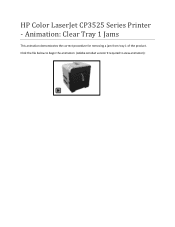
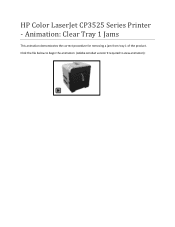
Click the file below to begin the animation (Adobe Acrobat version 9 required to view animation): Animation: Clear Tray 1 Jams
This animation demonstrates the correct procedure for removing a jam from tray 1 of the product. HP Color LaserJet CP3525 Series Printer -
HP Color LaserJet CP3525 Series Printer - Animation: Clear Jams from Tray 2 - Page 1


Click the file below to begin the animation (Adobe Acrobat version 9 required to view animation): HP Color LaserJet CP3525 Series Printer - Animation: Clear Tray 2 Jams
This animation demonstrates the correct procedure for removing a jam from tray 2 of the product.
HP Color LaserJet CP3525 Series Printer - Animation: Clear Jams from Tray 3 - Page 1


Animation: Clear Tray 3 Jams
This animation demonstrates the correct procedure for removing a jam from tray 3 of the product. Click the file below to begin the animation (Adobe Acrobat version 9 required to view animation): HP Color LaserJet CP3525 Series Printer -
HP Color LaserJet CP3525 Series Printers - Software Technical Reference - Page 24


...Both are included with the HP Color LaserJet CP3525 printer)
● One enhanced input/output (EIO) slot
4 Chapter 1 Purpose and scope
ENWW This bin can hold up to 250 sheets of the product. This tray automatically detects common paper sizes.
● Two-sided printing: The HP Color LaserJet CP3525dn printer and HP Color LaserJet CP3525x printer support automatic two-sided printing. The...
HP Color LaserJet CP3525 Series Printers - Software Technical Reference - Page 91
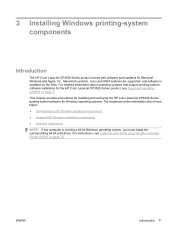
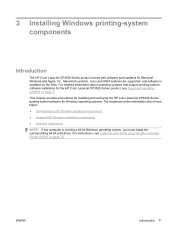
This chapter provides procedures for installing and removing the HP Color LaserJet CP3525 Series printing-system software for the HP Color LaserJet CP3525 Series product, see Install the print driver using the Microsoft Add Printer Wizard on page 72. ENWW
Introduction 71 For detailed information about operating systems that support printing-system software installation for Windows operating ...
HP Color LaserJet CP3525 Series Printers - Software Technical Reference - Page 158


... HP Color
LaserJet CP3525 Series models)
The default setting is Automatically Select. For information about paper sources, see Media attributes on the product: ● Automatically select ● Printer Auto Select ● Manual Feed in the source tray. When this setting is loaded in Tray 1 ● Tray 1 (100-sheet multipurpose tray) ● Tray 2 (250-sheet tray) ● Tray 3 (500...
HP Color LaserJet CP3525 Series Printers - Software Technical Reference - Page 173


...any paper type except for the following types:
◦ Labels ◦ Color Laser Transparency ● Paper sizes is set to any paper size except for...Color LaserJet CP3525dn ● HP Color LaserJet CP3525x
These product models support smart duplexing. For all other product models, this feature is called Print on Both Sides (manually) for the HP Color LaserJet CP3525 and the HP Color LaserJet...
HP Color LaserJet CP3525 Series Printers - Software Technical Reference - Page 199


... window.
7. The HP Color LaserJet CP3525 Series product has printing options that you can install and configure in the Automatic Configuration setting. After an automatic configuration, the setting returns to remove, and then click Remove.
In Windows Vista, click the Start button, click Control Panel, click Hardware and Sound, and then click Printers.
Click the Device...
HP Color LaserJet CP3525 Series Printers - Software Technical Reference - Page 219
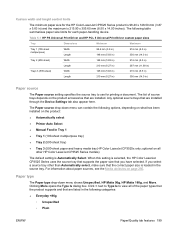
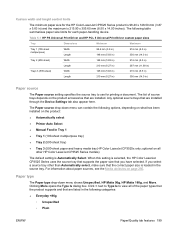
...Everyday
The list of the paper types that the product supports and that you select a source tray other HP Color LaserJet CP3525 Series models)
The default setting is 215.90 x 355.60 mm (8.50 x 14...., depending on what has been installed on the product:
● Automatically select ● Printer Auto Select ● Manual Feed in the following table summarizes paper size limits for each ...
HP Color LaserJet CP3525 Series Printers - Software Technical Reference - Page 263


... and removing the HP Color LaserJet CP3525 Series printing-system software for Macintosh operating systems, as well as descriptions about these topics: ● Supported Macintosh operating systems ● Macintosh system requirements ● Printing-system software for Macintosh ● Install and uninstall the Macintosh printing system ● Availability ● HP Printer Utility...
HP Color LaserJet CP3525 Series Printers - Software Technical Reference - Page 267


ENWW
Install and uninstall the Macintosh printing system 247 The ReadMe dialog box appears.
This begins the install process. Figure 6-2 HP Color LaserJet CP3525 screen
In the HP LaserJet CP3525 pane, double-click the hpcljCP3525.mpkg icon. Figure 6-3 HP LaserJet for Macintosh installer startup-screen dialog box
Click Continue.
HP Color LaserJet CP3525 Series Printers - User Guide - Page 188


... cool before handling it .
1. Close the right door. Insert the supply item or make sure the installed supply item is interfering Close the tray so that printing can continue. Remove the incompatible fuser.
3. Use the up arrow and down arrow buttons to continue printing.
See Change
print cartridges on the display.
If...
Service Manual - Page 348
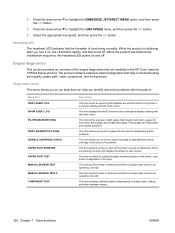
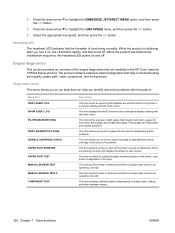
... heartbeat LED indicates that are operating correctly. Press the down arrow to run tests that can help in the HP Color LaserJet CP3525 Series product. This item displays the last 50 events on and off . This item is the source of the trays. Select the appropriate link speed, and then press the OK button.
Service Manual - Page 362


... 2, and then press the OK button. Manual sensor test 2 (special-mode test)
Use this test to 0.
The following : ● Remove the appropriate tray (for example, if you want to test SR3 or SR4, remove Tray 2). ● Watch for bits to toggle. ● Test each switch individually to see if the corresponding bit toggles from...
Service Manual - Page 363


...
Tools for sensor response. 4.
Figure 7-19 Test the Tray 1 media-present sensor
3. Figure 7-20 Test the tray 2 paper-out sensor
3. Move the Tray 1 media-present sensor flag. Remove Tray 2. 2. 2. Check the control-panel display for troubleshooting 335
Check the control-panel display for sensor response. 4. Move the tray 2 paper-out sensor flag. If there is no...
Service Manual - Page 364


... in the Tray 2 closed sensor (1 of Tray 2. Figure 7-21 Test the Tray 2 closed sensor. Check the control-panel display for sensor response. 4. See Lifter-drive assembly on the back of 2)
2. If it might miss the sensor when installed. O Tray 2 stack-surface sensor 1.
If there is on page 254. NOTE: The Tray 2 closed sensor 1. Remove Tray 2.
336 Chapter...
Service Manual - Page 413


.... Reinstall the secondary-transfer roller. Remove the drive or see the embedded Web server for this product. INCOMPATIBLE CARTRIDGE The indicated color print cartridge is fully seated. INCOMPATIBLE...down arrow buttons to continue printing. No action is necessary. Insert or close tray
The indicated tray is open, and it .
1.
ENWW
Control-panel messages table 385
correctly to...
Similar Questions
How To Make Color Copies Hp Color Laser Jet Cp3525dn
(Posted by tayknight 9 years ago)
How To Remove Fuser Kit Hp Color Laserjet Cp3525 Printers
(Posted by Selwdoba 9 years ago)
How To Remove Tray 3 From Hp Laserjet 4000
(Posted by ghdani 9 years ago)
Hp Laser Jet Cp3525dn Printer Prints Blue Only
Replaced the toner collection unit now everything prints out only blue with no other colors.
Replaced the toner collection unit now everything prints out only blue with no other colors.
(Posted by susandorn 12 years ago)

