HP 4000tn Support Question
Find answers below for this question about HP 4000tn - LaserJet B/W Laser Printer.Need a HP 4000tn manual? We have 18 online manuals for this item!
Question posted by ghdani on August 2nd, 2014
How To Remove Tray 3 From Hp Laserjet 4000
The person who posted this question about this HP product did not include a detailed explanation. Please use the "Request More Information" button to the right if more details would help you to answer this question.
Current Answers
There are currently no answers that have been posted for this question.
Be the first to post an answer! Remember that you can earn up to 1,100 points for every answer you submit. The better the quality of your answer, the better chance it has to be accepted.
Be the first to post an answer! Remember that you can earn up to 1,100 points for every answer you submit. The better the quality of your answer, the better chance it has to be accepted.
Related HP 4000tn Manual Pages
HP PCL/PJL reference - PCL 5 Comparison Guide - Page 153


... Feature Comparison, for selecting the various paper sources.
HP LaserJet 6L and LaserJet 6L Gold Printers
The HP LaserJet 6L and LaserJet 6L Gold printers look like the LaserJet 5L printer and have a control panel.
(Refer to ?&l59H
ENWW
Printer-Specific Differences 2-105 Selecting Paper Source
With the HP LaserJet 4000 series printer, the paper source commands are similar to Table...
HP PCL/PJL reference - PCL 5 Comparison Guide - Page 155
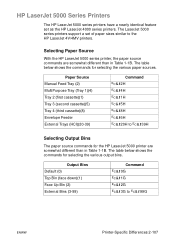
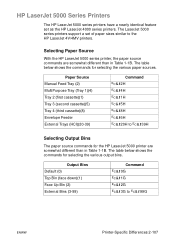
... various output bins.
The LaserJet 5000 series printers support a set as the HP LaserJet 4000 series printers. Selecting Paper Source
With the HP LaserJet 5000 series printer, the paper source commands are somewhat different than in Table 1-1B.
Paper Source Manual Feed Tray (2) MultiPurpose Tray (Tray 1)(4) Tray 2 (first cassette)(1) Tray 3 (second cassette)(5) Tray 4 (third cassette...
HP PCL/PJL reference - PCL 5 Comparison Guide - Page 166


... The HP Color LaserJet 4500 printers do not exist for the HP Color LaserJet 4500 printer. Envelopes are fed into the Color LaserJet 4500 printer using the multipurpose tray, and selected using that option.
• The HP Color LaserJet 4500 printer ignores the external bin
options to PCL 5e and HP-GL/2, commonly known as PCL 5c. The LaserJet 4000 series printers do not.
• The HP LaserJet...
HP PCL/PJL reference - PCL 5 Comparison Guide - Page 168


...(2) Tray 1 (4) Tray 2 (1) Tray 3 (5)
Paper Source ?&l7H ?&l2H ?&l1H ?&l4H ?&l5H
2-120 Printer-Specific Differences
ENWW
At 8 pages-per-minute, they print two more pages per -minute laser printers designed for small workgroups and individuals with advanced printing needs. HP LaserJet 1100 Series Printers
The HP LaserJet 1100 series printers are similar to Table 1-1, HP LaserJet Printer...
HP PCL/PJL reference - Printer Job Language Technical Reference Addendum - Page 7


... Operator intervention conditions 135 Tray codes for foreground paper-loading messages 141 Media codes for foreground paper-loading messages 141 Jam messages 143 Optional (external) paper-handling device messages 144 Optional (external) paper-handling device messages 144 HP LaserJet 4000 and 5000 series jam messages 146 Jam location codes for HP LaserJet 4000 and 5000 series jam...
HP PCL/PJL reference - Printer Job Language Technical Reference Addendum - Page 119
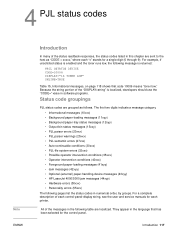
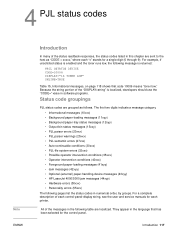
...as "CODE = xxxxx," where each printer. Because the string portion of the messages...10xxx) • Background paper-loading messages (11xyy) • Background paper-tray status messages (12xyy) • Output-bin status messages (15xxy) &#...• Optional (external) paper-handling-device messages (43xyy) • HP LaserJet 4000/5000 jam messages (44xyy) • Hardware errors (50xxx) •...
HP PCL/PJL reference - Printer Job Language Technical Reference Addendum - Page 148


... area
13
Paper jam in the tray 1 area
14
Paper jam in the tray x area
15
Paper jam in...Remove toner
cartridge to
open door
19
Paper jam in the lower right door area
20
Paper jam in the printer, and yy is the location of the jammed sheet. LaserJet 4000 / 5000 series jam messages (44xyy)
This category contains unsolicited status error messages that relate to jams (for HP LaserJet 4000...
HP PCL/PJL reference - Printer Job Language Technical Reference Manual - Page 14


... 5Si/ 5SiMx/5Si Mopier Comments A-56 HP LaserJet 5Si Mopier Comments A-57 HP LaserJet 4000 and 5000 Series Comments A-59 HP LaserJet 1100 Series Comments A-61 HP LaserJet 2100 Series Comments A-62 HP Color LaserJet 4500 Series Comments A-63 HP LaserJet 8000 and 8100 Series Comments A-64 HP Color LaserJet 8500 Series Comments A-65
B PJL Command Summary
C Programming Examples
D PJL Status...
HP PCL/PJL reference - Printer Job Language Technical Reference Manual - Page 148
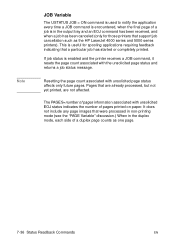
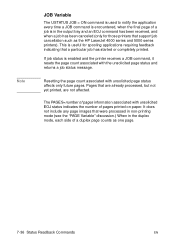
... were processed in non-printing mode (see the "PAGE Variable" discussion.) When in the output tray and an EOJ command has been received, and when a job has been canceled (only for spooling... duplex mode, each side of a duplex page counts as the HP LaserJet 4000 series and 5000 series printers). Resetting the page count associated with unsolicited EOJ status indicates the number of pages printed ...
HP PCL/PJL reference - Printer Job Language Technical Reference Manual - Page 284
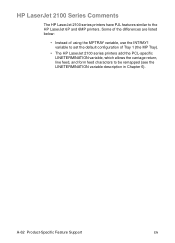
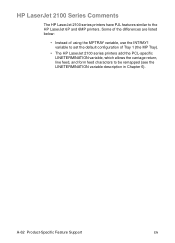
...
EN Some of the differences are listed below:
• Instead of using the MPTRAY variable, use the INTRAY1 variable to set the default configuration of Tray 1 (the MP Tray).
• The HP LaserJet 2100 series printers add the PCL-specific LINETERMINATION variable, which allows the carriage return, line feed, and form feed characters to the...
HP LaserJet 4000 and 4000 N Printers - Getting Started Guide - Page 4


Be sure to use the guide that matches your purchase of the HP LaserJet printer! HP LaserJet 4000 N
The HP LaserJet 4000 N comes standard with 8 MB RAM, an HP JetDirect print server card for connecting to a network, and one 500-sheet tray.
HP LaserJet 4000
The HP LaserJet 4000 comes standard with 8 MB RAM, an HP JetDirect print server card for connecting to a network, and two 250-sheet...
HP LaserJet 4000 and 4000 N Printers - Getting Started Guide - Page 13


... Printing Accessory (or duplexer,
for 2-sided printing)
Envelope Feeder
Duplex Printing Accessory (or duplexer,
for 2-sided printing)
HP LaserJet 4000/4000 N
printers
500-sheet tray
HP LaserJet 4000 T/4000 TN
printers
Figure 5 Optional Accessories
Note
See the printer user's guide for information on ordering accessories.
10 Getting Started Guide
EN Use the installation instructions that...
HP LaserJet 4000 Printer Series - HP LaserJet 4000, 4000 T, 4000 N, and 4000 TN Printers - User's Guide - Page 14


HP LaserJet 4000 N
The HP LaserJet 4000 N comes standard with 4 MB RAM and two 250-sheet trays.
HP LaserJet 4000 T
The HP LaserJet 4000 T comes standard with 8 MB RAM, an HP JetDirect print server card for connecting to a network, and one 500-sheet tray.
Printer Information
Configurations
This printer is available in four configurations, as described below. HP LaserJet 4000
The HP ...
HP LaserJet 4000 Printer Series - HP LaserJet 4000, 4000 T, 4000 N, and 4000 TN Printers - User's Guide - Page 15


... Parts and Locations
Top output bin Top cover
Control panel
Additional memory can be installed here. Tray 1 (100-sheet, with extension)
Power switch
Paper level indicator
Tray 2 (500-sheet, closed)
Tray numbers
(HP LaserJet 4000/4000 N printers shown.)
Serial and model numbers (inside cover)
Serial and accessory interface connectors
Memory, network,
or I/O (More than one can be installed...
HP LaserJet 4000 Printer Series - HP LaserJet 4000, 4000 T, 4000 N, and 4000 TN Printers - User's Guide - Page 16


...Envelope Feeder
printing)
Duplex Printing Accessory
(or duplexer, for the printer to optimize the printer. Note
Use accessories and supplies specifically designed for 2-sided printing)
HP LaserJet 4000/4000 N
printers
Optional 500-sheet tray
Figure 2 Optional Accessories
HP LaserJet 4000 T/4000 TN
printers
EN
Chapter 1: Printer Basics 5
Other accessories and options are available.
HP LaserJet 4000 Printer Series - HP LaserJet 4000, 4000 T, 4000 N, and 4000 TN Printers - User's Guide - Page 17
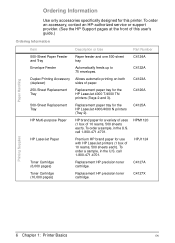
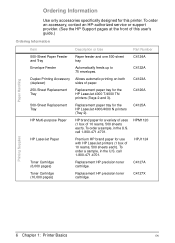
...of 10 reams, 500 sheets each ). Replacement paper tray for the HP LaserJet 4000 T/4000 TN printers (Trays 2 and 3).
Replacement HP precision toner cartridge.
Replacement paper tray for the HP LaserJet 4000/4000 N printers (Tray 2).
call 1-800-471-4701.
To order an accessory, contact an HP-authorized service or support provider. (See the HP Support pages at the front of 10 reams...
HP LaserJet 4000 Printer Series - HP LaserJet 4000, 4000 T, 4000 N, and 4000 TN Printers - User's Guide - Page 40
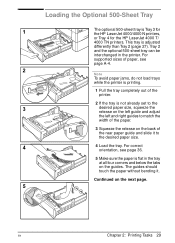
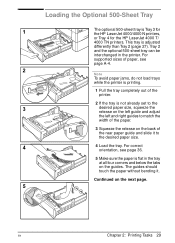
... the back of the rear paper guide and slide it . This tray is Tray 3 for the HP LaserJet 4000/4000 N printers, or Tray 4 for the HP LaserJet 4000 T/ 4000 TN printers.
Note
To avoid paper jams, do not load trays while the printer is printing.
1 Pull the tray completely out of the printer.
2 If the tray is not already set to the desired paper size, squeeze the release...
HP LaserJet 4000 Printer Series - HP LaserJet 4000, 4000 T, 4000 N, and 4000 TN Printers - User's Guide - Page 56


... prevent curl and other problems, heavy paper and very small custom-size paper should be set for Tray 2 and Tray 3 (HP LaserJet 4000 T/4000 TN printers) and the optional 500-sheet tray. Open the rear output bin to the rear output bin.
Do not load more than one custom size at a time. Note
Choose A5 and B5 (...
HP LaserJet 4000 Printer Series - HP LaserJet 4000, 4000 T, 4000 N, and 4000 TN Printers - User's Guide - Page 105
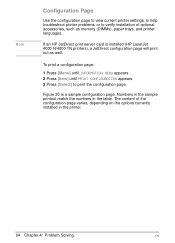
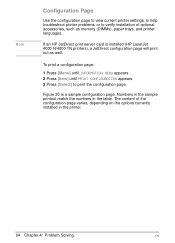
... is installed (HP LaserJet 4000 N/4000 TN printers), a JetDirect configuration page will print out as memory (DIMMs), paper trays, and printer languages. The content of optional accessories, such as well. Numbers in the sample printout match the numbers in the printer.
94 Chapter 4: Problem Solving
EN Note
Configuration Page
Use the configuration page to view current printer settings, to...
HP LaserJet 4000 Printer Series - HP LaserJet 4000, 4000 T, 4000 N, and 4000 TN Printers - User's Guide - Page 121


...Tray 2 (HP LaserJet 4000/4000 N)
Dimensions1
Weight
Capacity2
Letter A4 Legal
8.5 by 11 in (216 by 279 mm)
8.3 by 11.7 in (210 by 297 mm)
8.5 by 14 in (148 by 210 mm to 216 by 356 mm)
16 to 28 lb (60 to 8.5 by 14 in (216 by 356 mm)
1. The printer... supports a wide range of paper sizes. Optional 500-Sheet Tray
Dimensions1
Weight
Capacity2
Letter
8.5 by...
Similar Questions
How To Set Default Paper Tray On Hp Laserjet P3015
(Posted by niMaryB 10 years ago)
How To Switch Settings To Tray Two Hp Laserjet P2035n
(Posted by pjlau 10 years ago)
How To Lower The Tray On Hp Laserjet P2055dn
(Posted by kchamjda 10 years ago)
How To Put On Paper Tray On Hp Laserjet P2055dn
(Posted by tblel 10 years ago)
How To Add Second Paper Tray To Hp Laserjet P2055dn
(Posted by Fakinfa 10 years ago)

