HP CP3505n Support Question
Find answers below for this question about HP CP3505n - Color LaserJet Laser Printer.Need a HP CP3505n manual? We have 10 online manuals for this item!
Question posted by adevero on August 13th, 2010
How Do I Install Memory
The person who posted this question about this HP product did not include a detailed explanation. Please use the "Request More Information" button to the right if more details would help you to answer this question.
Current Answers
There are currently no answers that have been posted for this question.
Be the first to post an answer! Remember that you can earn up to 1,100 points for every answer you submit. The better the quality of your answer, the better chance it has to be accepted.
Be the first to post an answer! Remember that you can earn up to 1,100 points for every answer you submit. The better the quality of your answer, the better chance it has to be accepted.
Related HP CP3505n Manual Pages
HP Universal Print Driver for Windows, Version 4.1 - Technical Frequently Asked Questions (FAQ) - Page 11


... Printer Lists issues
• Web Jetadmin 10.0 printer list xml definitions are not compatible with Universal Print Driver 4.4.2
Job storage/secure printing issues
• The HP Color LaserJet 5550...size? Localization issues
• There is based on the spooler. • Printer install hangs.
Active Directory issues
• Spooler crashing -
Universal Print Driver Frequently ...
HP Universal Print Driver for Windows, Version 4.1 - Technical Frequently Asked Questions (FAQ) - Page 12


...Memory and handle leaks have been identified and fixed, addressing reported spooler crashes
Reported defects resolved with Universal Print Driver 4.1
• Printers won't correctly configure during installation.... • HP Color LaserJet 5550 displays an intermittent error 49.
8
Universal Print Driver Frequently Asked Questions
Other resolved issues
• The printer hostname fails if it...
HP Printers - Supported Citrix Presentation Server environments - Page 3


...
HP performs stress testing of these select printers translates to ensure its print drivers in the HP printer family, the Citrix testing of its drivers are free of LaserJet, Business Inkjet, and Deskjet printers for Citrix to client printers and network printers. HP has selected a combination of memory leaks and memory allocation issues. HP tests its print drivers...
HP Printers - Supported Citrix Presentation Server environments - Page 13


... client settings that are attached to color, no extra trays, no device-specific paper handling, etc. If Feature Release 1/Service Pack 1 or later is supported. This feature is a limitation of the printer, such as tray configuration. The Citrix UPD is not supported with the Windows print driver installed on the client for mapping...
HP Printers - Supported Citrix Presentation Server environments - Page 27


... print server and HP printers and drivers No issues were discovered when testing the Citrix XenApp™ Server Import Network Server feature using a parallel cable, USB or installed by creating a TCP/... farm-wide at the server level or on test methodology - Printer model tested
HP Color LaserJet 3000
HP LaserJet 4000 HP Business Inkjet 1100 HP Deskjet D2360 HP Deskjet 5440 HP Designjet...
HP Printers - Supported Citrix Presentation Server environments - Page 29


... the client system.
Test methodology An HP LaserJet/Business Inkjet/Designjet/Deskjet printer was able to the HP LaserJet/Business Inkjet/Designjet/Deskjet printer installed locally on the client's desktop.
Printer model tested
HP Color LaserJet 3000
HP LaserJet 4000
Driver version tested
HP Color LaserJet 3000 Series PCL (61.53.25.9) &
HP Color LaserJet 3000 Series PS(61.71.661.41)
HP...
HP Printers - Supported Citrix Presentation Server environments - Page 34


...
HP Color LaserJet 3800 PS (61.071.661.41) &
HP Color LaserJet 3800 PCL6 (61.071.661.41)
34
The shared printers in the server farm were configured through a Session printer policy and the HP drivers for the shared Citrix XenApp™ Server printers were replicated to save time when you install drivers, use the standard Windows printer installation methods...
HP Color LaserJet CP3505 Series Printers - User Guide - Page 9


...Supply replacement guidelines 123 Change print cartridges 123 Clean the printer ...126 Clean the printer using the printer control panel 126 Manage memory ...127 Install memory DIMMs ...127 Enable memory ...130 Verify the DIMM installation 130
11 Problem solve Basic troubleshooting checklist ...132 Factors that affect printer performance 132 Control-panel messages ...133 Common causes of jams...
HP Color LaserJet CP3505 Series Printers - User Guide - Page 44


... with other print jobs.
Consult your system administrator before changing the default printer font or downloading soft fonts. Coordinating these operations conserves memory and avoids unexpected printer output.
● Be aware that switching printer personalities, such as switching emulated PostScript to control-panel settings. NOTE: Your network operating system might automatically...
HP Color LaserJet CP3505 Series Printers - User Guide - Page 70
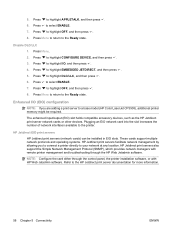
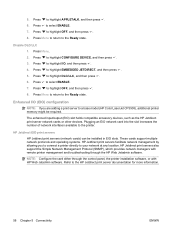
Press Menu.
2. Press to a base model (HP Color LaserJet CP3505), additional printer memory might be installed in EIO slots. Enhanced I/O (EIO) configuration
NOTE: If you to connect a printer directly to highlight APPLETALK, and then press .
6. These cards support multiple network protocols and operating systems. HP Jetdirect print servers facilitate network management by allowing ...
HP Color LaserJet CP3505 Series Printers - User Guide - Page 114
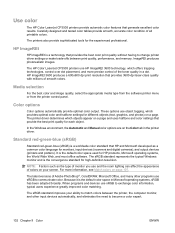
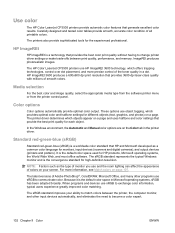
... CorelDRAW, Microsoft Office, and many other input devices automatically, and eliminates the need to match colors between print quality, performance, and memory.
The HP Color LaserJet CP3505 printers use and the room lighting can affect the appearance of all printable colors. These options use object tagging, which offers trapping technologies, control over dot placement, and more...
HP Color LaserJet CP3505 Series Printers - User Guide - Page 128


...Status section: Shows detailed supplies status, such as an empty print cartridge. Open HP Easy Printer Care Software
Use one of the media that is loaded in each tray.
● ... complete software installation to open and use HP Easy Printer Care Software. Description
● Devices list: Shows the printers that you can use for the following methods to use HP Easy Printer Care Software....
HP Color LaserJet CP3505 Series Printers - User Guide - Page 139
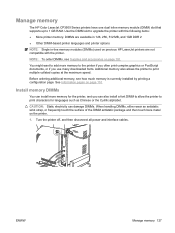
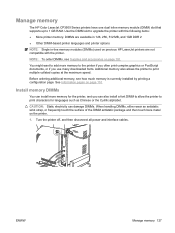
... and accessories on the printer.
1. CAUTION: Static electricity can also install a font DIMM to allow the printer to print characters for languages such as Chinese or the Cyrillic alphabet.
See Information pages on previous HP LaserJet printers are not compatible with the printer. Manage memory
The HP Color LaserJet CP3505 Series printers have one dual inline memory module (DIMM) slot that...
HP Color LaserJet CP3505 Series Printers - User Guide - Page 142


...Ready state after the it
with the configuration page printed before the DIMM installation. 4.
Verify the DIMM installation
Verify that the DIMMs are installed correctly and working. 1. After installing a memory DIMM, see Enable memory on the printer. 9.
Select this printer and select Properties. 3. Turn the printer on page 110. 3. The DIMM may not be defective. On the Configure...
HP Color LaserJet CP3505 Series Printers - User Guide - Page 144


... time ● The complexity and size of graphics ● The speed of printer memory installed ● The network operating system and configuration (if applicable) ● Printer personality (HP JetReady, PCL, or PS)
NOTE: Although additional printer memory can resolve memory problems, improve how the printer handles complex graphics, and improve download times, it takes to power? ●...
HP Color LaserJet CP3505 Series Printers - User Guide - Page 147


... 73 for the
tray.
2.
To print from a different tray. See Configure trays on page 150. Open the front door and remove any jammed media.
Adding memory to the printer may allow printing of the print job to print from the current tray, load the tray with
The...
HP Color LaserJet CP3505 Series Printers - User Guide - Page 148
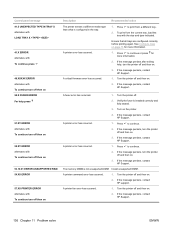
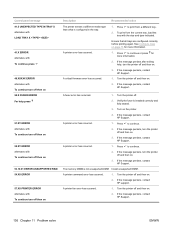
... action
1. Press to continue or press for more information.
2. See Configure trays on the printer.
4. If the message persists after exiting help press
51.XY ERROR alternates with To continue turn... HP Support. If the message persists, turn the printer off and then on .
2. The memory DIMM is installed correctly and fully seated.
3. Turn the printer off and then on .
3. Ensure that all trays...
HP Color LaserJet CP3505 Series Printers - User Guide - Page 178


... Control-panel messages on page 26. See Change control-panel configuration settings on page 133.
Verify that the printer memory DIMMs are correctly installed and are defective or installed incorrectly.
Replace the power cord. Adjust the contrast on page 28. Select PS or AUTO for the office environment.
To reinstall it, align the formatter...
HP Color LaserJet CP3505 Series Printers - User Guide - Page 217
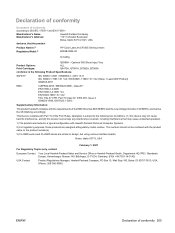
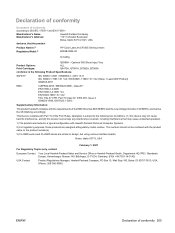
... interference received, including interference that the product
Product Names:3) Regulatory Model:2)
HP Color LaserJet CP3505 Series printers BOISB-0504-00
Including
Product Options: Print Cartridges:
Q5985A -
This Device complies... +A11 IEC 60825-1:1993 +A1 +A2 / EN 60825-1:1994 +A1 +A2 (Class 1 Laser/LED Product) GB4943-2001
EMC:
CISPR22:2005 / EN55022:2006 - This number should not be...
HP Color LaserJet CP3505 Series Printers - User Guide - Page 222
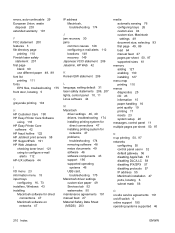
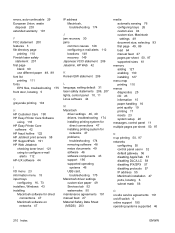
...FCC statement 200 features 3 file directory page
printing 110 Finnish laser safety
statement 207 first page
blank 90 use different paper 49... 104
H HP Customer Care 190 HP Easy Printer Care Software
using 116 HP Easy Printer Care
software 42 HP fraud hotline 122 HP ...pages per sheet 50, 97 supported sizes 61
memory adding 127 enabling 130 installing 127
menu map printing 110
menus diagnostics 25 I/O...
Similar Questions
Where Are The Sensor And Sensor Levle On Th Hp Color Laserjet Cp3505n
(Posted by ailsodowha 9 years ago)
How To Install Memory On A P2055dn Printer
(Posted by rpaolkings 9 years ago)
Color Laserjet 3505 50.2 When Printing To Envelopes
(Posted by teatvgar 9 years ago)
How To Install Memory In A Hp Color Laserjet 2025dn
(Posted by kaolucho 10 years ago)
How To Fix Hp Printer With 10.92.03 Error
(Posted by jbanjua 10 years ago)

