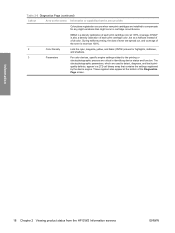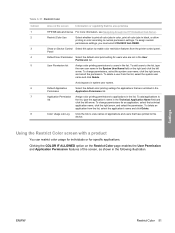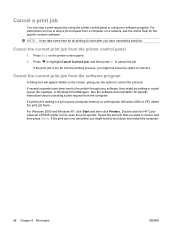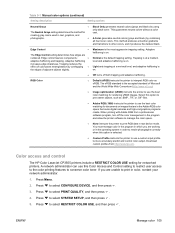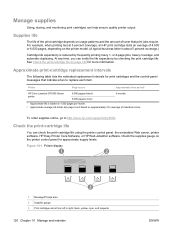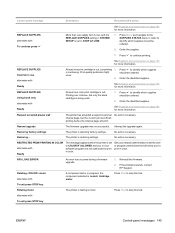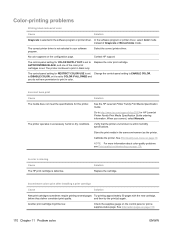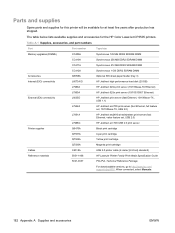HP CP3505 Support Question
Find answers below for this question about HP CP3505 - Color LaserJet Laser Printer.Need a HP CP3505 manual? We have 10 online manuals for this item!
Question posted by Kiokenmab on June 29th, 2014
50.9 Error On A Cp3505 When Printing Envelopes
The person who posted this question about this HP product did not include a detailed explanation. Please use the "Request More Information" button to the right if more details would help you to answer this question.
Current Answers
Related HP CP3505 Manual Pages
Similar Questions
Fuser Error When Printing Envelope On Hp3800
(Posted by scrwlprasad 9 years ago)
How To Print From A Laserjet Printer Cp3505 With A Different Subnet Mask
(Posted by lomamario 9 years ago)
Cp3505 50.2 Fuser Error When Printing Envelopes
(Posted by Mastwally 10 years ago)
Wont Print In Color
I replaced the ink cartridges in my CP3505x and they all were empty and now I still only get black a...
I replaced the ink cartridges in my CP3505x and they all were empty and now I still only get black a...
(Posted by christina11756 10 years ago)
I Cannot Print From Hp Laserjet 3505, Freezes All Programs. Help!
I cannot print from hp colorlaserjet 3505, freezes all programs. Help! Word, office, and notepad, i ...
I cannot print from hp colorlaserjet 3505, freezes all programs. Help! Word, office, and notepad, i ...
(Posted by mdenning200 11 years ago)