HP 3800 Support Question
Find answers below for this question about HP 3800 - Color LaserJet Laser Printer.Need a HP 3800 manual? We have 10 online manuals for this item!
Question posted by scrwlprasad on May 28th, 2014
Fuser Error When Printing Envelope On Hp3800
The person who posted this question about this HP product did not include a detailed explanation. Please use the "Request More Information" button to the right if more details would help you to answer this question.
Current Answers
There are currently no answers that have been posted for this question.
Be the first to post an answer! Remember that you can earn up to 1,100 points for every answer you submit. The better the quality of your answer, the better chance it has to be accepted.
Be the first to post an answer! Remember that you can earn up to 1,100 points for every answer you submit. The better the quality of your answer, the better chance it has to be accepted.
Related HP 3800 Manual Pages
HP Jetdirect External Print Server Products - External USB Compatibility - Page 2


..., K850, K5300, K5400 and 8000
Print and Windows based scanning:
HP Color LaserJet CM1015mfp and CM1017mfp
Print only:
HP Color LaserJet CM3530mfp, CM4730mfp, CM6030mfp, CM6040mfp, 4730mfp; USB 1.1 and USB 1.1 does not include Hi-Speed. The ew2400 and the en3700 which are USB 2.0 Hi-Speed will break down the supported printers for the Laserjet AIO's and Officejet Pro's. Scanning...
HP Printers - Supported Citrix Presentation Server environments - Page 34


...8482; Server to copy the driver files and registry settings to print successfully. The Add Printer wizard requests printer information and copies the necessary driver files.
Drivers for multiple domain users. Printer model tested
HP Color LaserJet 3800
Driver version tested
HP Color LaserJet 3800 PS (61.071.661.41) &
HP Color LaserJet 3800 PCL6 (61.071.661.41)
34 When using Jetdirect...
HP Color LaserJet 3000, 3600, 3800 series Printers - User Guide - Page 9


... features in the Macintosh printer driver 74 Creating and using presets in Mac OS X 74 Printing a cover page ...74 Printing multiple pages on one sheet of paper 75 Setting the color options ...75 Printing on special media ...76 Transparencies ...76 Glossy paper ...76 Colored paper ...76 Envelopes ...77 Labels ...77 Heavy paper ...77 HP LaserJet Tough paper 78...
HP Color LaserJet 3000, 3600, 3800 series Printers - User Guide - Page 18


... Color LaserJet 3800 Series printer
Table 1-4 HP Color LaserJet 3800 Series printer configurations
HP Color LaserJet 3800 printer
HP Color LaserJet 3800n HP Color LaserJet
printer
3800dn printer
HP Color LaserJet 3800dtn printer
● 22 ppm (letter-size) or 21 ppm (A4) print speed
HP Color LaserJet 3800 printer, plus:
HP Color LaserJet 3800 printer, plus:
HP Color LaserJet 3800 printer...
HP Color LaserJet 3000, 3600, 3800 series Printers - User Guide - Page 27


... special software is installed or configured, but you to change network configuration ● Control access to color printing features (HP Color LaserJet 3000 Series printer only) ● View support content that come with the Mac OS
● The HP Printer Utility-allows you must have a supported Web browser on all supplies and order new ones ●...
HP Color LaserJet 3000, 3600, 3800 series Printers - User Guide - Page 33


...gauge.
1
2
3
Figure 2-2 Printer display
1 Message/prompt area 2 Supplies gauge 3 Print cartridge colors from a user's request to respond...Printer is processing and receiving data.
Printer is paused or waiting for errors to printer functions and detailed information. Any changes that
Printer requires attention. Use the control panel to stop printing and go offline. Display
The printer...
HP Color LaserJet 3000, 3600, 3800 series Printers - User Guide - Page 37
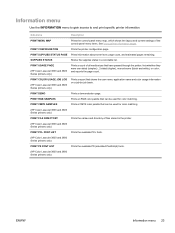
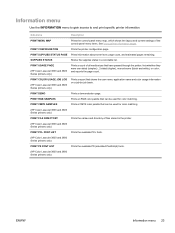
...(HP Color LaserJet 3000 and 3800 Series printers only)
PRINT PCL FONT LIST
Prints the available PCL fonts.
(HP Color LaserJet 3000 and 3800 Series printers only)
PRINT PS FONT LIST
Prints the available PS (emulated PostScript) fonts.
(HP Color LaserJet 3000 and 3800 Series printers only)
ENWW
Information menu 23
PRINT DEMO
Prints a demonstration page. PRINT CMYK SAMPLES
Prints a CMYK...
HP Color LaserJet 3000, 3600, 3800 series Printers - User Guide - Page 44


... the fuser cools between jobs. Sets whether the printer will attempt to continue printing even after 10 seconds. See Jam Recovery feature for more information. Menu item OPTIMUM SPEED/ENERGY USAGE (HP Color LaserJet 3000 and 3800 Series printers only) DISPLAY BRIGHTNESS PERSONALITY (HP Color LaserJet 3000 and 3800 Series printers only)
CLEARABLE WARNINGS (HP Color LaserJet 3000 and 3800...
HP Color LaserJet 3000, 3600, 3800 series Printers - User Guide - Page 103


... fonts are currently
installed in the printer.
3.
Shows information for the printer.
2. Shows which fonts are installed.
ENWW
Using printer information pages 89
PCL or PS font list (HP Color LaserJet 1.
3000 and 3800 Series printers only)
2. Press Menu.
Press
to highlight PRINT FILE DIRECTORY, and then press . and 3800 Series printers only)
2. Press to highlight...
HP Color LaserJet 3000, 3600, 3800 series Printers - User Guide - Page 105


... the tab that is specific to the current state of the printer ● Restrict access to color printing features (HP Color LaserJet 3000 Series printer only)
When the printer is connected to manage printing functions from your computer, type the IP address for more information about the printer: the Information tab, the Settings tab, and the Networking tab.
Use...
HP Color LaserJet 3000, 3600, 3800 series Printers - User Guide - Page 114


...dot.
● HP ImageREt 2400 (HP Color LaserJet 3000 Series printer) produces a 600x600 dpi print resolution that provides 2400-dpi laser-class quality with millions of smooth colors.
● HP ImageREt 3600 (HP Color LaserJet 3600 and 3800 Series printers) produces a 600x600 dpi print resolution that provides 3600-dpi laser-class quality with millions of colors on a page and uses halftone and...
HP Color LaserJet 3000, 3600, 3800 series Printers - User Guide - Page 119
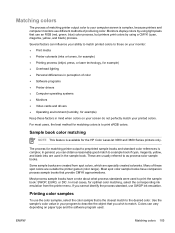
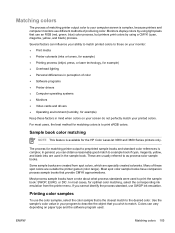
... usually referred to as process-color sample books.
These are outside the printer gamut (color range). Some sample books are created from the printer menu. In most users, the best method for the HP Color LaserJet 3000 and 3800 Series printers only. Monitors display colors by using light pixels that use the color samples, select the color sample that provide CMYK...
HP Color LaserJet 3000, 3600, 3800 series Printers - User Guide - Page 138
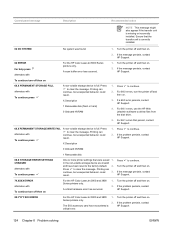
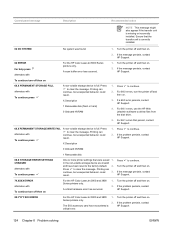
... the HP Color LaserJet 3000 and 3800 1. If the problem persists, contact
The EIO accessory card has encountered a
HP Support. Turn the printer off and then on .
2. If the message persists, contact HP Support.
64 ERROR For help press alternates with To continue press
A non-volatile storage device is missing or incorrectly installed. Printing can
continue...
HP Color LaserJet 3000, 3600, 3800 series Printers - User Guide - Page 139


...Control panel message
Description
Recommended action
8X.YYYY EMBEDDED JETDIRECT ERROR The HP Jetdirect embedded print server has 1. Turn the printer off then on to an hour. To change the date... disappears after a few seconds, and the printer returns to skip this time, no pages are printed.
1.
NOTE For the HP Color LaserJet 3600 Series printers, you turn off and then on the active...
HP Color LaserJet 3000, 3600, 3800 series Printers - User Guide - Page 147


... correct size.
the component selected is in color.
Empty the output bin. HP Color LaserJet 3800: The message appears when the printer is
adjusted correctly. The memory disk is in the sleep mode. The printer automatically restarts at the end of media for the process to clear the message. Printing can continue from other
trays, but the...
HP Color LaserJet 3000, 3600, 3800 series Printers - User Guide - Page 166


...-down, bottom first.
The HP Color LaserJet 3000, 3000n, 3600, 3600n, 3800, and 3800n printers do not support automatic 2-sided printing.
See Supported media sizes.
The media was not stored correctly and may have absorbed Remove the media and replace it into the printer Cause This printer does not support the envelopes. Configure the software for the tray...
HP Color LaserJet 3000, 3600, 3800 series Printers - User Guide - Page 176
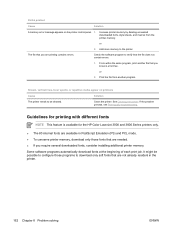
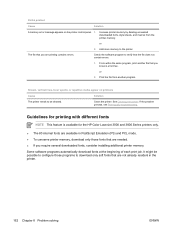
...memory.
It might be cleaned.
or
The file that are printing contains errors.
2. From within the same program, print another program. If the problem persists, see Print-quality troubleshooting.
Guidelines for printing with different fonts
NOTE This feature is available for the HP Color LaserJet 3000 and 3800 Series printers only.
● The 80 internal fonts are needed. ●...
HP Color LaserJet 3800 Printer - Software Technical Reference - Page 133


... the media size, and an incompatibility error message appears when you click OK to close the driver. Book and Booklet Printing
The HP Color LaserJet 3800 printer supports both book and booklet printing. In addition, a folded-over like the pages of a book. Booklet Printing
The Booklet Printing drop-down menu is visible when Print on Both Sides is selected and...
HP Color LaserJet 3800 Printer - Software Technical Reference - Page 212
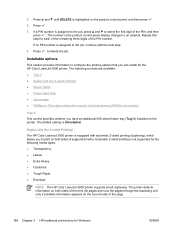
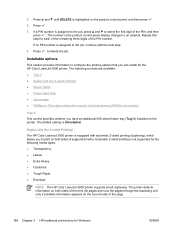
... the product control-panel display changes to delete the job. Press .
7.
Automatic 2-sided printing is Uninstalled. 5. The following media types: ● Transparency ● Labels ● Extra Heavy ● Cardstock ● Tough Paper ● Envelope
NOTE The HP Color LaserJet 3800 printer supports smart duplexing. The default setting is not supported for the following controls are...
HP Color LaserJet 3800 Printer - Software Technical Reference - Page 287


... from a single print job. This setting is printable information on the Device Settings tab is an HP-designed feature that produces multiple, collated copies from the computer, which eliminates the extra step of media (except transparencies, envelopes, and labels). Job storage
When Job Storage is Not Installed. The HP Color LaserJet 3800 printer supports smart duplexing...
Similar Questions
What Is A 50.1 Fuser Error For A Hp Color 4700dn
(Posted by eledeni 9 years ago)
If There's A Fuser Error On My Hp Color Laserjet 3800, Does That Mean I Have To
change the fuser
change the fuser
(Posted by taboprasen 9 years ago)
What Is The Meaning Of The Error Code 50.8 Fuser Error On A Hp Color Laserjet
4700
4700
(Posted by polejfgu 9 years ago)
How Much Memory Will Max Out A Hp3800 Color Laserjet
(Posted by gukbob 9 years ago)
I Get Error 54.17 On My Printer Hp Color Laser Jet 3800 And It Does Not Help To
turn off and turn on - still the same error! What shall I do
turn off and turn on - still the same error! What shall I do
(Posted by bibie 11 years ago)

