HP CP1518ni Support Question
Find answers below for this question about HP CP1518ni - Color LaserJet Laser Printer.Need a HP CP1518ni manual? We have 8 online manuals for this item!
Question posted by annewiz on November 12th, 2012
I Can't Define Special Paper Sizes For Hp Laserjet In Windows 7
The person who posted this question about this HP product did not include a detailed explanation. Please use the "Request More Information" button to the right if more details would help you to answer this question.
Current Answers
There are currently no answers that have been posted for this question.
Be the first to post an answer! Remember that you can earn up to 1,100 points for every answer you submit. The better the quality of your answer, the better chance it has to be accepted.
Be the first to post an answer! Remember that you can earn up to 1,100 points for every answer you submit. The better the quality of your answer, the better chance it has to be accepted.
Related HP CP1518ni Manual Pages
HP Color LaserJet CP1510 Series - Paper and Print Media Guide - Page 12


....
6 Paper and print media
ENWW HP laser paper is approved for use in laser printers.
● Do not use glossy or coated paper designed for use in laser printers.
not approved for laser printers.
● Place transparencies on special media. extends all the way to the corner of labels.
● Use only transparencies that is designed to set the type and size in...
HP Color LaserJet CP1510 Series - Software Technical Reference - Page 10


... Error Handler 174 Printer Features 174 Print All...Paper Options ...190 Paper size: ...190 Custom Paper Size 191 Name 191 Paper Size 192 Units 192 Custom width and height control limits 192 Paper source 193 Paper type: ...194 Special pages 196 Covers 196 Print pages on different paper 197 Document preview image 198 Print Quality group box ...198 Print Quality drop-down menu 198 HP...
HP Color LaserJet CP1510 Series - Software Technical Reference - Page 14


... 286
6 Engineering details Introduction ...287 Supported paper and print media tables 288 Special paper and print media guidelines table 290 Sizes (min & max) and supported paper by tray 291 Media attributes and commands ...292 Media types and sizes ...292 Custom paper sizes ...294 Windows Install Notes/Readme ...295 Hewlett-Packard Color LaserJet CP1510 Series Printer Install Notes 295 I .
HP Color LaserJet CP1510 Series - Software Technical Reference - Page 22
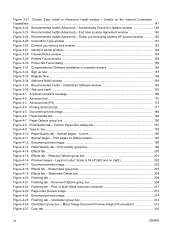
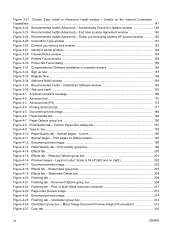
...buying another HP product window 150 Figure 3-25 Connection Type window ...151 Figure 3-26 Connect your device now window 152 Figure 3-27 Identify a printer window ...153 Figure 3-28 Firewall Notice window ...154 Figure 3-29 Printers Found window ...154 Figure 3-30 Printer Not Found dialog ...155 Figure 3-31 Congratulations! window ...159 Figure 3-35 Recommended Install - Special pages - Print...
HP Color LaserJet CP1510 Series - Software Technical Reference - Page 23


... Now dialog ...249 Figure 5-9 Hewlett-Packard Color LaserJet CP1510 Install Notes 250 Figure 5-10 Printer List window ...251 Figure 5-11 Print & Fax window ...251 Figure 5-12 Printer Browser screen ...252 Figure 5-13 Bonjour/Rendevous printer browser 253 Figure 5-14 HP EWS, Status tab - Device Information page 267 Figure 5-29 HP EWS, Settings tab - Color Usage Job Log page 265 Figure...
HP Color LaserJet CP1510 Series - Software Technical Reference - Page 26


... about other software features, including the following special topics: ● Troubleshooting ● Uninstall ● Media attributes ● Firmware upgrades ● HP Color LaserJet CP1510 Series Printing-System Install Notes
For the location of information within chapters, see the table of the HP Color LaserJet CP1510 Series printer ● Printing-system software overview. This...
HP Color LaserJet CP1510 Series - Software Technical Reference - Page 43


... method for the Microsoft Windows 2000, Windows XP, Windows Server 2003, and Microsoft Windows Vista operating systems.
The common installer offers the following are installed by using the HP Color LaserJet CP1510 Series printing-system installer.
View User Guide
Open the product user guide on special paper such as cardstock, heavy paper, or transparencies.
● Product...
HP Color LaserJet CP1510 Series - Software Technical Reference - Page 202


... 4 HP PCL 6, PS emulation drivers, and UPD for Windows
ENWW Click Reset to create a custom printing shortcut. The Factory Defaults are as ...
Factory Defaults
When Factory Defaults is selected, the customizable options are grayed out, locking in Tray 1 ● Tray 1 ● Tray 2
Paper size:
The following options are available: ● Automatically Select (default) ● Printer...
HP Color LaserJet CP1510 Series - Software Technical Reference - Page 205
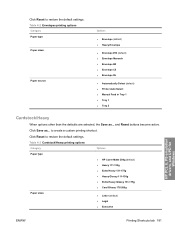
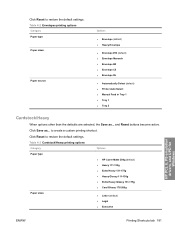
...
Paper sizes:
● Letter (default) ● Legal ● Executive
HP PCL 6, PS emulation drivers, and UPD for Windows
ENWW...Paper type: Paper sizes:
Paper source:
Options
● Envelope (default) ● Heavy Envelope
● Envelope #10 (default) ● Envelope Monarch ● Envelope B5 ● Envelope C5 ● Envelope DL
● Automatically Select (default) ● Printer...
HP Color LaserJet CP1510 Series - Software Technical Reference - Page 214
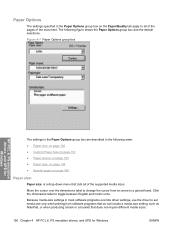
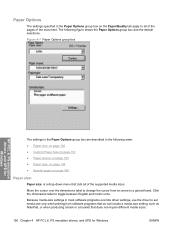
... all of the pages of the supported media sizes. Paper Options
The settings specified in the Paper Options group box on page 196
Paper size:
Paper size: is a drop-down menu that does not require different media sizes.
190 Chapter 4 HP PCL 6, PS emulation drivers, and UPD for Windows
The settings in the Paper Options group box are described in the...
HP Color LaserJet CP1510 Series - Software Technical Reference - Page 216
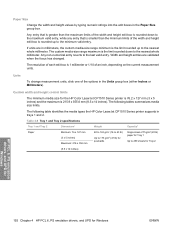
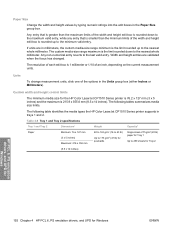
...-numerical entry reverts to the nearest whole millimeter.
The following table identifies the media types the HP Color LaserJet CP1510 Series printer supports in the Paper Size group box.
Table 4-8 Tray 1 and Tray 2 specifications
Tray 1 and Tray 2
Dimensions1
Weight
Capacity2
Paper
Minimum: 76 x 127 mm (3 x 5 inches) Maximum: 216 x 356 mm
60 to 163 g/m2 (16 to 43...
HP Color LaserJet CP1510 Series - Software Technical Reference - Page 217


... (continued)
Tray 1 and Tray 2
Dimensions1
Weight
Capacity2
HP LaserJet glossy paper and Same as the preceding listed 75 to 220 g/m2 (20 to 250 (Sheffield). 4 Hewlett-Packard does not guarantee results when printing with other options, make sure the correct media size is selected, the HP Color LaserJet CP1510 Series printer uses the source tray that are installed...
HP Color LaserJet CP1510 Series - Software Technical Reference - Page 220
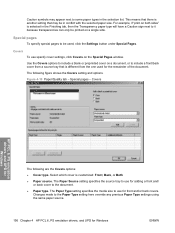
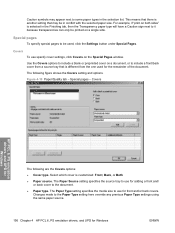
... on both sides" is customized: Front, Back, or Both
● Paper source.
Use the Covers options to some paper types in conflict with the selected paper size.
For example, if "print on a document, or to be printed on the Special Pages window. Special pages
To specify special pages to include a front/back cover from the one used , click...
HP Color LaserJet CP1510 Series - Software Technical Reference - Page 226
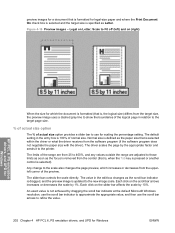
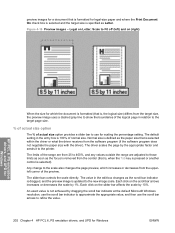
... the scroll bar indicator at the default Microsoft Windows resolution;
Each click on the scroll bar arrows increases or decreases the scale by the appropriate factor and sends it to refine the value.
202 Chapter 4 HP PCL 6, PS emulation drivers, and UPD for legal-size paper and where the Print Document On check box...
HP Color LaserJet CP1510 Series - Software Technical Reference - Page 314


... laser printers.
HP laser paper is designed to obtain satisfactory results. not approved for laser printers.
● Place transparencies on special media. letterhead.
● Use only heavy paper that is heavier
approved for this product.
Use the following guidelines to withstand this extreme heat. extends all the way to the paper in very precise dots. CAUTION: HP LaserJet printers...
HP Color LaserJet CP1510 Series - Software Technical Reference - Page 318


... and environmental conditions. 3 Smoothness: 100 to 58 lb)
HP LaserJet photo paper
minimum and maximum
sizes. Engineering details
Custom paper sizes
The following table identifies the media types the HP Color LaserJet CP1510 Series printer supports in trays 1 and 2. Single sheet of HP LaserJet glossy paper or HP LaserJet photo paper for Tray 1
HP Premium Cover Paper3
200 g/m2 (53 lb) cover...
HP Color LaserJet CP1510 Series - Software Technical Reference - Page 337


... 305 HP driver Diagnostic Printer Check Tool 24 Macintosh setup 254 pop-up E-mail Alerts screen, HP ToolboxFX 50 settings color 25 Device Configuration
screen 37 driver presets
(Macintosh) 282 drivers 236 Save/Restore screen 72 Settings tab, EWS (Windows) 98, 266 Setup Status Alerts screen, HP ToolboxFX 46 Shop for Supplies screen, HP ToolboxFX 84 sizes, paper driver...
HP Color LaserJet CP1510 Series - User Guide - Page 5


... ...11 PostScript Printer Description (PPD) files 11 Configuring a product using a Macintosh 11 Status Alerts software ...11 Software for networks ...12 HP Web Jetadmin 12 Embedded Web server 12 Linux ...12
3 Paper and print media Understand paper and print media use 14 Supported paper and print media sizes 15 Supported paper types and tray capacity 17 Special paper or print...
HP Color LaserJet CP1510 Series - User Guide - Page 28
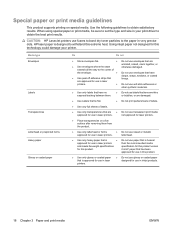
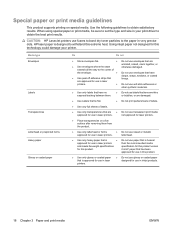
...
specification for this product unless
for laser printers.
● Place transparencies on special media. Media type Envelopes
Labels Transparencies Letterhead or preprinted forms Heavy paper Glossy or coated paper
Do
Do not
● Store envelopes flat.
● Do not use in very precise dots.
not approved for this extreme heat. CAUTION: HP LaserJet printers use in your...
HP Color LaserJet CP1510 Series - User Guide - Page 45
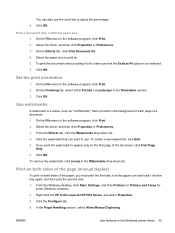
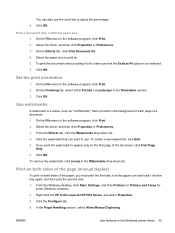
... Watermarks drop-down list. 4. To create a new watermark, click Edit. 5. From the Windows desktop, click Start, Settings, and then Printers (or Printers and Faxes for
some Windows versions). 2. On the Effects tab, click Print Document On. 4. Click OK. Right-click the HP Color LaserJet CP1510 Series, and select Properties. 3.
Select the driver, and then click Properties or...
Similar Questions
How To Load Legal Size Paper In Hp Laserjet Cp1518ni
(Posted by jolourhank 10 years ago)
How To Put Odd Size Paper In Hp Laserjet P2055dn
(Posted by morsle 10 years ago)
How To Put Custom Size Paper In Hp Laserjet P2055dn
(Posted by amjc 10 years ago)
Custom Paper Sizes Hp Laserjet Cp1518ni Windows 7 64 Bit
(Posted by annewiz 11 years ago)
How To Use Special Paper Sizes In Windows 7 64bit
Installed HP driver and defined custom form in server properties but can't access custom form in Pap...
Installed HP driver and defined custom form in server properties but can't access custom form in Pap...
(Posted by annewiz 11 years ago)

