HP CP1518ni Support Question
Find answers below for this question about HP CP1518ni - Color LaserJet Laser Printer.Need a HP CP1518ni manual? We have 8 online manuals for this item!
Question posted by jolourhank on January 2nd, 2014
How To Load Legal Size Paper In Hp Laserjet Cp1518ni
The person who posted this question about this HP product did not include a detailed explanation. Please use the "Request More Information" button to the right if more details would help you to answer this question.
Current Answers
There are currently no answers that have been posted for this question.
Be the first to post an answer! Remember that you can earn up to 1,100 points for every answer you submit. The better the quality of your answer, the better chance it has to be accepted.
Be the first to post an answer! Remember that you can earn up to 1,100 points for every answer you submit. The better the quality of your answer, the better chance it has to be accepted.
Related HP CP1518ni Manual Pages
HP Color LaserJet CP1510 Series - Paper and Print Media Guide - Page 12


... heat. Use the following guidelines to set the type and size in your printer. CAUTION: HP LaserJet printers use in laser printers
than the recommended media
and meets the weight specifications
specification for...media
approved for use in laser printers.
it is HP paper that has been
approved for use in this product.
● Use only glossy or coated paper that is designed to ...
HP Color LaserJet CP1510 Series - Paper and Print Media Guide - Page 14
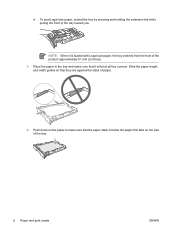
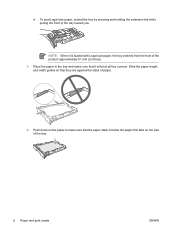
● To load Legal-size paper, extend the tray by pressing and holding the extension tab while pulling the front of the product approximately 51 mm (2 inches). 3. NOTE: When it is below the paper limit tabs on the paper to make sure that they are against the stack of the tray.
8 Paper and print media
ENWW Place the...
HP Color LaserJet CP1510 Series - Software Technical Reference - Page 43


...or go to getting the best print quality when printing on special paper such as cardstock, heavy paper, or transparencies.
● Product Support Website.
View User Guide...
This selection opens the HP Color LaserJet CP1510 Series Printer Install Notes.
● Optimizing Print Quality (video) Watch a short video that runs from the HP Color LaserJet CP1510 Series printing-system ...
HP Color LaserJet CP1510 Series - Software Technical Reference - Page 46


... when printing in an enterprise or managed print server environment to multiple printer models or from a mobile MS Windows computer.
● Provides a single-driver solution for down load from the printing-system software CD, the HP PCL 6 driver is available for use with the HP Color LaserJet CP1510 Series printing-system software
Install Method/Operating System...
HP Color LaserJet CP1510 Series - Software Technical Reference - Page 70
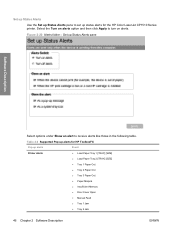
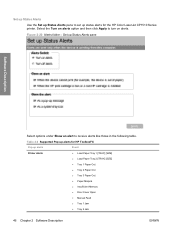
...Set up alerts for the HP Color LaserJet CP1510 Series printer. Set up Status Alerts
Use the Set up Status Alerts pane to set up status alerts for HP ToolboxFX
Pop-up alerts
Event
Printer Alerts
● Load Paper Tray 1 [TRAY] [SIZE] ● Load Paper Tray 2 [TRAY] [SIZE] ● Tray 1 Paper Out ● Tray 2 Paper Out ● Tray 3 Paper Out ● Paper Mispick ● Insufficient...
HP Color LaserJet CP1510 Series - Software Technical Reference - Page 79
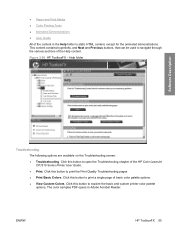
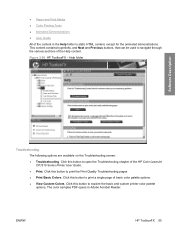
... the Print Quality Troubleshooting pages
● Print Basic Colors. Figure 2-26 HP ToolboxFX - ● Paper and Print Media ● Color Printing Tools ● Animated Demonstrations ● User ... to explore the basic and custom printer color palette options. Click this button to open the Troubleshooting chapter of the HP Color LaserJet CP1510 Series Printer User Guide.
● Print....
HP Color LaserJet CP1510 Series - Software Technical Reference - Page 205
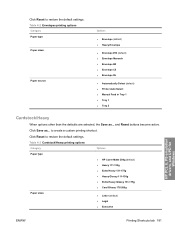
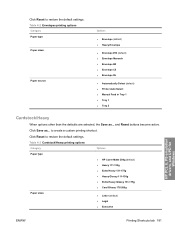
...Paper type: Paper sizes:
Paper source:
Options
● Envelope (default) ● Heavy Envelope
● Envelope #10 (default) ● Envelope Monarch ● Envelope B5 ● Envelope C5 ● Envelope DL
● Automatically Select (default) ● Printer...9679; Card Glossy 176-200g
Paper sizes:
● Letter (default) ● Legal ● Executive
HP PCL 6, PS emulation drivers,...
HP Color LaserJet CP1510 Series - Software Technical Reference - Page 209


... active.
Table 4-5 Snapshot printing options Category Paper type:
Paper sizes: Paper source:
Color theme:
Options
● HP Color Laser Photo Glossy 220g (fast printing) (default)
● HP Cover Matte 200g ● HP Color Laser Photo Glossy 220g (high gloss)
● 4x6 (default) ● 10x15cm
● Automatically Select (default) ● Printer Auto Select ● Manual Feed in...
HP Color LaserJet CP1510 Series - Software Technical Reference - Page 217


... other options, make sure the correct media size is loaded in Tray 1 ● Tray 1 ● Tray 2
The default setting is selected, the HP Color LaserJet CP1510 Series printer uses the source tray that are installed.
Table 4-8 Tray 1 and Tray 2 specifications (continued)
Tray 1 and Tray 2
Dimensions1
Weight
Capacity2
HP LaserJet glossy paper and Same as the preceding listed 75 to...
HP Color LaserJet CP1510 Series - Software Technical Reference - Page 218
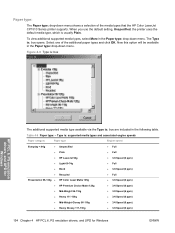
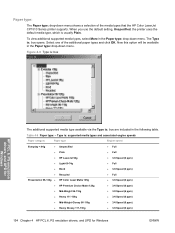
..., the printer uses the default media type, which is : supported media types and associated engine speeds
Paper category
Paper type
Engine speed
Everyday < 96g
●
●
●
●
●
●
Presentation 96-130g ●
●
●
●
●
●
Unspecified Plain HP LaserJet 90g Light 60-74g Bond Recycled HP Color Laser Matte 105g HP Premium Choice...
HP Color LaserJet CP1510 Series - Software Technical Reference - Page 219


...engine speeds (continued)
Paper category
Paper type
Engine speed
● HP Presentation Glossy 130g
● 3/4 Speed (6 ppm)
● HP Professional Laser Glossy 130g
● 3/4 Speed (6 ppm)
Brochure 131-175g ● HP Color Laser Brochure Matte 160g
● 3/4 Speed (6 ppm)
● HP Superior Laser Matte 160g
● 3/4 Speed (6 ppm)
● HP Color Laser Brochure Glossy 160g...
HP Color LaserJet CP1510 Series - Software Technical Reference - Page 226
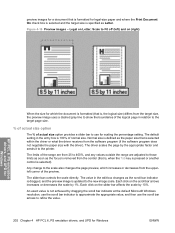
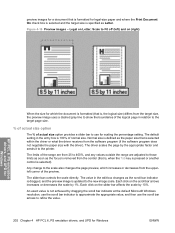
... printer. Normal size is defined as the paper size that is formatted for legal-size paper and where the Print Document On check box is selected and the target size is removed from the upperleft corner of normal size. The limits of actual size option provides a slider bar to use the scroll bar arrows to refine the value.
202 Chapter 4 HP...
HP Color LaserJet CP1510 Series - Software Technical Reference - Page 318


Engineering details
Custom paper sizes
The following table identifies the media types the HP Color LaserJet CP1510 Series printer supports in trays 1 and 2.
Table 6-4 Tray 1 and Tray 2 specifications
Tray 1 and Tray 2
Dimensions1
Weight
Capacity2
Paper
Minimum: 76 x 127 mm (3 x 5 inches) Maximum: 216 x 356 mm
60 to 163 g/m2 (16 to 43 lb)
Up to 176 g/m2 (47 lb...
HP Color LaserJet CP1510 Series Printer - Manage and Maintain - Page 1


....
© 2008 Copyright Hewlett-Packard Development Company, L.P.
1 www.hp.com NOTE: When it will go.
2
NOTE: Place the media into tray 1 with legal-size paper, the tray extends from the front of the product and remove any paper.
2 Slide open the paper length and width guides.
HP Color LaserJet CP1510 Series Printer - Manage and Maintain
Load paper and print media
How do I?
HP Color LaserJet CP1510 Series Printer - Print Tasks - Page 10
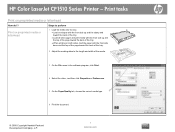
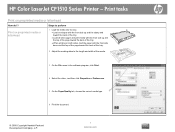
... the back of the tray.
• Load all other paper and print media with the front side down...Load the media into the tray.
• Load envelopes with the front side up and the top of the page toward the back of the tray.
2 Adjust the media guides to the length and width of the tray.
• When printing on preprinted media or letterhead
How do I?
HP Color LaserJet CP1510 Series Printer...
HP Color LaserJet CP1510 Series Printer - Print Tasks - Page 13
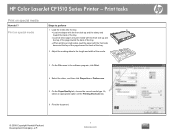
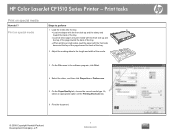
... an appropriate option on special media
How do I? HP Color LaserJet CP1510 Series Printer - Print on special media
Steps to perform
1 Load the media into the tray. • Load envelopes with the front side up and the stamp end toward the back of the tray. • Load all other paper and print media with the front side up...
HP Color LaserJet CP1510 Series - User Guide - Page 30
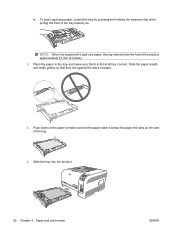
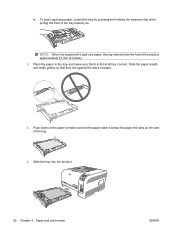
... stack of the tray toward you. NOTE: When it is loaded with Legal-size paper, the tray extends from the front of the tray.
5. ● To load Legal-size paper, extend the tray by pressing and holding the extension tab while pulling the front of paper.
4. Slide the paper length and width guides so that it is flat at all...
HP Color LaserJet CP1510 Series - User Guide - Page 56
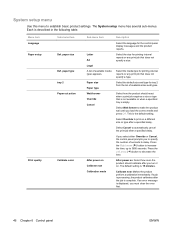
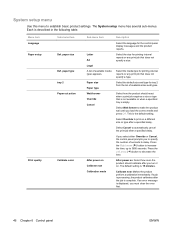
paper size Def. paper type tray 2 Paper out action
Calibrate color
Sub-menu item
Letter A4 Legal A list of seconds to decrease the time.
Select Override to make... does not specify a size.
This is 15 minutes.
If a job is processing, the product calibrates after the job is displayed, you load the correct media and press OK. Menu item Language Paper setup
Print quality
Sub-menu...
HP Color LaserJet CP1510 Series - User Guide - Page 148
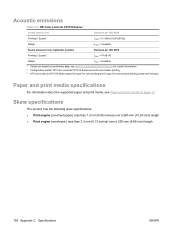
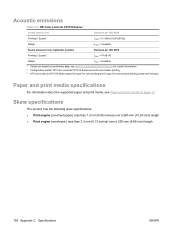
...skew specifications: ● Print engine (cut-sheet paper): less than 1.5 mm (0.06 inches) over ...Paper and print media specifications
For information about the supported paper and print media, see www.hp.com/support/ljcp1510series for current information. 2 Configuration tested: HP Color LaserJet CP1510 Series monochrome simplex printing. 3 HP Color LaserJet CP1510 Series speed is 8 ppm for color...
HP Color LaserJet CP1510 Series - User Guide - Page 161


... drivers 8 loading
media 19 paper 19 loading media error messages 98 loose toner, troubleshooting 110
M Macintosh
configure the product 11
configure the product software 82
driver options 37 drivers, troubleshooting 119 PPDs 11 support 131 troubleshooting 119 USB card,
troubleshooting 120 versions supported 8 maintenance agreements 132 matching colors 56 matching colors, HP basic color matching...
Similar Questions
How To Set Duplex Printing On A Hp Laserjet Cp1518ni
(Posted by pfivezeus 9 years ago)
How To Print A Legal Size Envelope Hp Laserjet P2055dn
(Posted by Lawmdnat 9 years ago)
How To Print Custom Size Paper Hp Laserjet P2035n
(Posted by merev 10 years ago)
I Can't Define Special Paper Sizes For Hp Laserjet In Windows 7
(Posted by annewiz 11 years ago)
Custom Paper Sizes Hp Laserjet Cp1518ni Windows 7 64 Bit
(Posted by annewiz 11 years ago)

