HP CP1518ni Support Question
Find answers below for this question about HP CP1518ni - Color LaserJet Laser Printer.Need a HP CP1518ni manual? We have 8 online manuals for this item!
Question posted by mishkyouno on July 17th, 2014
How To Determine Page Count Cp1518ni
The person who posted this question about this HP product did not include a detailed explanation. Please use the "Request More Information" button to the right if more details would help you to answer this question.
Current Answers
There are currently no answers that have been posted for this question.
Be the first to post an answer! Remember that you can earn up to 1,100 points for every answer you submit. The better the quality of your answer, the better chance it has to be accepted.
Be the first to post an answer! Remember that you can earn up to 1,100 points for every answer you submit. The better the quality of your answer, the better chance it has to be accepted.
Related HP CP1518ni Manual Pages
HP Color LaserJet CP1510 Series - Paper and Print Media Guide - Page 12


... letterhead.
● Use only heavy paper that is heavier
approved for use in laser printers
than the recommended media
and meets the weight specifications
specification for this product unless
for ... or forms
● Do not use raised or metallic
approved for use in laser printers. CAUTION: HP LaserJet printers use fusers to bond dry toner particles to the corner of labels.
●...
HP Color LaserJet CP1510 Series - Software Technical Reference - Page 27


Actual yield depends on specific use HP ColorSphere toner. Purpose and scope
Product comparison
HP Color LaserJet CP1510 Series Printer ● Prints up to 10Base-T/100Base-TX networks. ● To determine the ENERGY STAR® qualification status for fast, high-quality printing of business text and graphics. ● Includes a Hi-Speed USB 2.0 port ● Built...
HP Color LaserJet CP1510 Series - Software Technical Reference - Page 47


...printer icon.
5. To determine the latest version, view the overall build number (in which the HP Color LaserJet CP1510 Series printer is installed.
Click Start.
2. NOTE: For a list of HP Color LaserJet CP1510 Series printer....
6.
Software Description
Table 2-1 Drivers included with the HP Color LaserJet CP1510 Series printing-system software (continued)
Install Method/Operating System...
HP Color LaserJet CP1510 Series - Software Technical Reference - Page 48


... use. Software Description
24 Chapter 2 Software Description
ENWW HP driver diagnostic printer check tool
Use the HP driver diagnostic printer check tool, a Web-based diagnostic software program, to determine whether the correct and most current print driver for the HP Color LaserJet CP1510 Series printer is stored anonymously so that HP can analyze and continuously improve...
HP Color LaserJet CP1510 Series - Software Technical Reference - Page 49


... 3600 dots-per-inch (dpi) color laser-class quality through a multi-level printing process. The improvements offer trapping technologies, greater control over dot placement, and more precise control of brilliant colors.
Color options
Color options automatically provide optimal color output. The printer driver determines which provides optimal color and halftone settings for monitors, input...
HP Color LaserJet CP1510 Series - Software Technical Reference - Page 51


... factors can use an RGB (red, green, blue) color process, but printers print colors by using light pixels that you select these factors in mind when colors on your monitor: ● Print media ● Printer colorants (inks or toners, for example) ● Printing process (inkjet, press, or laser technology, for example) ● Overhead lighting ● Personal differences...
HP Color LaserJet CP1510 Series - Software Technical Reference - Page 195


... programs to adjust colors before sending the document to maximize the contrast. The ICM Intent setting specifies how color images are created to set of copies set the copy count in the software ...box. For the HP Color LaserJet CP1510 Series printer, valid entries are used , or change to print. The default number of copies to the last valid value that the color of copies in the ...
HP Color LaserJet CP1510 Series - Software Technical Reference - Page 199


...) printing with the HP PCL 6 print driver.
Print Data Optimization
The HP Color LaserJet CP1510 Series printer is possible only with the best of applications below and the Optimize for Text and Vector path for all other applications. The software determines the best compression method to select the graphics compression method:
● Automatic. Print...
HP Color LaserJet CP1510 Series - Software Technical Reference - Page 209


... printing options Category Paper type:
Paper sizes: Paper source:
Color theme:
Options
● HP Color Laser Photo Glossy 220g (fast printing) (default)
● HP Cover Matte 200g ● HP Color Laser Photo Glossy 220g (high gloss)
● 4x6 (default) ● 10x15cm
● Automatically Select (default) ● Printer Auto Select ● Manual Feed in Tray 1 ● Tray...
HP Color LaserJet CP1510 Series - Software Technical Reference - Page 210


... printing shortcut. Table 4-7 Transparencies printing options
Category
Options
Paper type:
Color Laser Transparency
Paper sizes:
● Letter (default) ● Legal &#... 197x273 mm
● Automatically Select (default) ● Printer Auto Select ● Manual Feed in Tray 1 ● Tray 1 ● Tray 2
● Color (default) ● Black & White
Transparencies
When options other...
HP Color LaserJet CP1510 Series - Software Technical Reference - Page 218
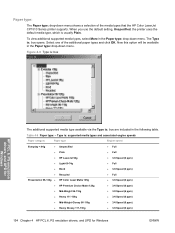
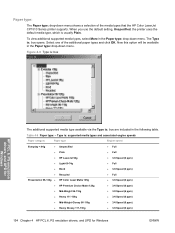
... ●
●
●
●
●
●
Unspecified Plain HP LaserJet 90g Light 60-74g Bond Recycled HP Color Laser Matte 105g HP Premium Choice Matte 120g Mid-Weight 96-110g Heavy 111-130g Mid-...drivers, and UPD for Windows
ENWW Select one of the media types that the HP Color LaserJet CP1510 Series printer supports. Figure 4-9 Type is : box are included in the Paper type: drop...
HP Color LaserJet CP1510 Series - Software Technical Reference - Page 219


...driver setting is changed to a media type that is specified in the printer and the tray is : supported media types and associated engine speeds (...● 3/4 Speed (6 ppm)
● HP Color Laser Photo Glossy 200g
● 3/4 Speed (6 ppm)
● HP Color Laser Photo Glossy 200g (faster ● 3/4 Speed (6 ppm)
printing)
● HP Color Laser Photo Glossy 200g (higher gloss)
● Half...
HP Color LaserJet CP1510 Series - Software Technical Reference - Page 233


... Finishing tab -
The HP Color LaserJet CP1510 Series printers do not have automatic duplexing capability. The following paper types cannot be manually duplexed using the Print on Both Sides (Manually) option controls the manual duplexing function of a duplexed page are automatic. Manually printing on both sides feature:
● HP Color Laser Photo Glossy 220g ●...
HP Color LaserJet CP1510 Series - Software Technical Reference - Page 234
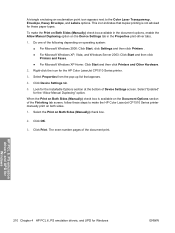
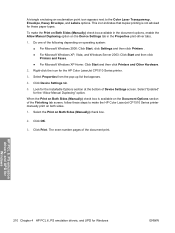
... check box.
2. Select "Enabled"
for the HP Color LaserJet CP1510 Series printer.
3.
Click OK.
3.
To make the HP Color LaserJet CP1510 Series printer manually print on both sides.
1. Right-click the icon... Chapter 4 HP PCL 6, PS emulation drivers, and UPD for these steps to the Color Laser Transparency, Envelope, Heavy Envelope, and Labels options. Do one of the Finishing tab screen...
HP Color LaserJet CP1510 Series - Software Technical Reference - Page 258
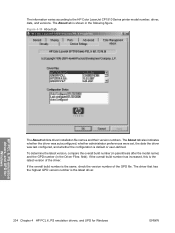
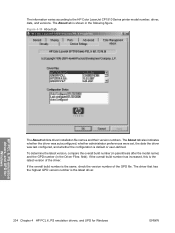
The information varies according to the HP Color LaserJet CP1510 Series printer model number, driver, date, and versions. To determine the latest version, compare the overall build number (in parenthesis after the model name) and the GPD number (in the following figure. The driver that ...
HP Color LaserJet CP1510 Series - Software Technical Reference - Page 264


...by the Macintosh OS print system to determine default print settings and also allows the user to allow for additional configuration and printer status monitoring.
These files are shipped ...software releases. Printing-system software
The HP Color LaserJet CP1510 Series printing-system software for Macintosh is composed of the HP Color LaserJet CP1510 Series printing-system software and related...
HP Color LaserJet CP1510 Series - Software Technical Reference - Page 319


...; 32-bit and 64-bit ● Mac OS X V10.2.8, V10.3, V10.4 and later NOTE: The HP Color LaserJet CP1510 Series printer does not support the following features: ● 96-megabyte (MB) random-access memory (RAM) ● Full-color laser printing ● 600 x 600 x 8 bit dots-per-inch (dpi) text and graphics (ImageREt 3600) ● Single...
HP Color LaserJet CP1510 Series - User Guide - Page 55


... that lists PCL pages, PCL 6 pages, PS pages, pages that provide information about the product.
and reports the page count
HP Color LaserJet CP1518ni only: prints a page that lists the information above, and the monochrome (black and white) or color pages printed, number of memory cards inserted, number of PictBridge connections, and the PictBridge page...
HP Color LaserJet CP1510 Series - User Guide - Page 64


... contrast, the single-level printing process found in the default mode of other color laser printers does not allow the colors to create a wide range of toner in a dot. Advanced color use object tagging, which objects appear on a page and uses halftone and color settings that provide the best print quality for monitors, input devices (scanners...
HP Color LaserJet CP1510 Series - User Guide - Page 121


... the problem also occurs on the type of the page. See Service and support on page 127 or the support flyer that is intended for color laser printers. To determine which you are using heavy paper. Contact HP Customer Care.
See Service and support on page 127 or the support flyer that came in...
Similar Questions
How Do I Install My Hp Color Laser Jet Cp1518ni Printer Without Disc On A Mac
(Posted by bepposcarq 10 years ago)
How To Determine Firmware Version On Laserjet P2055dn
(Posted by alIch 10 years ago)
How To Find Out The Printer Count On Hp Laserjet P2015 Pcl6
(Posted by bordV1XRS 10 years ago)
How To Change The Pcl Settings On Hp Color Laserjet Cp1518ni Printer
(Posted by TeemeRichL 10 years ago)
Need The Installation Cd For The Printer Hp Color Laserjet Cp1518ni
need the installation cd for the printer HP color laserjet CP1518ni
need the installation cd for the printer HP color laserjet CP1518ni
(Posted by johncpeterson 12 years ago)

