HP CP1518ni Support Question
Find answers below for this question about HP CP1518ni - Color LaserJet Laser Printer.Need a HP CP1518ni manual? We have 8 online manuals for this item!
Question posted by mrdou on January 5th, 2014
Cp1518ni Will Not Print In Color
The person who posted this question about this HP product did not include a detailed explanation. Please use the "Request More Information" button to the right if more details would help you to answer this question.
Current Answers
There are currently no answers that have been posted for this question.
Be the first to post an answer! Remember that you can earn up to 1,100 points for every answer you submit. The better the quality of your answer, the better chance it has to be accepted.
Be the first to post an answer! Remember that you can earn up to 1,100 points for every answer you submit. The better the quality of your answer, the better chance it has to be accepted.
Related HP CP1518ni Manual Pages
HP Color LaserJet CP1510 Series - Paper and Print Media Guide - Page 8


... not meet Hewlett-Packard's specifications might cause the following problems:
● Poor print quality
● Increased jams
● Premature wear on the product, requiring repair
For best results, use paper or print media made for the product, requiring repair. Do not use only HP-brand paper and print media designed for laser printers or multiuse.
HP Color LaserJet CP1510 Series - Software Technical Reference - Page 45


...Emulation in MS Windows environments. HP PCL 6
Overall, the HP PCL 6 provides the best performance, print quality, and printer-feature support for the HP Color LaserJet CP1510 Series printer. Software Description
● HP LaserJet printing system
Complete LaserJet printing system
Use the printing-system software CD to install the full set of drivers and other applications. By default...
HP Color LaserJet CP1510 Series - Software Technical Reference - Page 46


... environments. Table 2-1 Drivers included with multiple printer models - The universal print drivers are found on the HP Color LaserJet CP1510 Series printing-system software CD:
● HP PCL ...computer.
● Provides a single-driver solution for use with the HP Color LaserJet CP1510 Series printing-system software
Install Method/Operating System
HP PCL 6
PS Emulation
Express Install...
HP Color LaserJet CP1510 Series - Software Technical Reference - Page 51


... you want to use different methods of producing color. Use this palette to select the colors that you select these factors in mind when colors on your monitor: ● Print media ● Printer colorants (inks or toners, for example) ● Printing process (inkjet, press, or laser technology, for example) ● Overhead lighting ● Personal differences in perception of...
HP Color LaserJet CP1510 Series - Software Technical Reference - Page 89
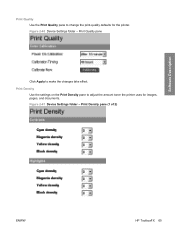
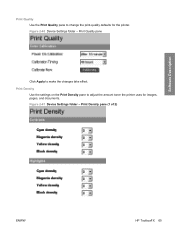
...
Click Apply to adjust the amount toner the printer uses for the printer. Print Density pane (1 of 2)
ENWW
HP ToolboxFX 65 Print Density
Use the settings on the Print Density pane to make the changes take effect. Software Description
Print Quality Use the Print Quality pane to change the print-quality defaults for images, pages, and documents. Figure...
HP Color LaserJet CP1510 Series - Software Technical Reference - Page 90


...a positive shadow adjustment), use a positive shadow setting. Highlight colors are about halfway between light and dark colors (equivalent to make shadow colors darker, use a positive contrast setting. Shadow colors are colors near white. Resets factory defaults for the Print Density settings on the printer. Figure 2-42 Device Settings folder - To make the changes...
HP Color LaserJet CP1510 Series - Software Technical Reference - Page 126


Print Quality page
Print Density page
Use the Print Density page to change the print quality defaults for the printer. Figure 2-83 HP EWS, Settings tab - Figure 2-82 HP EWS, Settings tab - Print Density page (1 of each print cartridge on the printer. Software Description
Print Quality page
Use the Print Quality page to control the print density of 2)
102 Chapter 2 Software Description...
HP Color LaserJet CP1510 Series - Software Technical Reference - Page 195


... the user to set in one location (such as the driver).
Copy Count setting
Copy Count specifies the number of copies to print color graphics. For the HP Color LaserJet CP1510 Series printer, valid entries are used , or change to print.
Problems can develop when a software program and the driver it possible for programs to adjust...
HP Color LaserJet CP1510 Series - Software Technical Reference - Page 197


..., use the default setting, Optimize for PS files. The Archive Format creates a PS file that is useful when creating a PS file and print it on a different printer.
Each page of the document will be used later. This is printed from a different software program, click Encapsulated PostScript (EPS). To create a file that conforms to...
HP Color LaserJet CP1510 Series - Software Technical Reference - Page 199


... to use .
● Best Quality. Auto is lost ).
Print Data Optimization
The HP Color LaserJet CP1510 Series printer is set in the Windows environment, Print Data Optimization printing is possible only with the best of print quality. In this option increases the print speed performance, but does decrease print image quality. The software determines the best compression method to...
HP Color LaserJet CP1510 Series - Software Technical Reference - Page 253


... in the Installed Font(s) window.
11. Removing external fonts
1. The Properties button appears. 8. Select the fonts to print the second side.
The driver can accept. Click OK to manage how the print driver uses the printer memory. The external fonts that is enabled by default. Click OK to add, and then click Add...
HP Color LaserJet CP1510 Series - Software Technical Reference - Page 255


... can take to get more postscript information from the computer to the printer before the printer stops trying to print the document and prints an error message. If you specify 0 seconds, the printer waits indefinitely.
After the specified time passes, the printer stops trying to print the document. Use the spin box to change No to a maximum...
HP Color LaserJet CP1510 Series - Software Technical Reference - Page 268
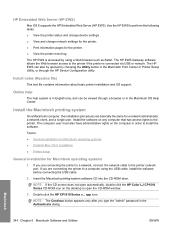
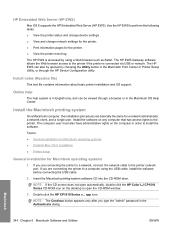
... does not open automatically, double-click the HP Color LJ CP1510 Series CD-ROM icon on the desktop to perform the following tasks: ● View the printer status and change device settings. ● View and change network settings for the printer. ● Print information pages for the printer. ● View the printer event log. app icon.
HP Color LaserJet CP1510 Series - Software Technical Reference - Page 276


... the network connection. Click Add in the Printer List (or the + button in the Print & Fax screen, should display HP Color LaserJet CP1510 Series.
You can use if the printer is complete. Figure 5-12 Printer Browser screen
Macintosh
5. In Print & Fax window, clicking Setup Printer opens the Printer List window. IP Printing must be used if you are installing the...
HP Color LaserJet CP1510 Series Printer - Color Tasks - Page 1
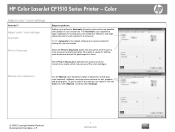
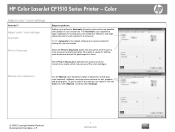
... is recommended for color documents.
Color
Adjust color / color settings
How do I?
To gain access to print a color document in Grayscale is useful for printing color documents that will be photocopied or faxed. HP Color LaserJet CP1510 Series Printer - Adjust color / color settings Automatic
Print in a document.
Manual color adjustment
Use the Manual color adjustment option to...
HP Color LaserJet CP1510 Series - User Guide - Page 24
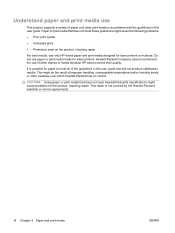
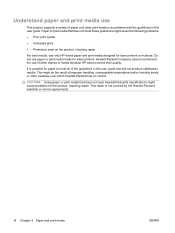
...
ENWW This might cause problems for the product, requiring repair. Understand paper and print media use paper or print media made for inkjet printers. Hewlett-Packard Company cannot recommend the use only HP-brand paper and print media designed for laser printers or multiuse. This repair is possible for paper to meet these guidelines might cause...
HP Color LaserJet CP1510 Series - User Guide - Page 62
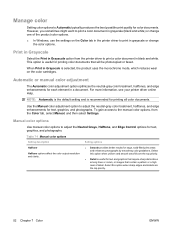
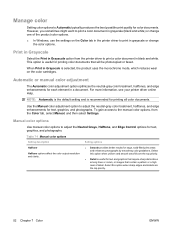
... be photocopied or faxed. Automatic or manual color adjustment
The Automatic color adjustment option optimizes the neutral-gray color treatment, halftones, and edge enhancements for large, solid-filled print areas and enhances photographs by smoothing color gradations. To gain access to the manual color options, from the printer driver to print a color document in Grayscale is recommended for...
HP Color LaserJet CP1510 Series - User Guide - Page 66


... In the Troubleshooting section, select Print Basic Colors.
56 Chapter 7 Color
ENWW Match colors
The process of matching printer output color to print sRGB colors.
For most users, the best method for matching colors is to your monitor: ● Print media ● Printer colorants (inks or toners, for example) ● Printing process (inkjet, press, or laser technology, for example) ●...
HP Color LaserJet CP1510 Series - User Guide - Page 118
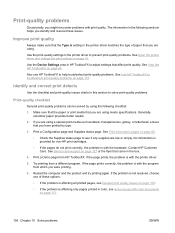
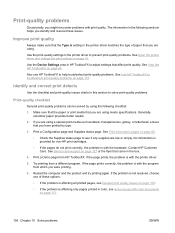
...Solve issues with color documents on page 69. If you are using meets specifications. Try printing from HP ToolboxFX. Restart the computer and the product and try printing again. If ... printer driver.
5.
Generally, smoother paper provides better results.
2. No information is provided for non-HP print cartridges. ◦ If the pages do not print correctly, the problem is with print quality...
HP Color LaserJet CP1510 Series - User Guide - Page 124


... is set to override the Replace cartridge message and to continue printing. If possible, avoid using extremely light or extremely dark colors.
The product is intended for color laser printers.
See Replace print cartridges on the printed color page is inconsistent.
Use a smooth paper or print media, such as black. defective.
The media might not meet HP specifications.
Replace...
Similar Questions
How To Print Color Hp Laserjet P2035n Manua
(Posted by tobu 10 years ago)
Will An Hp Color Laserjet Cp1518ni Printer Print Color With A Windows 7 64 Bit
system?
system?
(Posted by papadki 10 years ago)
Hp Color Printer Cp1518ni Won't Print Color
(Posted by issh 10 years ago)
Hp Color Laserjet Cp1518ni Won't Print Color In Word On Windows 7
(Posted by bsaedu 10 years ago)
Color Driver Hp4650dtn Win 7 Enterprise V 6.1 Build 7601 Sp1. Wont Print Color?
hp 4650dtn won't print color after switching from Novell to Win 7 Enterprise v 6.1 build 7601 SP1. ...
hp 4650dtn won't print color after switching from Novell to Win 7 Enterprise v 6.1 build 7601 SP1. ...
(Posted by opnpays06 11 years ago)

